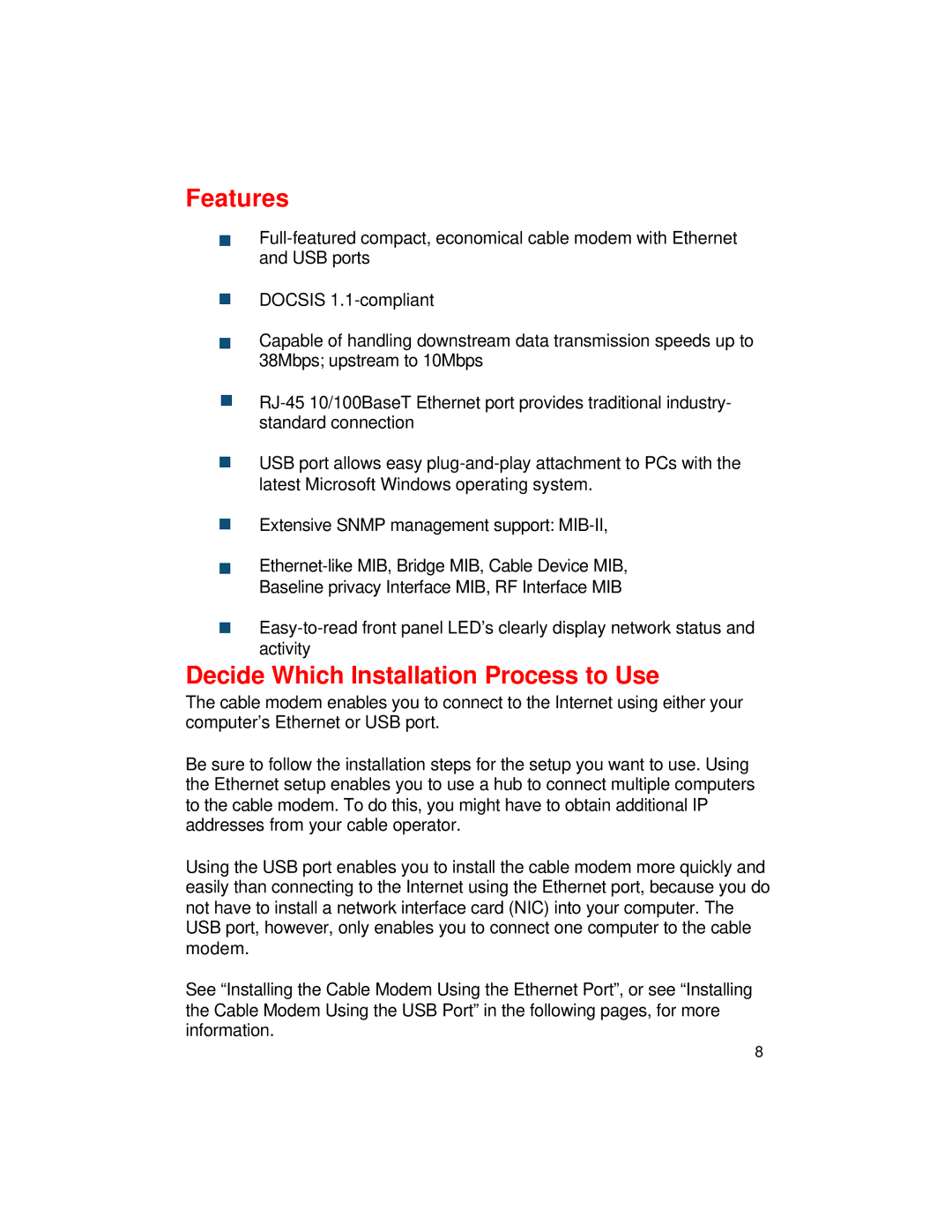Features
n
nDOCSIS
nCapable of handling downstream data transmission speeds up to 38Mbps; upstream to 10Mbps
n
nUSB port allows easy
nExtensive SNMP management support:
n
n
Decide Which Installation Process to Use
The cable modem enables you to connect to the Internet using either your computer’s Ethernet or USB port.
Be sure to follow the installation steps for the setup you want to use. Using the Ethernet setup enables you to use a hub to connect multiple computers to the cable modem. To do this, you might have to obtain additional IP addresses from your cable operator.
Using the USB port enables you to install the cable modem more quickly and easily than connecting to the Internet using the Ethernet port, because you do not have to install a network interface card (NIC) into your computer. The USB port, however, only enables you to connect one computer to the cable modem.
See “Installing the Cable Modem Using the Ethernet Port”, or see “Installing the Cable Modem Using the USB Port” in the following pages, for more information.
8