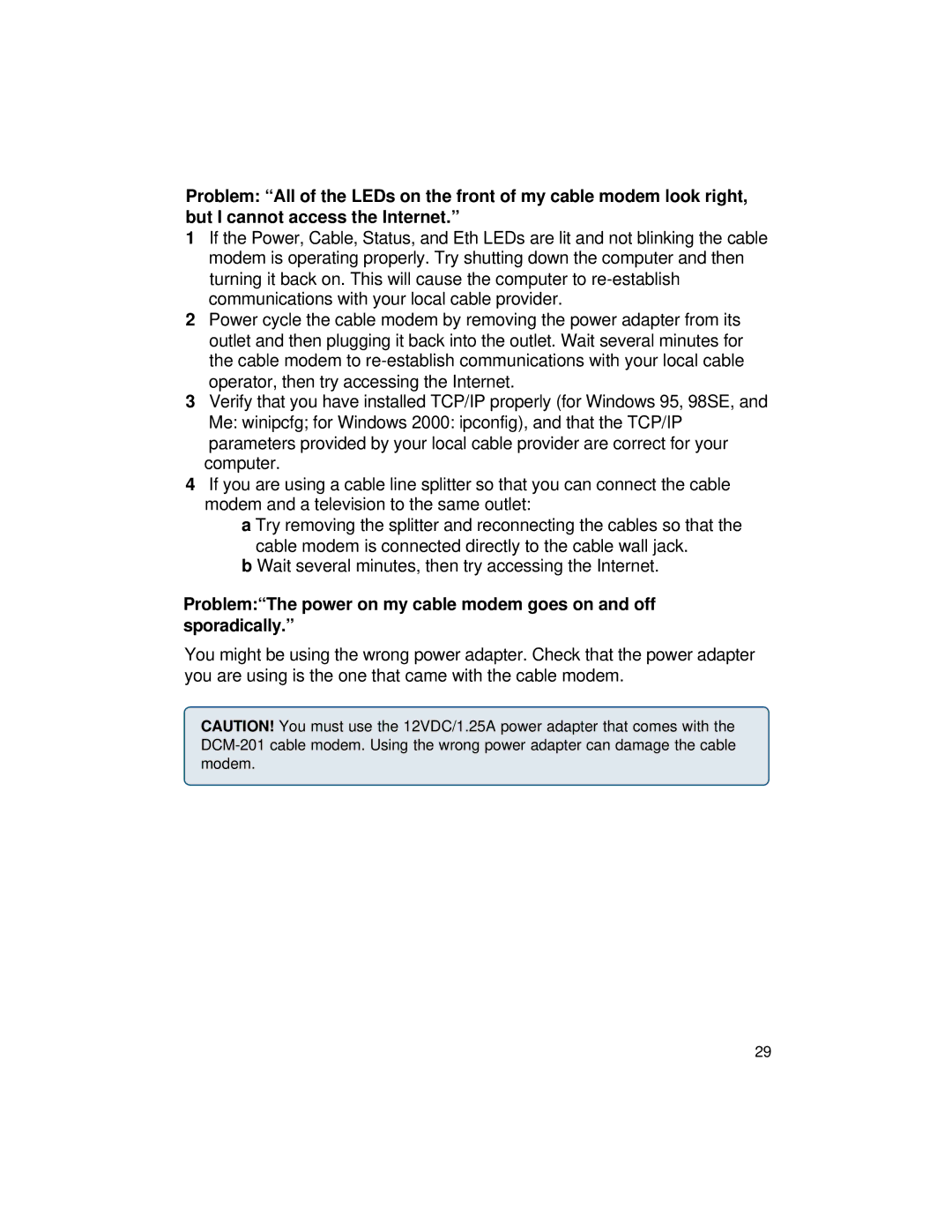Problem: “All of the LEDs on the front of my cable modem look right, but I cannot access the Internet.”
1If the Power, Cable, Status, and Eth LEDs are lit and not blinking the cable modem is operating properly. Try shutting down the computer and then turning it back on. This will cause the computer to
2Power cycle the cable modem by removing the power adapter from its outlet and then plugging it back into the outlet. Wait several minutes for the cable modem to
3Verify that you have installed TCP/IP properly (for Windows 95, 98SE, and Me: winipcfg; for Windows 2000: ipconfig), and that the TCP/IP
parameters provided by your local cable provider are correct for your computer.
4If you are using a cable line splitter so that you can connect the cable modem and a television to the same outlet:
a Try removing the splitter and reconnecting the cables so that the cable modem is connected directly to the cable wall jack.
b Wait several minutes, then try accessing the Internet.
Problem:“The power on my cable modem goes on and off sporadically.”
You might be using the wrong power adapter. Check that the power adapter you are using is the one that came with the cable modem.
CAUTION! You must use the 12VDC/1.25A power adapter that comes with the
29