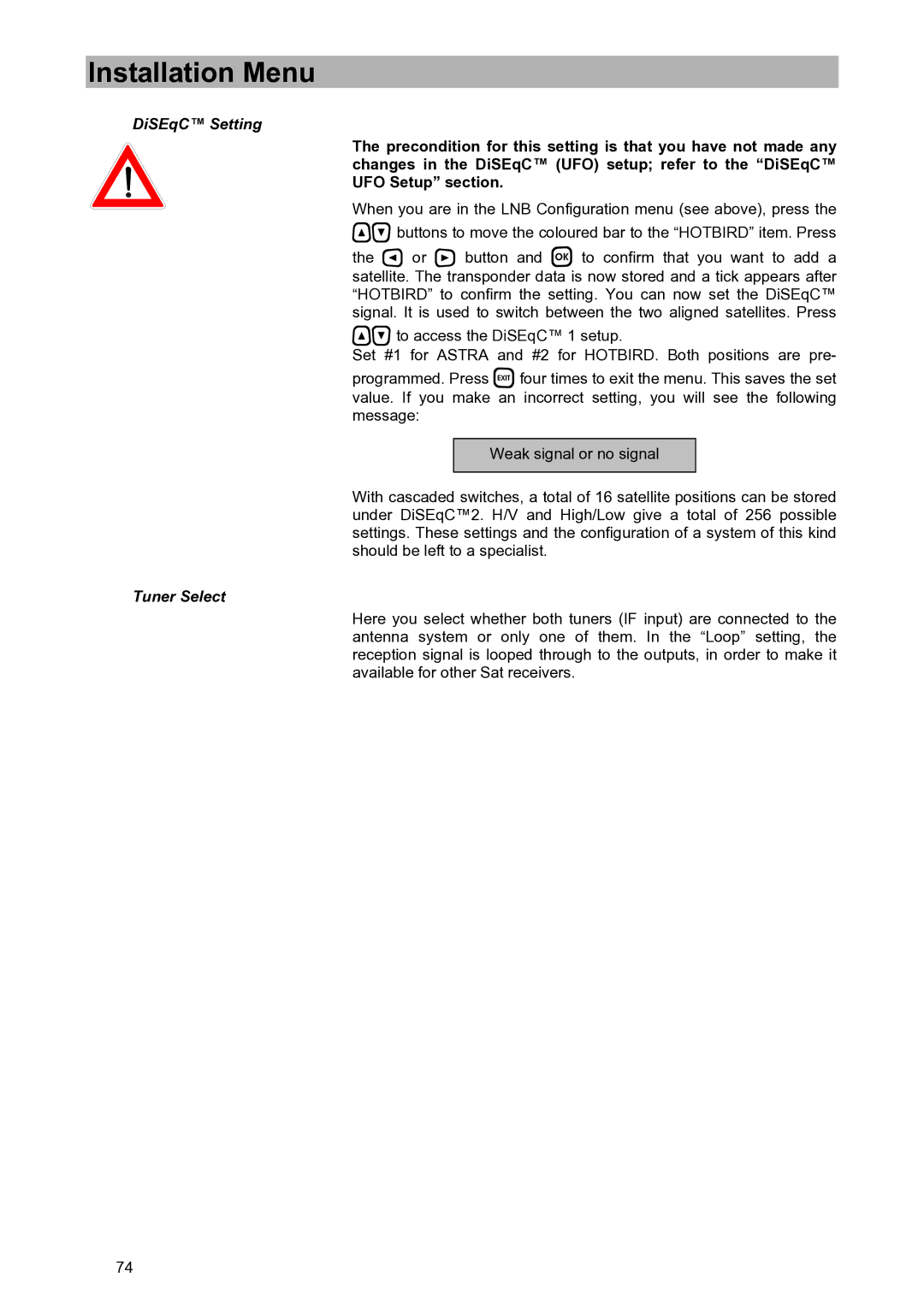Installation Menu
DiSEqC™ Setting
The precondition for this setting is that you have not made any changes in the DiSEqC™ (UFO) setup; refer to the “DiSEqC™ UFO Setup” section.
When you are in the LNB Configuration menu (see above), press the buttons to move the coloured bar to the “HOTBIRD” item. Press
the or button and to confirm that you want to add a satellite. The transponder data is now stored and a tick appears after “HOTBIRD” to confirm the setting. You can now set the DiSEqC™ signal. It is used to switch between the two aligned satellites. Press
to access the DiSEqC™ 1 setup.
Set #1 for ASTRA and #2 for HOTBIRD. Both positions are pre-
programmed. Press four times to exit the menu. This saves the set value. If you make an incorrect setting, you will see the following message:
Weak signal or no signal
With cascaded switches, a total of 16 satellite positions can be stored under DiSEqC™2. H/V and High/Low give a total of 256 possible settings. These settings and the configuration of a system of this kind should be left to a specialist.
Tuner Select
Here you select whether both tuners (IF input) are connected to the antenna system or only one of them. In the “Loop” setting, the reception signal is looped through to the outputs, in order to make it available for other Sat receivers.
74