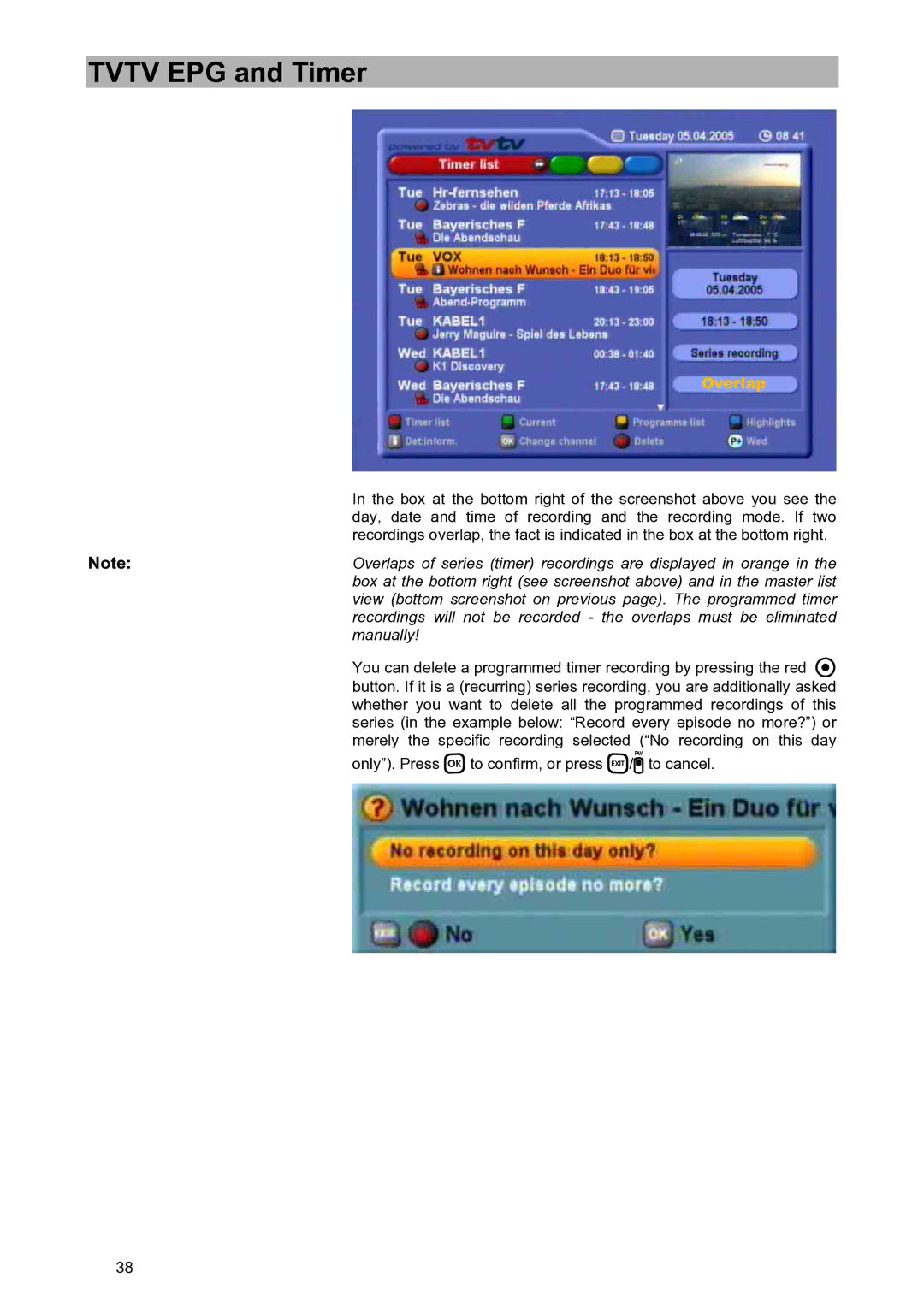TVTV EPG and Timer
| In the box at the bottom right of the screenshot above you see the |
| day, date and time of recording and the recording mode. If two |
| recordings overlap, the fact is indicated in the box at the bottom right. |
Note: | Overlaps of series (timer) recordings are displayed in orange in the |
| box at the bottom right (see screenshot above) and in the master list |
| view (bottom screenshot on previous page). The programmed timer |
| recordings will not be recorded - the overlaps must be eliminated |
| manually! |
| You can delete a programmed timer recording by pressing the red |
| button. If it is a (recurring) series recording, you are additionally asked |
| whether you want to delete all the programmed recordings of this |
| series (in the example below: “Record every episode no more?”) or |
| merely the specific recording selected (“No recording on this day |
| only”). Press to confirm, or press / to cancel. |
38