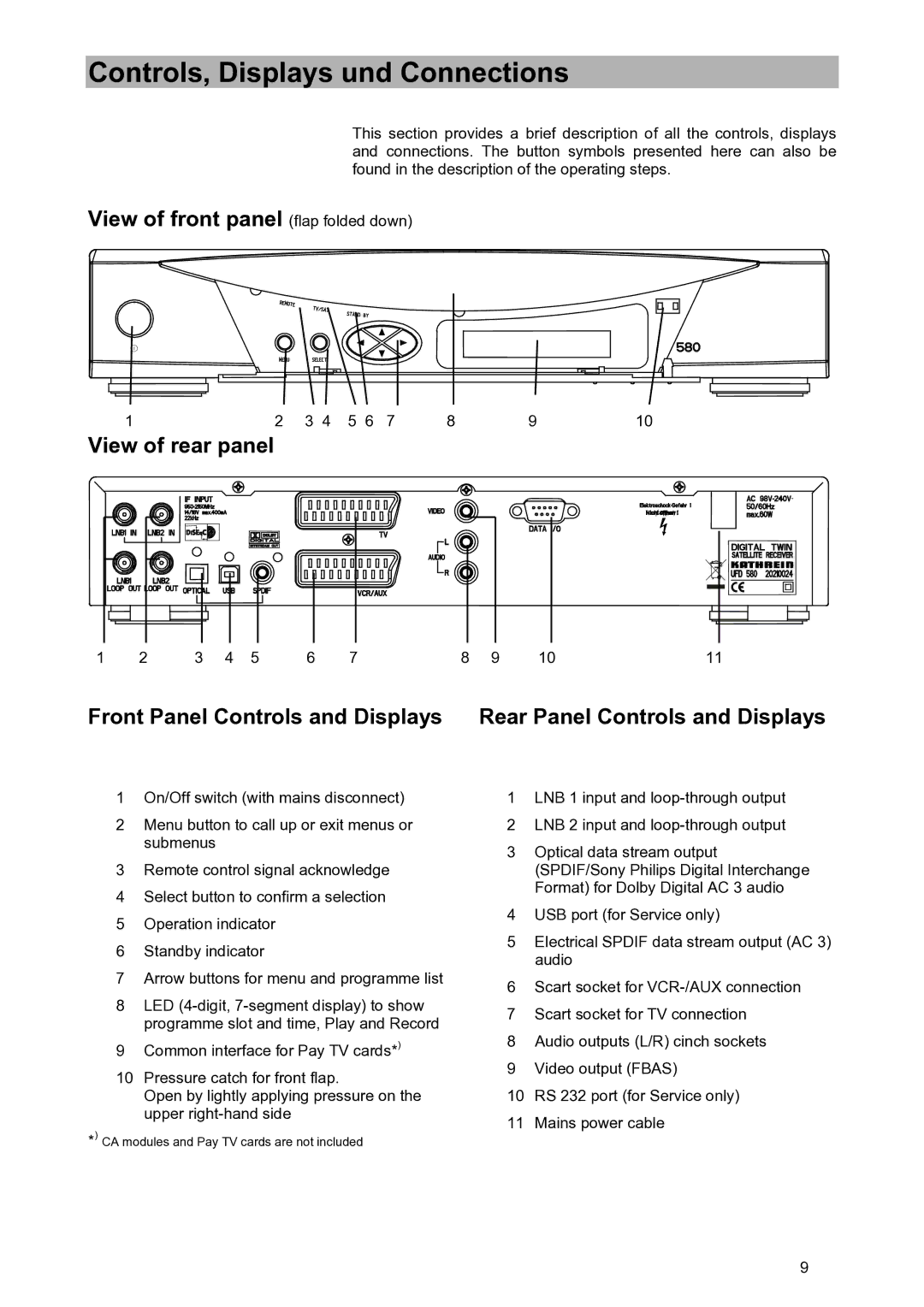Controls, Displays und Connections
This section provides a brief description of all the controls, displays and connections. The button symbols presented here can also be found in the description of the operating steps.
View of front panel (flap folded down)
1 | 2 | 3 4 | 5 6 | 7 | 8 | 9 | 10 |
View of rear panel
1 | 2 | 3 | 4 | 5 | 6 | 7 | 8 | 9 | 10 | 11 |
|
|
|
|
| ||||||||
Front Panel Controls and Displays |
| Rear Panel Controls and Displays | |||||||||
1On/Off switch (with mains disconnect)
2Menu button to call up or exit menus or submenus
3Remote control signal acknowledge
4Select button to confirm a selection
5Operation indicator
6Standby indicator
7Arrow buttons for menu and programme list
8LED
9Common interface for Pay TV cards*)
10Pressure catch for front flap.
Open by lightly applying pressure on the upper
*) CA modules and Pay TV cards are not included
1LNB 1 input and
2LNB 2 input and
3Optical data stream output (SPDIF/Sony Philips Digital Interchange Format) for Dolby Digital AC 3 audio
4USB port (for Service only)
5Electrical SPDIF data stream output (AC 3) audio
6Scart socket for
7Scart socket for TV connection
8Audio outputs (L/R) cinch sockets
9Video output (FBAS)
10RS 232 port (for Service only)
11Mains power cable
9