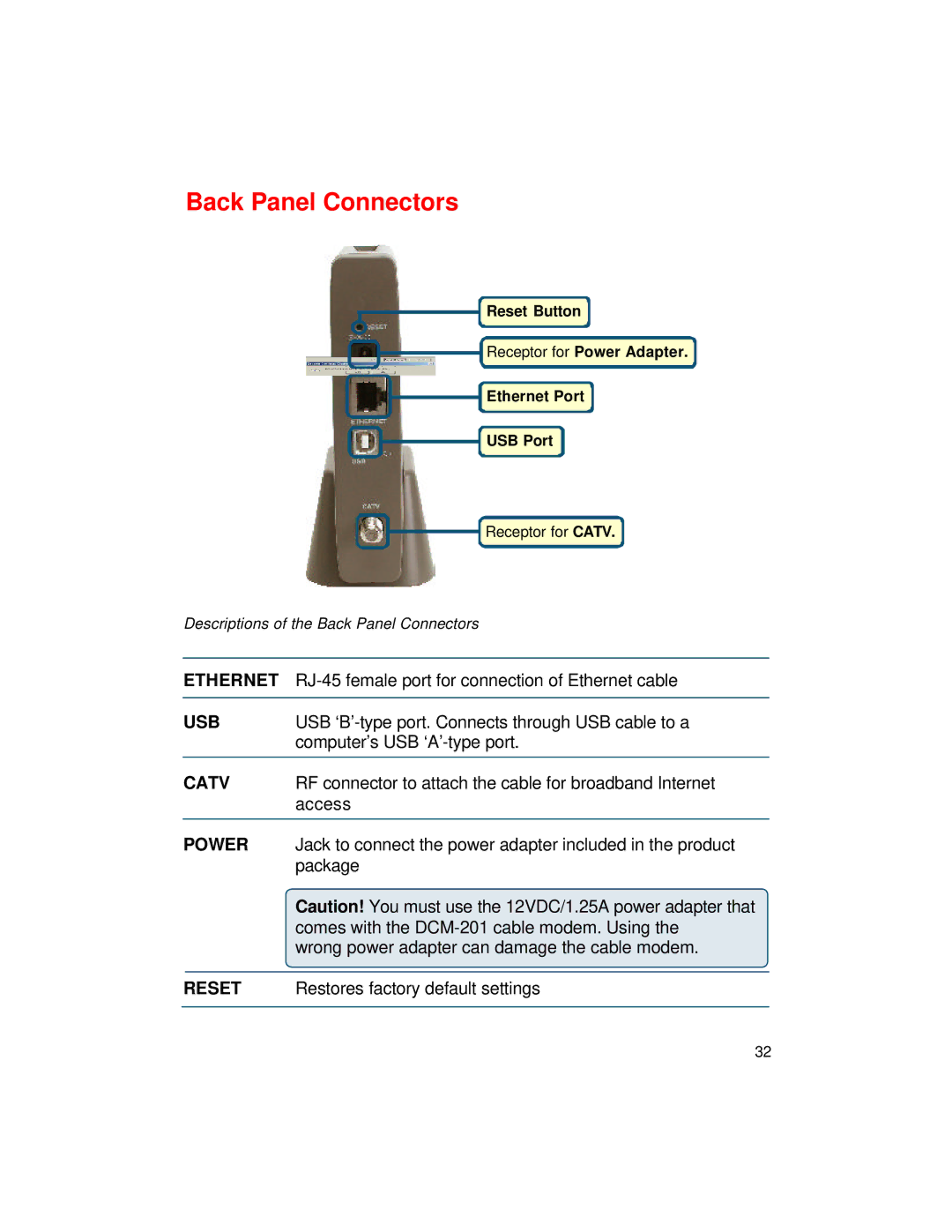Back Panel Connectors
Reset Button
Receptor for Power Adapter.
Ethernet Port
USB Port
Receptor for CATV.
Descriptions of the Back Panel Connectors
ETHERNET | ||
|
|
|
USB | USB | |
|
| computer’s USB |
|
|
|
CATV | RF connector to attach the cable for broadband Internet | |
|
| access |
|
|
|
POWER | Jack to connect the power adapter included in the product | |
|
| package |
|
| Caution! You must use the 12VDC/1.25A power adapter that |
|
| comes with the |
|
| wrong power adapter can damage the cable modem. |
|
|
|
RESET | Restores factory default settings | |
|
|
|
32