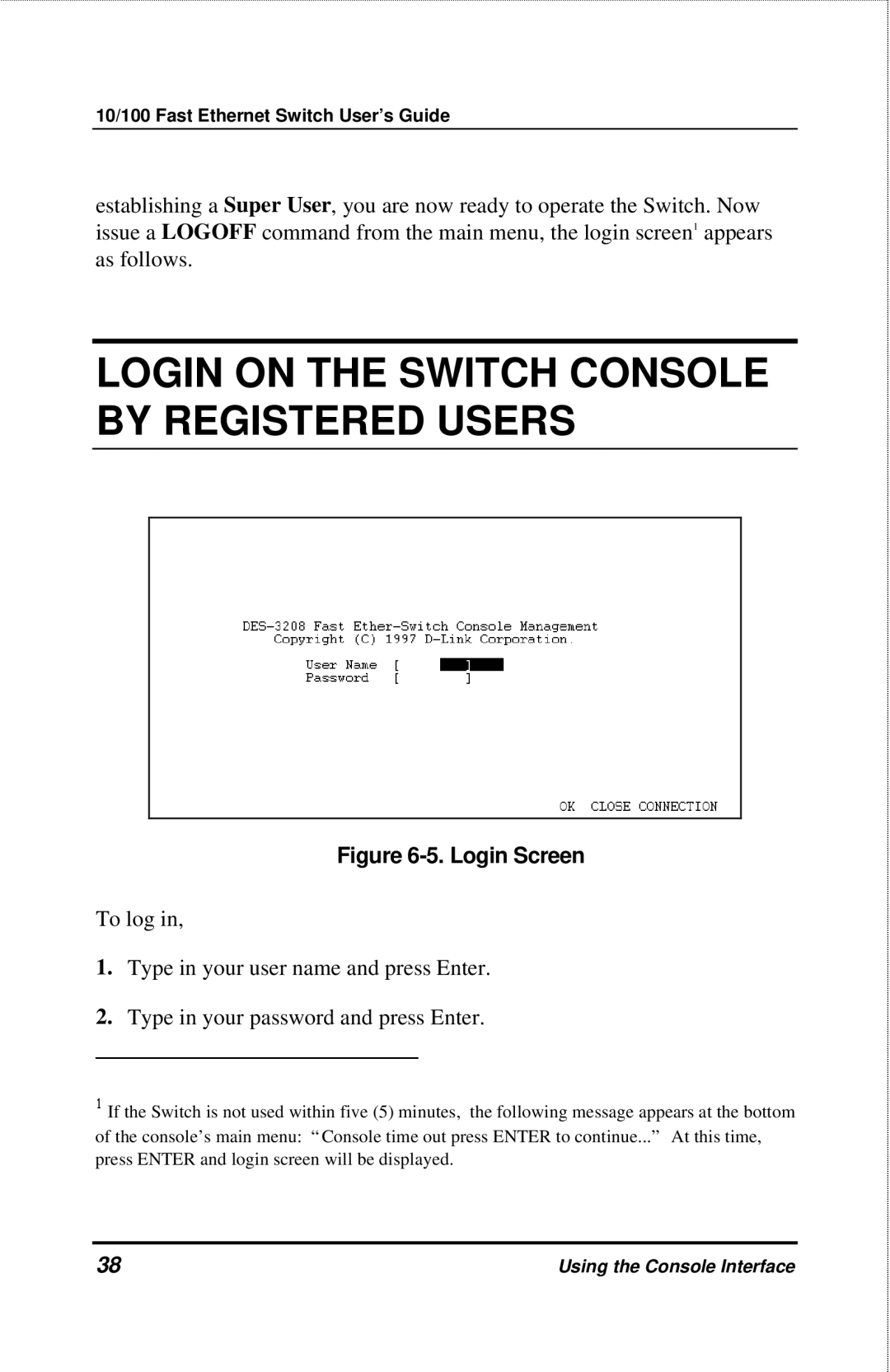DES-3208 specifications
The D-Link DES-3208 is a robust and reliable Layer 2 Fast Ethernet unmanaged switch designed to enhance networking capabilities in both small and medium-sized businesses. With a compact and efficient design, the DES-3208 offers seamless connectivity for various devices, ensuring speedy data transfers and enhanced network performance.One of the key features of the DES-3208 is its 8 Fast Ethernet (10/100 Mbps) ports, which allow for easy expansion of network infrastructure. The switch operates on a non-blocking architecture, which means it can handle multiple data streams simultaneously without compromising performance. This is particularly beneficial in environments where high traffic and data-intensive applications are commonplace.
The DES-3208 supports auto-MDI/MDIX functionality, which eliminates the need for crossover cables as the switch automatically detects the cable type connected. This feature simplifies network setup and allows for flexible configurations, enhancing usability for IT managers and system administrators.
Power-saving technologies are also a hallmark of the D-Link DES-3208. It features innovative Green Ethernet technology that reduces power consumption by detecting inactive ports and adjusting power usage accordingly. This not only contributes to environmental initiatives but also provides cost savings on energy bills over time.
Additionally, the switch supports a variety of network protocols to ensure compatibility with different network environments. These features include IEEE 802.3x flow control, which helps prevent packet loss during data transmissions, and IEEE 802.1p prioritization, ensuring critical traffic is processed in a timely manner.
The fanless design of the DES-3208 contributes to silent operation, making it an ideal choice for office environments where minimal noise is preferred. The compact form factor further allows for easy placement either on a desk or in a rack mount.
Overall, the D-Link DES-3208 is a versatile and efficient solution for businesses seeking an unmanaged switch that balances performance, energy efficiency, and ease of use. It adeptly meets the needs of growing networks while providing essential features that promote reliability and connectivity.