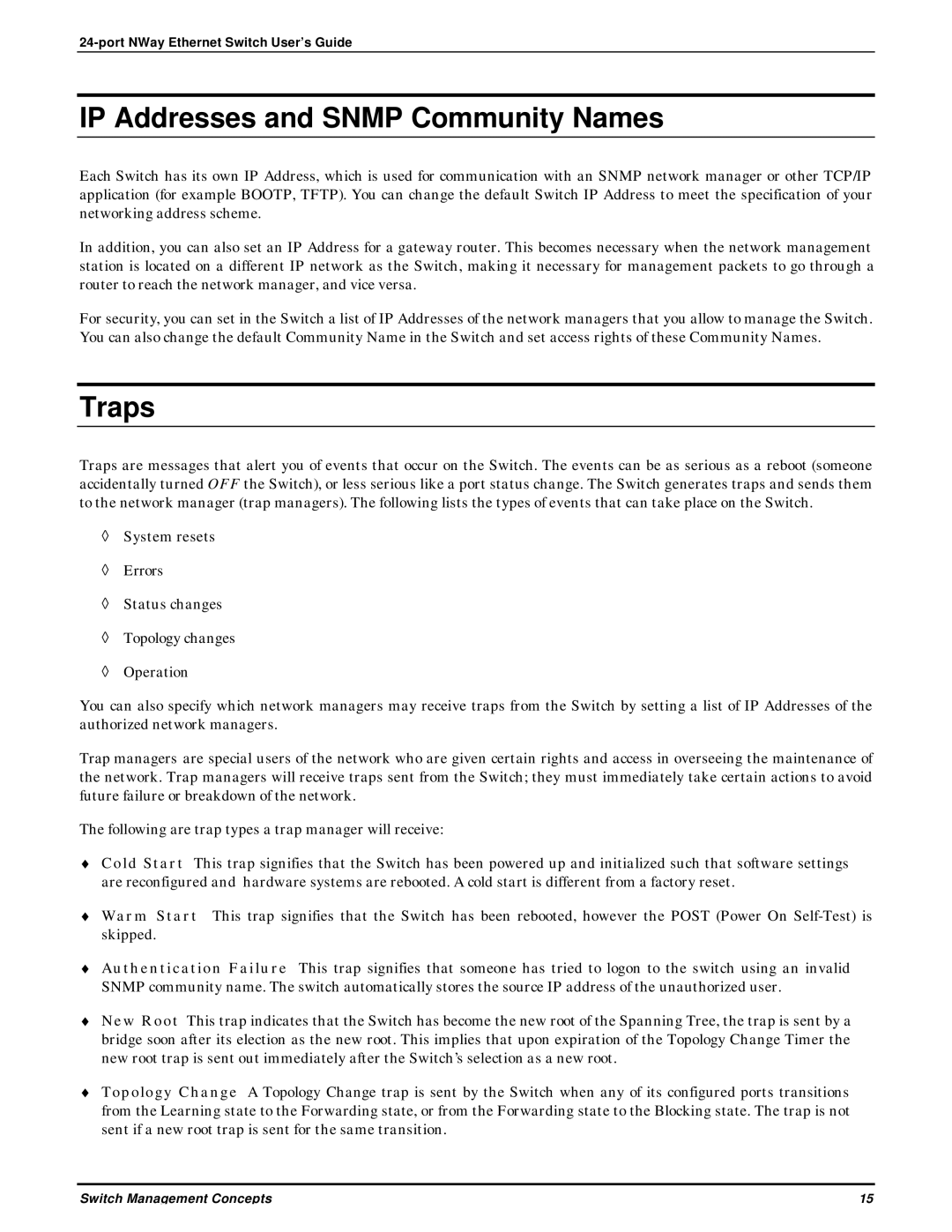DES-3225G specifications
The D-Link DES-3225GF and DES-3225G are both robust Ethernet switches designed to meet the networking needs of small to medium-sized enterprises and organizations. These devices are part of D-Link's comprehensive range of unmanaged layer 2 switches, known for their reliability and ease of use.The DES-3225GF features a total of 25 Ethernet ports, including 24 10/100Base-TX ports and 1 Gigabit SFP slot, while the DES-3225G also comes with 25 ports but includes 24 10/100/1000 Mbps copper ports. Both models support Auto-MDI/MDI-X for seamless connection setup without the need for crossover cables, simplifying the deployment process.
One of the standout features of these switches is their wire-speed performance that enables high-speed data transfers and efficient traffic management. Each port is designed to provide non-blocking switching, which ensures that the bandwidth is fully utilized without any packet loss. The switches support IEEE 802.3x flow control, which helps to manage data flow and prevent overflow during heavy traffic periods.
The DES-3225GF and DES-3225G offer users a simple yet efficient way to expand their network. With a plug-and-play design, they require minimal configuration, allowing for quick integration into existing network infrastructures. These switches are equipped with a durable chassis, ensuring they can withstand the rigors of a busy IT environment.
Both models boast energy-efficient technologies that comply with IEEE 802.3az, which helps in reducing power consumption during periods of inactivity. By detecting link status and adjusting power accordingly, these switches contribute to a more sustainable networking solution.
In terms of form factor, the DES-3225GF and DES-3225G are rack-mounted, making them suitable for integration into standard network cabinets. This design ensures that the devices can be efficiently managed alongside other network equipment.
For management and security, the switches support features such as VLAN tagging and port security, allowing network administrators to segment traffic and protect the network from unauthorized access. With their sturdy build, innovative features, and straightforward implementation, the D-Link DES-3225GF and DES-3225G are ideal choices for organizations looking to enhance their network performance while keeping costs manageable.