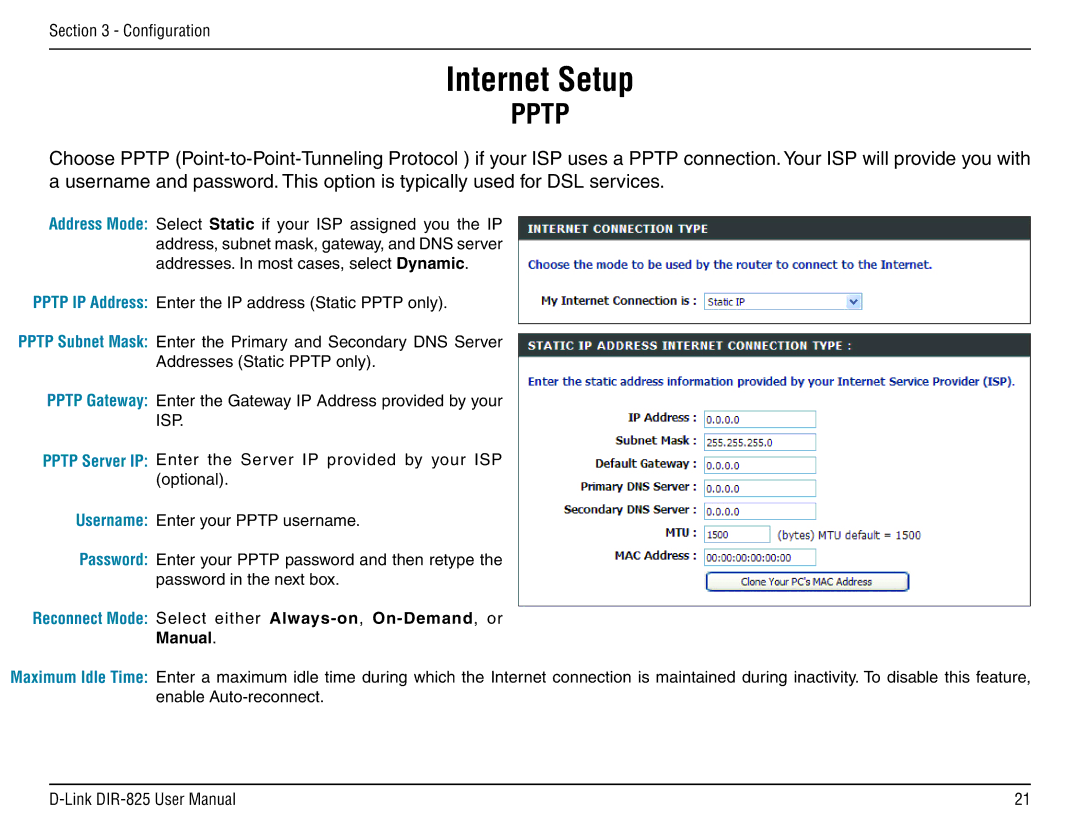Section 3 - Configuration
Internet Setup
PPTP
Choose PPTP
Address Mode: Select Static if your ISP assigned you the IP address, subnet mask, gateway, and DNS server addresses. In most cases, select Dynamic.
PPTP IP Address: Enter the IP address (Static PPTP only).
PPTP Subnet Mask: Enter the Primary and Secondary DNS Server
Addresses (Static PPTP only).
PPTP Gateway: Enter the Gateway IP Address provided by your
ISP.
PPTP Server IP: Enter the Server IP provided by your ISP (optional).
Username: Enter your PPTP username.
Password: Enter your PPTP password and then retype the password in the next box.
Reconnect Mode: Select either
Manual.
Maximum Idle Time: Enter a maximum idle time during which the Internet connection is maintained during inactivity. To disable this feature, enable
21 |