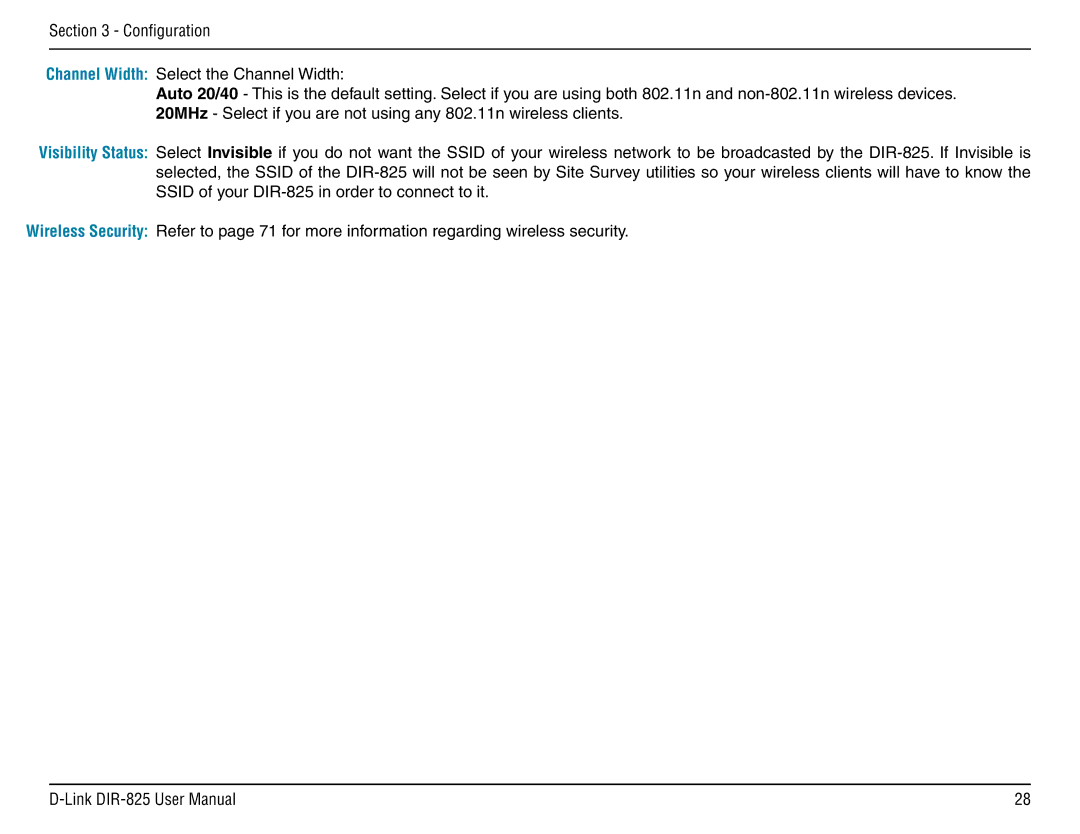Section 3 - Configuration
Channel Width: Select the Channel Width:
Auto 20/40 - This is the default setting. Select if you are using both 802.11n and
Visibility Status: Select Invisible if you do not want the SSID of your wireless network to be broadcasted by the
Wireless Security: Refer to page 71 for more information regarding wireless security.
28 |