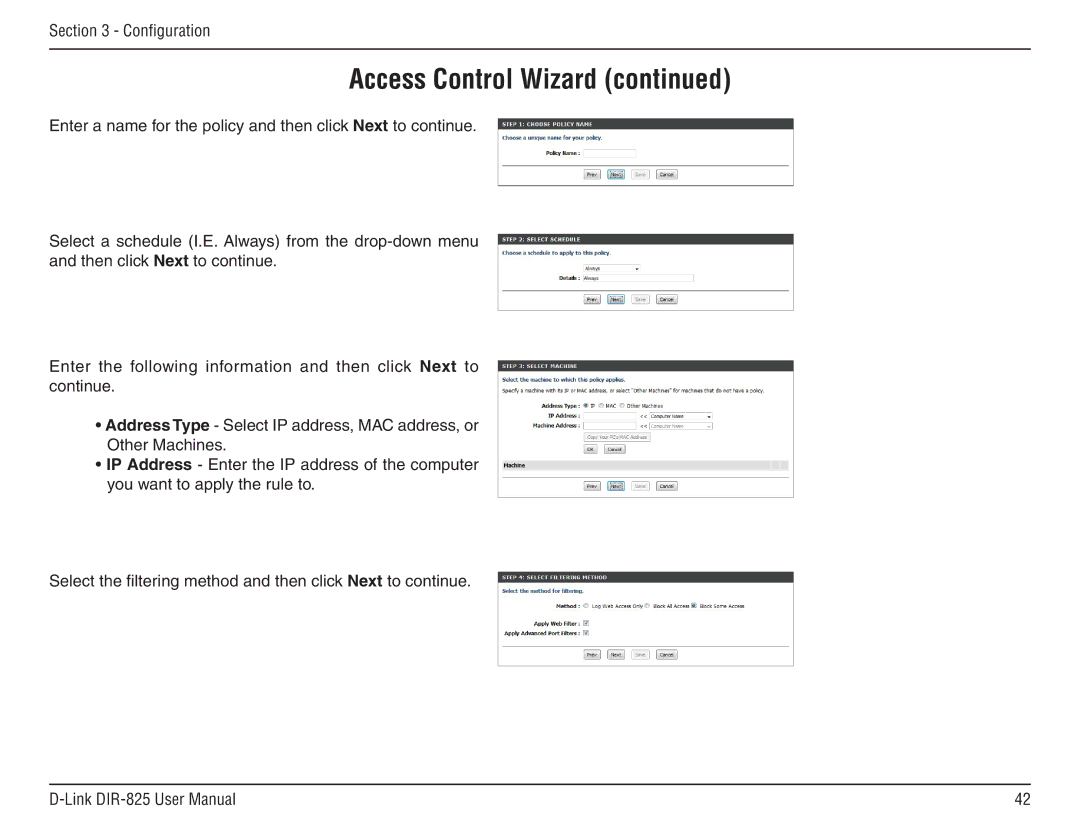Section 3 - Configuration
Access Control Wizard (continued)
Enter a name for the policy and then click Next to continue.
Select a schedule (I.E. Always) from the
Enter the following information and then click Next to continue.
•Address Type - Select IP address, MAC address, or Other Machines.
•IP Address - Enter the IP address of the computer you want to apply the rule to.
Select the filtering method and then click Next to continue.
42 |