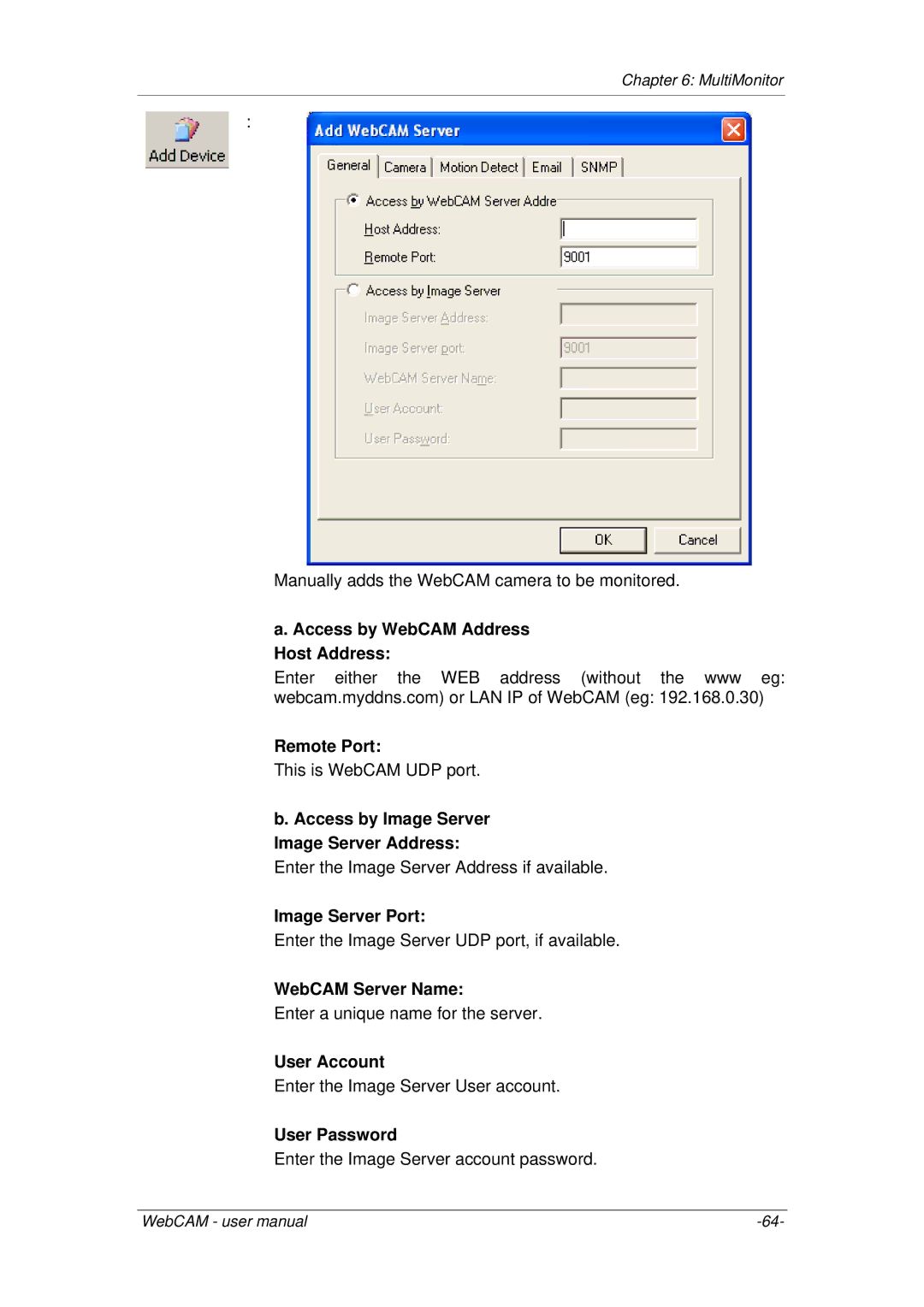Chapter 6: MultiMonitor
:
Manually adds the WebCAM camera to be monitored.
a. Access by WebCAM Address Host Address:
Enter either the WEB address (without the www eg: webcam.myddns.com) or LAN IP of WebCAM (eg: 192.168.0.30)
Remote Port:
This is WebCAM UDP port.
b. Access by Image Server Image Server Address:
Enter the Image Server Address if available.
Image Server Port:
Enter the Image Server UDP port, if available.
WebCAM Server Name:
Enter a unique name for the server.
User Account
Enter the Image Server User account.
User Password
Enter the Image Server account password.
WebCAM - user manual |