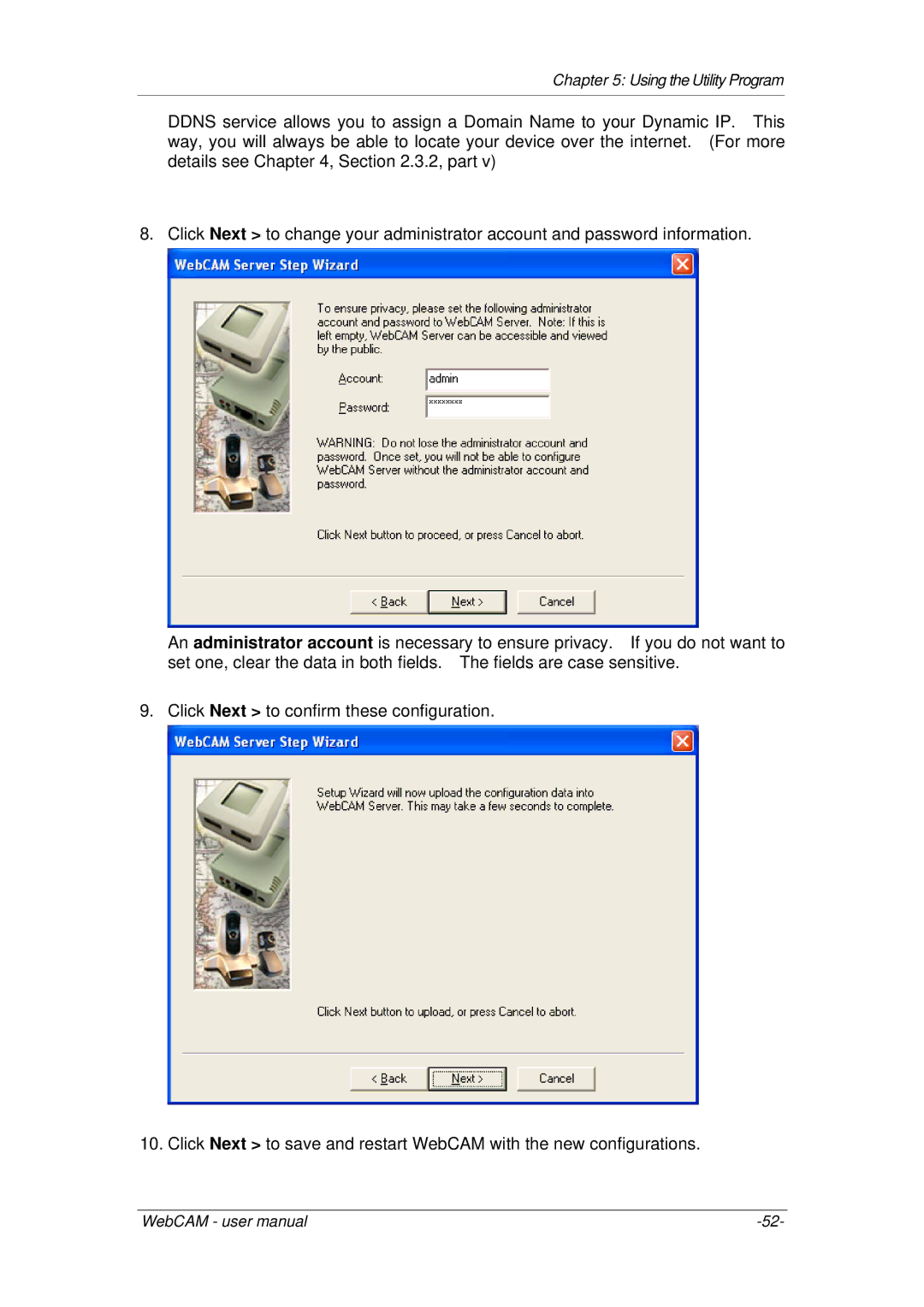Chapter 5: Using the Utility Program
DDNS service allows you to assign a Domain Name to your Dynamic IP. This way, you will always be able to locate your device over the internet. (For more details see Chapter 4, Section 2.3.2, part v)
8. Click Next > to change your administrator account and password information.
An administrator account is necessary to ensure privacy. If you do not want to set one, clear the data in both fields. The fields are case sensitive.
9. Click Next > to confirm these configuration.
10. Click Next > to save and restart WebCAM with the new configurations.
WebCAM - user manual |