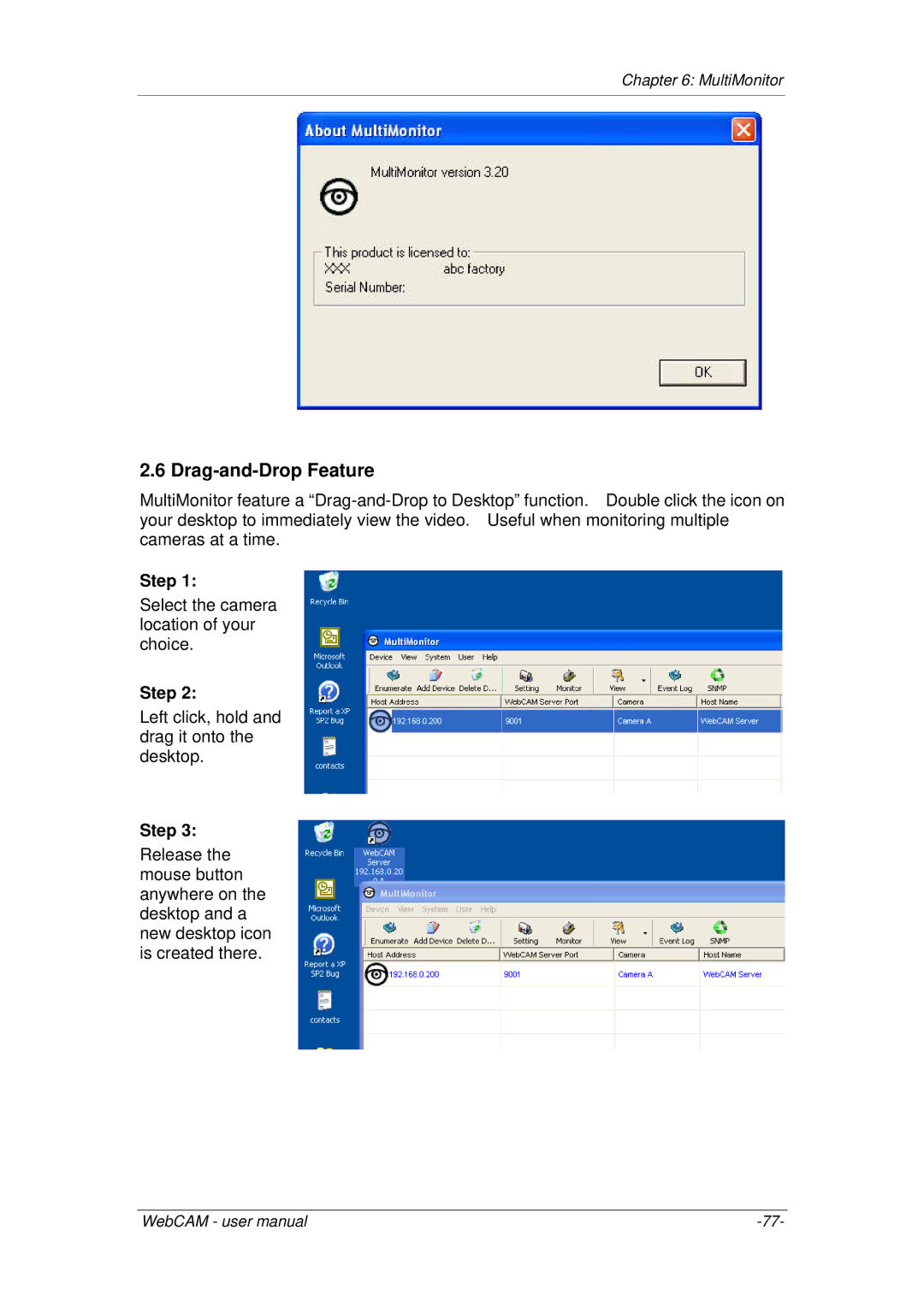Chapter 6: MultiMonitor
2.6 Drag-and-Drop Feature
MultiMonitor feature a
Step 1:
Select the camera location of your choice.
Step 2:
Left click, hold and drag it onto the desktop.
Step 3:
Release the mouse button anywhere on the desktop and a new desktop icon is created there.
WebCAM - user manual |