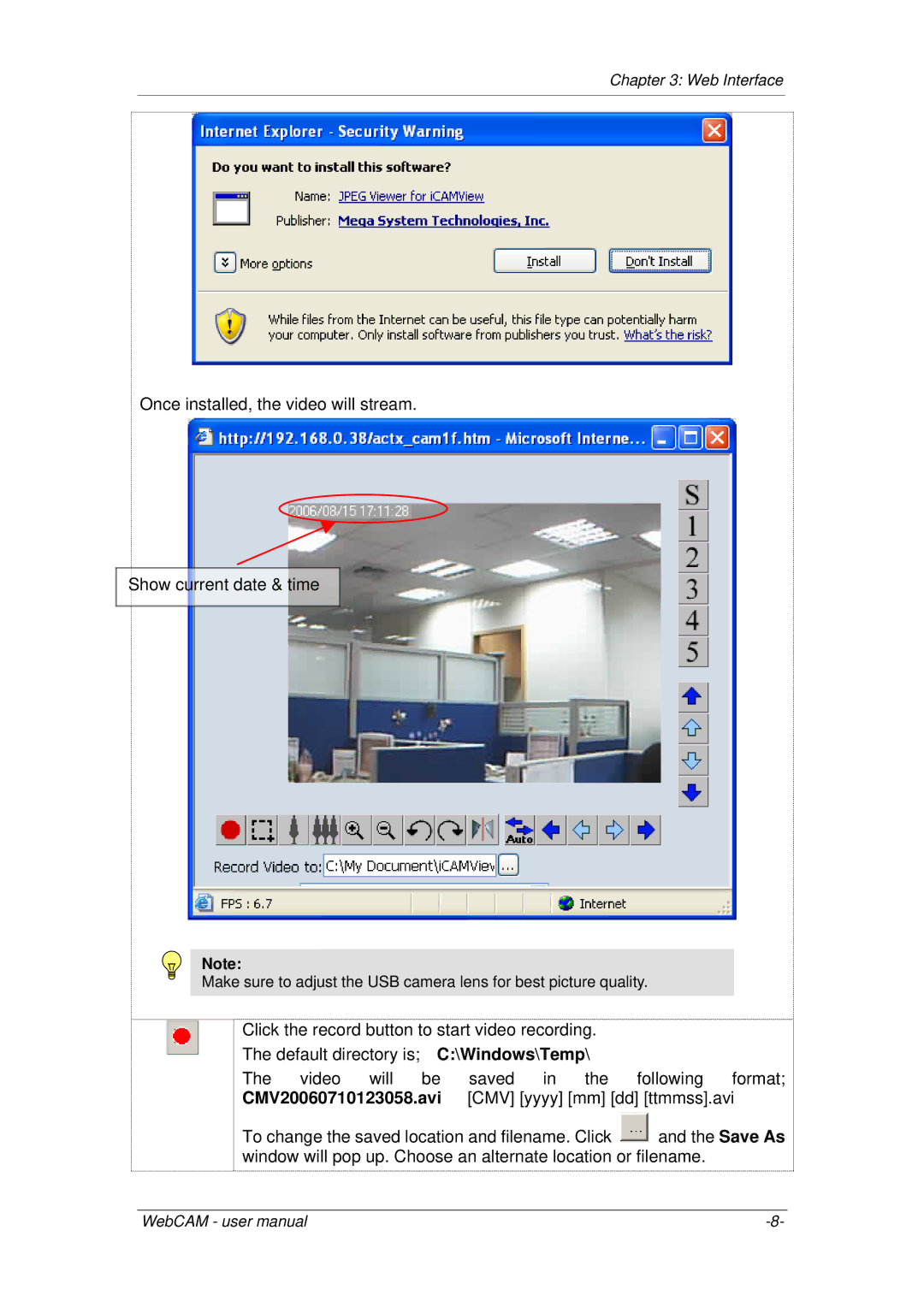Chapter 3: Web Interface
Once installed, the video will stream.
Show current date & time
Note:
Make sure to adjust the USB camera lens for best picture quality.
Click the record button to start video recording. The default directory is; C:\Windows\Temp\
The video will be saved in the following format; CMV20060710123058.avi [CMV] [yyyy] [mm] [dd] [ttmmss].avi
To change the saved location and filename. Click ![]() and the Save As window will pop up. Choose an alternate location or filename.
and the Save As window will pop up. Choose an alternate location or filename.
WebCAM - user manual |