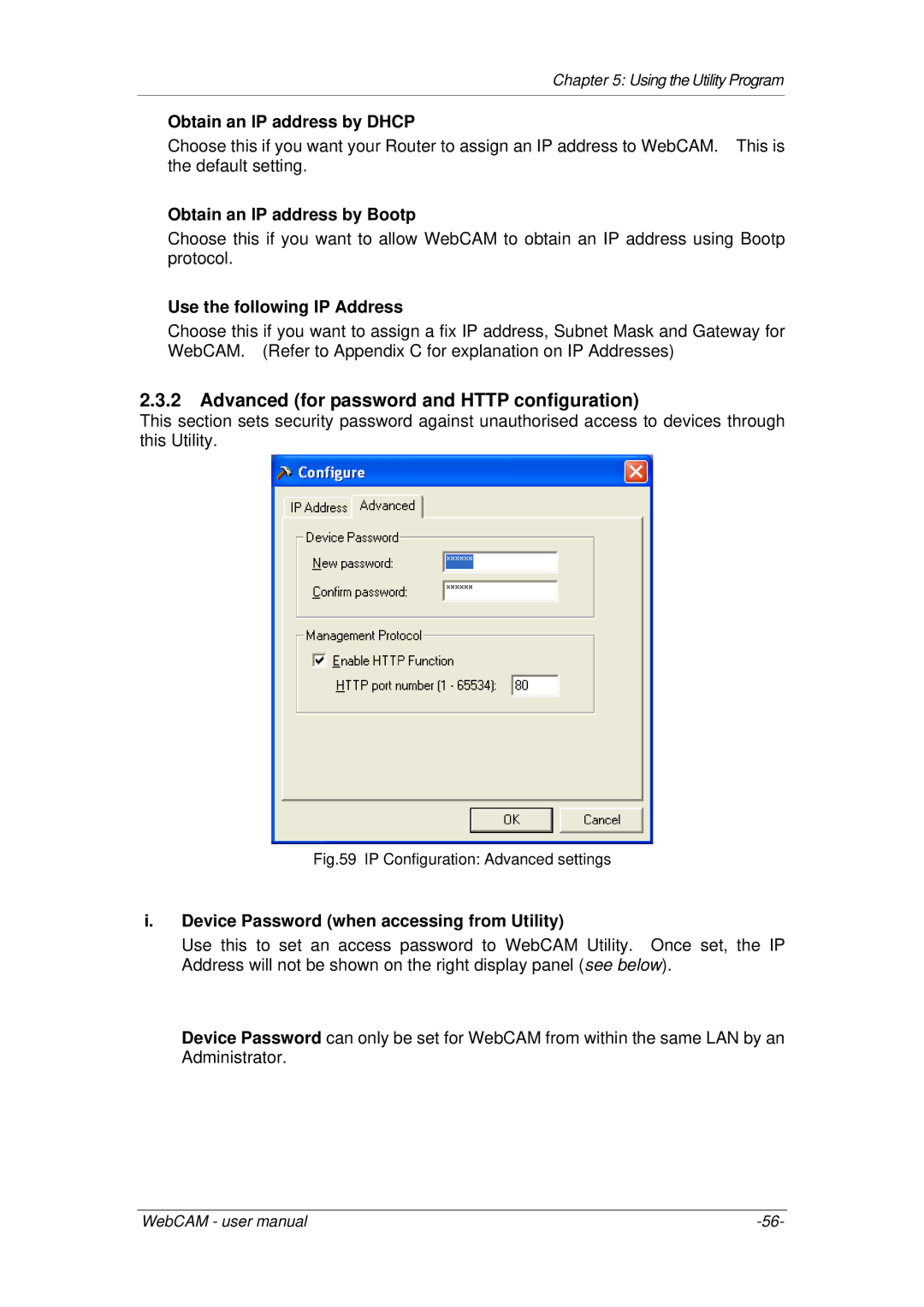Chapter 5: Using the Utility Program
Obtain an IP address by DHCP
Choose this if you want your Router to assign an IP address to WebCAM. This is the default setting.
Obtain an IP address by Bootp
Choose this if you want to allow WebCAM to obtain an IP address using Bootp protocol.
Use the following IP Address
Choose this if you want to assign a fix IP address, Subnet Mask and Gateway for WebCAM. (Refer to Appendix C for explanation on IP Addresses)
2.3.2Advanced (for password and HTTP configuration)
This section sets security password against unauthorised access to devices through this Utility.
Fig.59 IP Configuration: Advanced settings
i.Device Password (when accessing from Utility)
Use this to set an access password to WebCAM Utility. Once set, the IP Address will not be shown on the right display panel (see below).
Device Password can only be set for WebCAM from within the same LAN by an Administrator.
WebCAM - user manual |