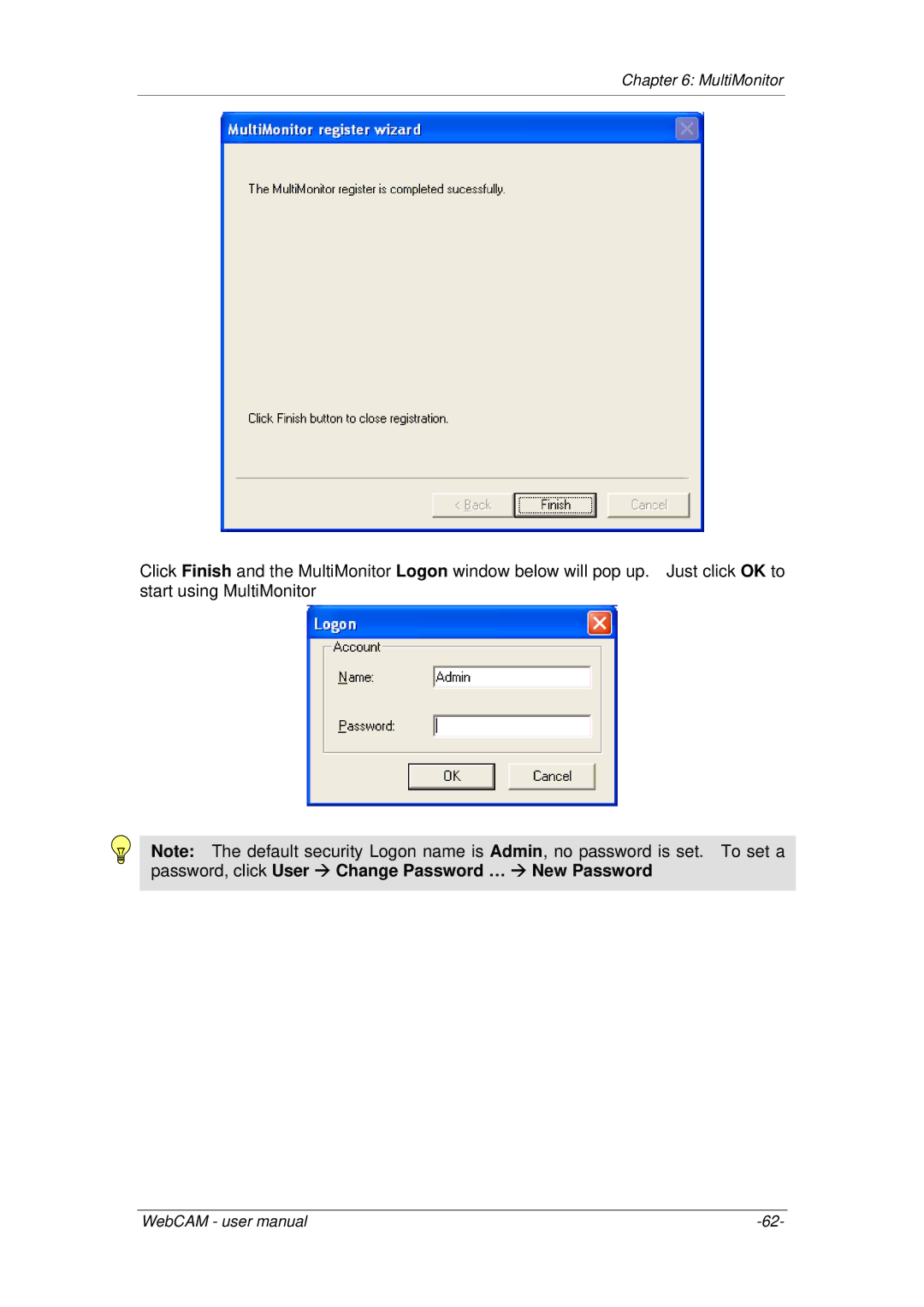Chapter 6: MultiMonitor
Click Finish and the MultiMonitor Logon window below will pop up. Just click OK to start using MultiMonitor
Note: The default security Logon name is Admin, no password is set. To set a password, click User Change Password … New Password
WebCAM - user manual |