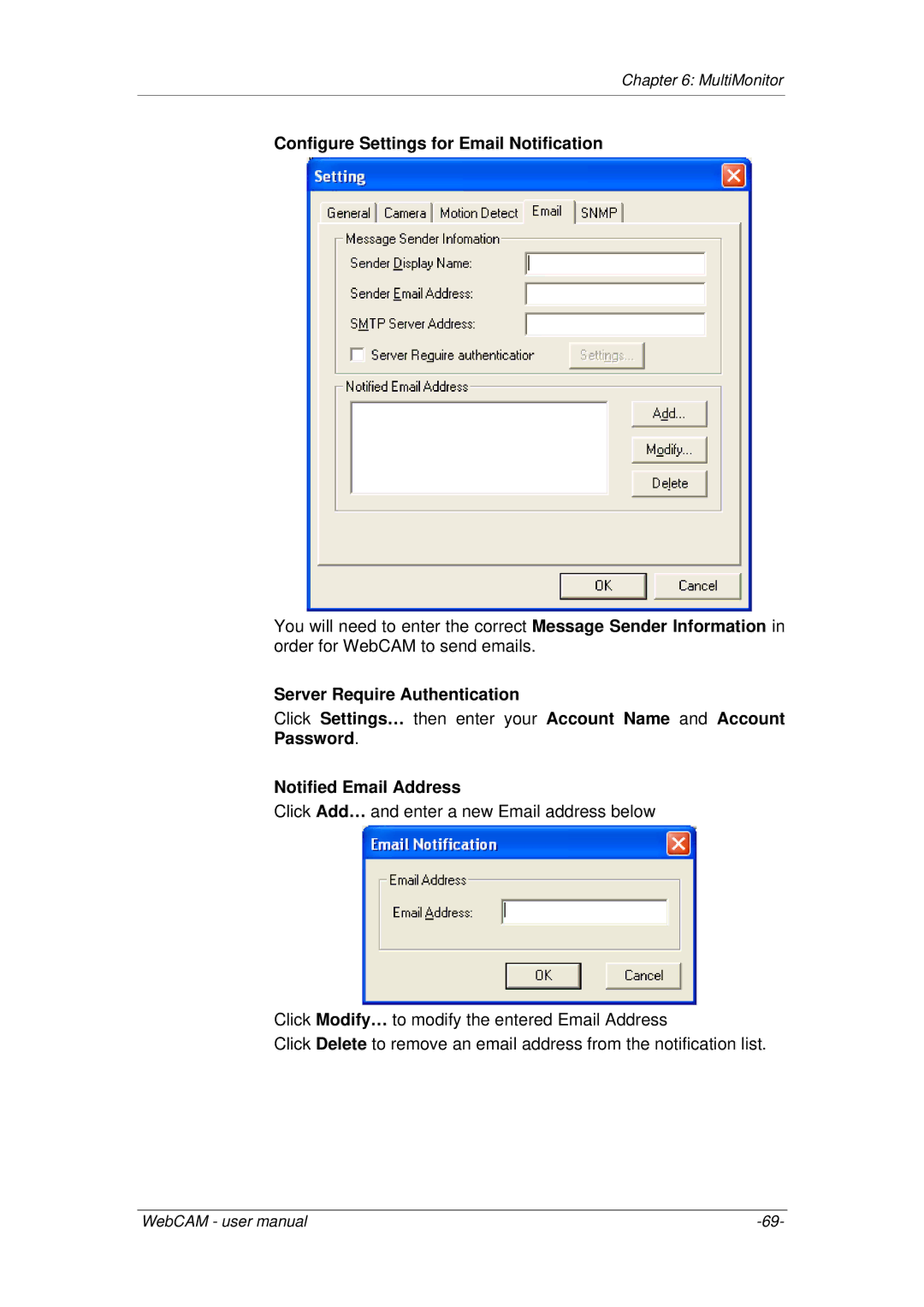Chapter 6: MultiMonitor
Configure Settings for Email Notification
You will need to enter the correct Message Sender Information in order for WebCAM to send emails.
Server Require Authentication
Click Settings… then enter your Account Name and Account Password.
Notified Email Address
Click Add… and enter a new Email address below
Click Modify… to modify the entered Email Address
Click Delete to remove an email address from the notification list.
WebCAM - user manual |