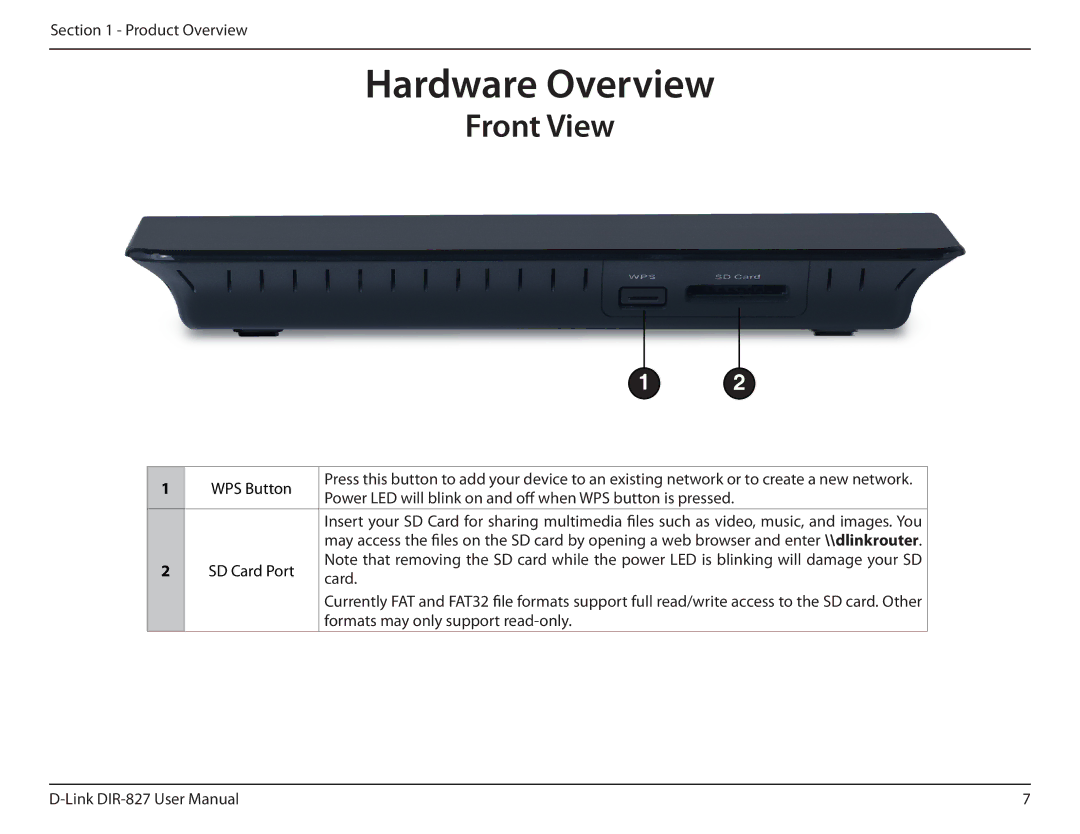Section 1 - Product Overview
Hardware Overview
Front View
1 2
1 | WPS Button | Press this button to add your device to an existing network or to create a new network. | |
Power LED will blink on and off when WPS button is pressed. | |||
|
| ||
|
| Insert your SD Card for sharing multimedia files such as video, music, and images. You | |
|
| may access the files on the SD card by opening a web browser and enter\\dlinkrouter. | |
2 | SD Card Port | Note that removing the SD card while the power LED is blinking will damage your SD | |
card. | |||
|
| ||
|
| Currently FAT and FAT32 file formats support full read/write access to the SD card. Other | |
|
| formats may only support |
7 |