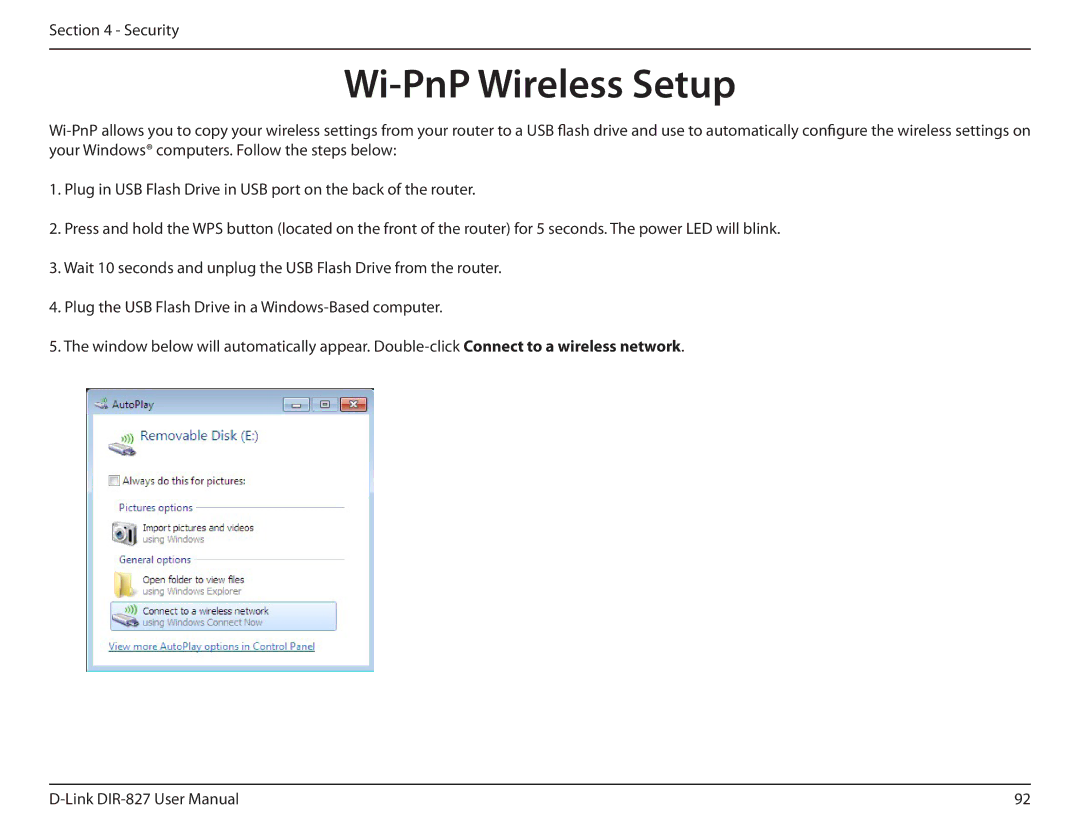Section 4 - Security
Wi-PnP Wireless Setup
1.Plug in USB Flash Drive in USB port on the back of the router.
2.Press and hold the WPS button (located on the front of the router) for 5 seconds. The power LED will blink.
3.Wait 10 seconds and unplug the USB Flash Drive from the router.
4.Plug the USB Flash Drive in a
5.The window below will automatically appear.
92 |