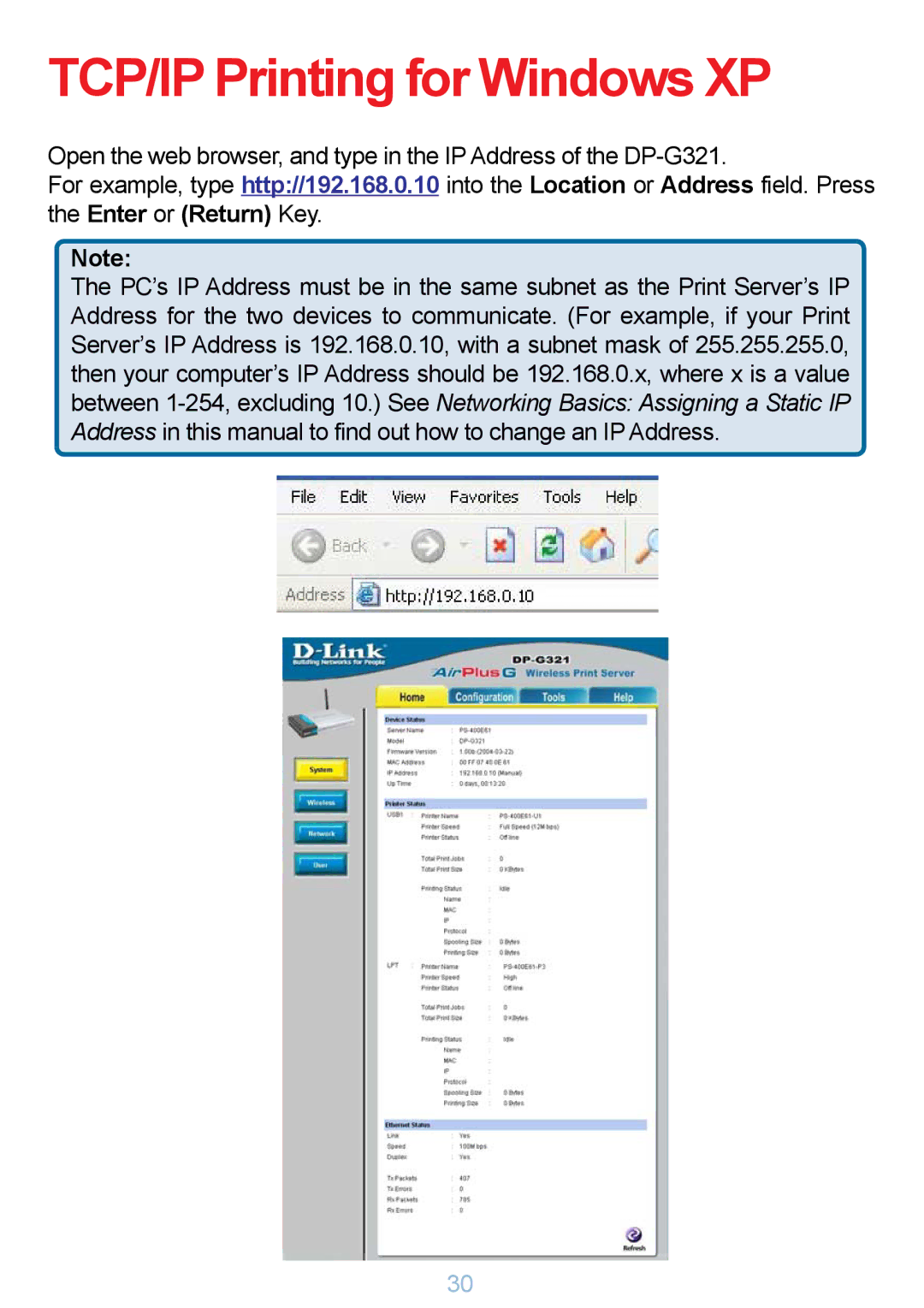TCP/IP Printing for Windows XP
Open the web browser, and type in the IP Address of the
For example, type http://192.168.0.10 into the Location or Address field. Press the Enter or (Return) Key.
Note:
The PC’s IP Address must be in the same subnet as the Print Server’s IP Address for the two devices to communicate. (For example, if your Print Server’s IP Address is 192.168.0.10, with a subnet mask of 255.255.255.0, then your computer’s IP Address should be 192.168.0.x, where x is a value between
30