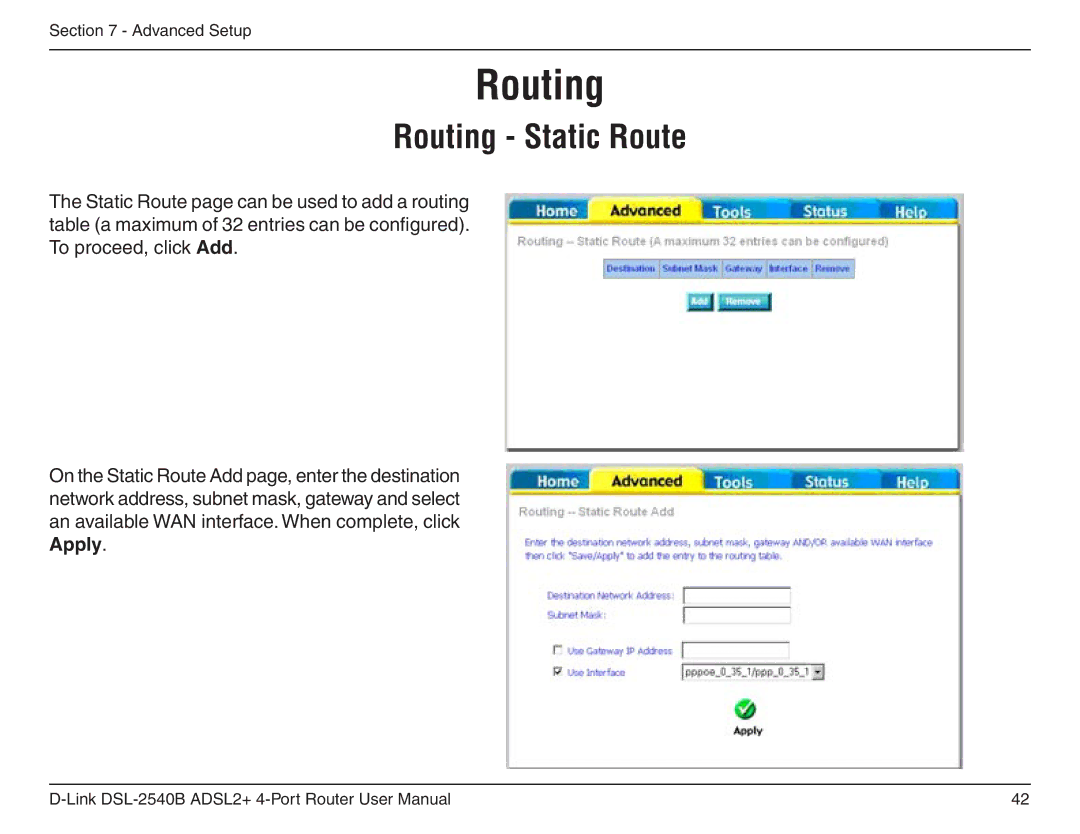Section 7 - Advanced Setup
Routing
Routing - Static Route
The Static Route page can be used to add a routing table (a maximum of 32 entries can be configured). To proceed, click Add.
On the Static Route Add page, enter the destination network address, subnet mask, gateway and select an available WAN interface. When complete, click Apply.
42 |