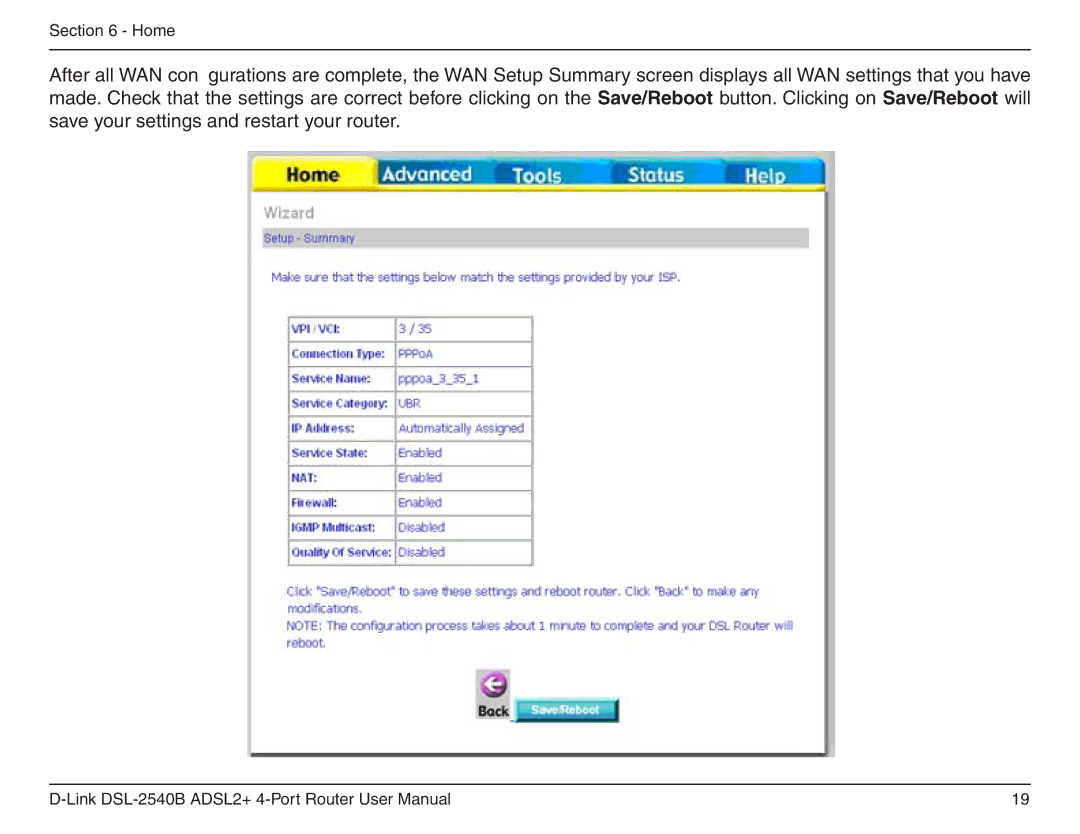Section 6 - Home
After all WAN configurations are complete, the WAN Setup Summary screen displays all WAN settings that you have made. Check that the settings are correct before clicking on the Save/Reboot button. Clicking on Save/Reboot will save your settings and restart your router.
19 |