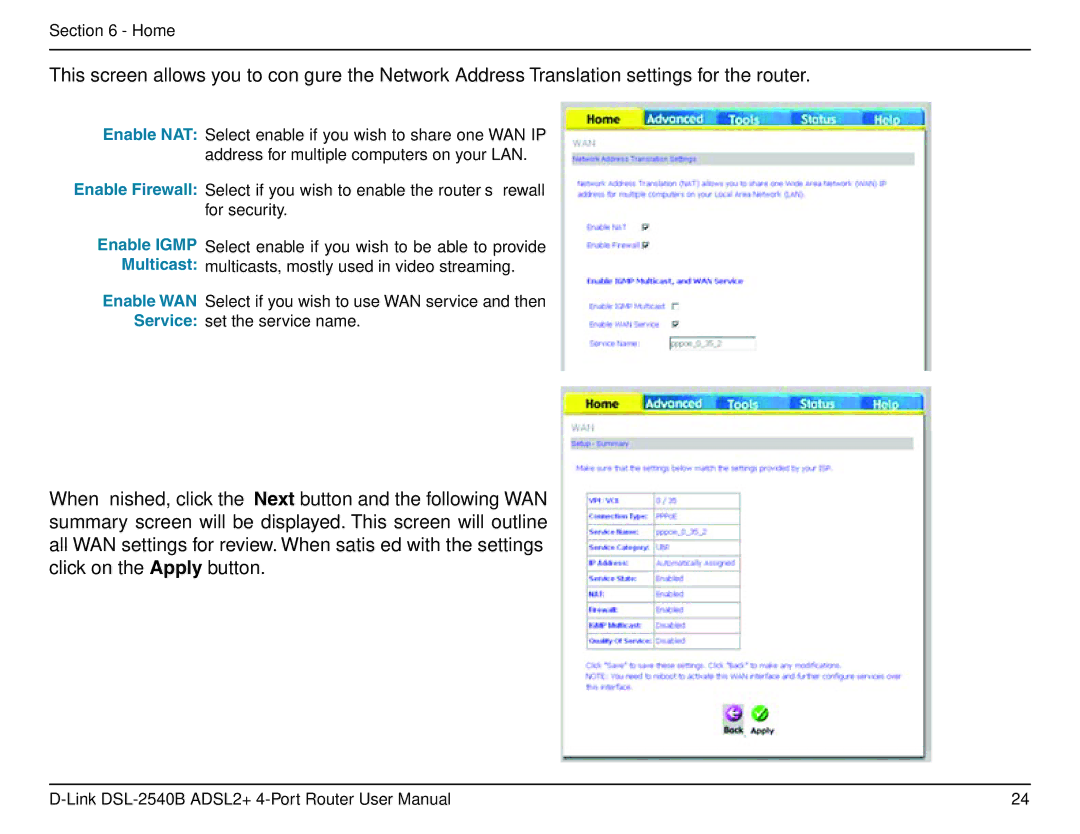Section 6 - Home
This screen allows you to configure the Network Address Translation settings for the router.
Enable NAT:
Enable Firewall:
Enable IGMP Multicast:
Enable WAN Service:
Select enable if you wish to share one WAN IP address for multiple computers on your LAN.
Select if you wish to enable the router’s firewall for security.
Select enable if you wish to be able to provide multicasts, mostly used in video streaming.
Select if you wish to use WAN service and then set the service name.
When finished, click the Next button and the following WAN summary screen will be displayed. This screen will outline all WAN settings for review. When satisfied with the settings click on the Apply button.
24 |