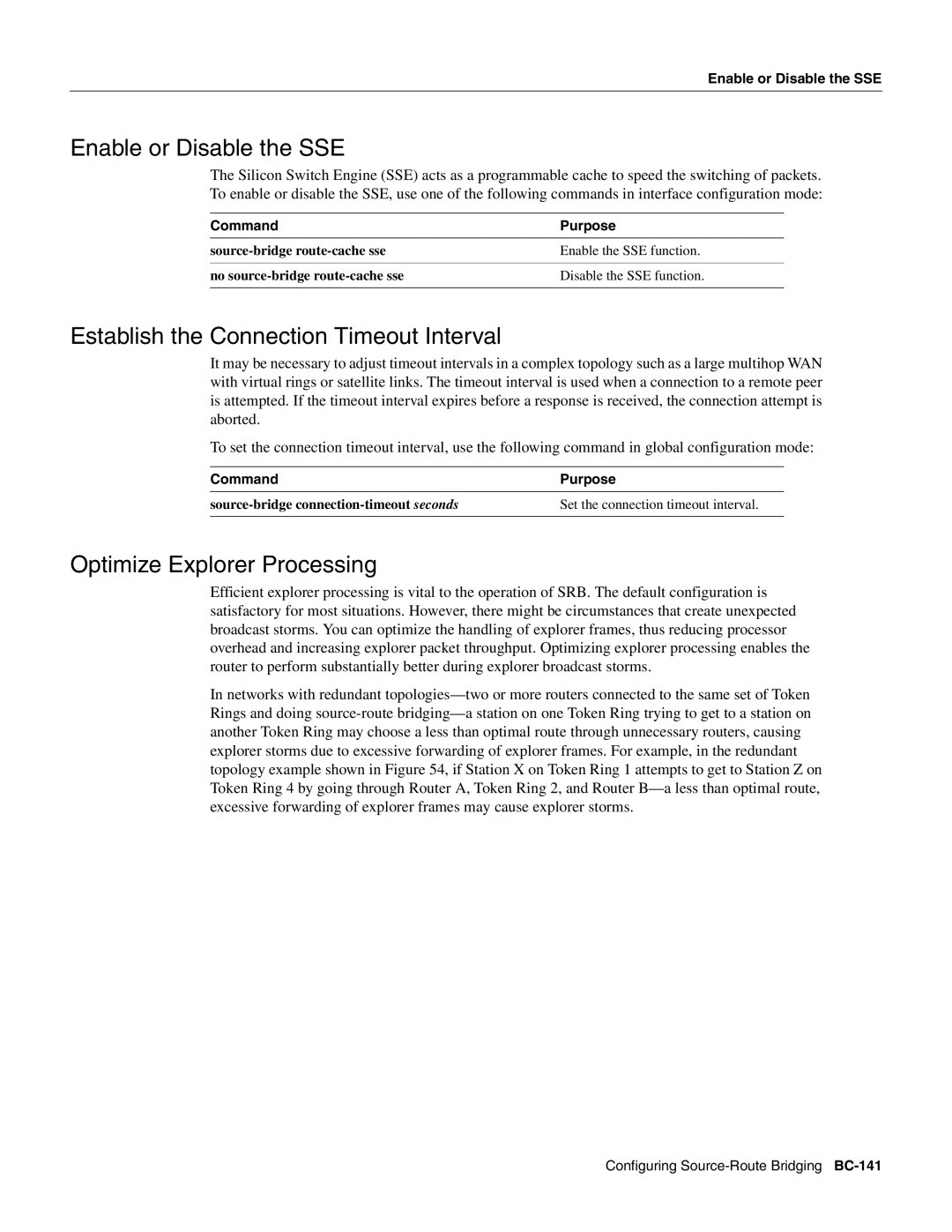Enable or Disable the SSE
Enable or Disable the SSE
The Silicon Switch Engine (SSE) acts as a programmable cache to speed the switching of packets. To enable or disable the SSE, use one of the following commands in interface configuration mode:
Command | Purpose |
Enable the SSE function. | |
|
|
no | Disable the SSE function. |
|
|
Establish the Connection Timeout Interval
It may be necessary to adjust timeout intervals in a complex topology such as a large multihop WAN with virtual rings or satellite links. The timeout interval is used when a connection to a remote peer is attempted. If the timeout interval expires before a response is received, the connection attempt is aborted.
To set the connection timeout interval, use the following command in global configuration mode:
Command | Purpose |
Set the connection timeout interval. | |
|
|
Optimize Explorer Processing
Efficient explorer processing is vital to the operation of SRB. The default configuration is satisfactory for most situations. However, there might be circumstances that create unexpected broadcast storms. You can optimize the handling of explorer frames, thus reducing processor overhead and increasing explorer packet throughput. Optimizing explorer processing enables the router to perform substantially better during explorer broadcast storms.
In networks with redundant
Configuring