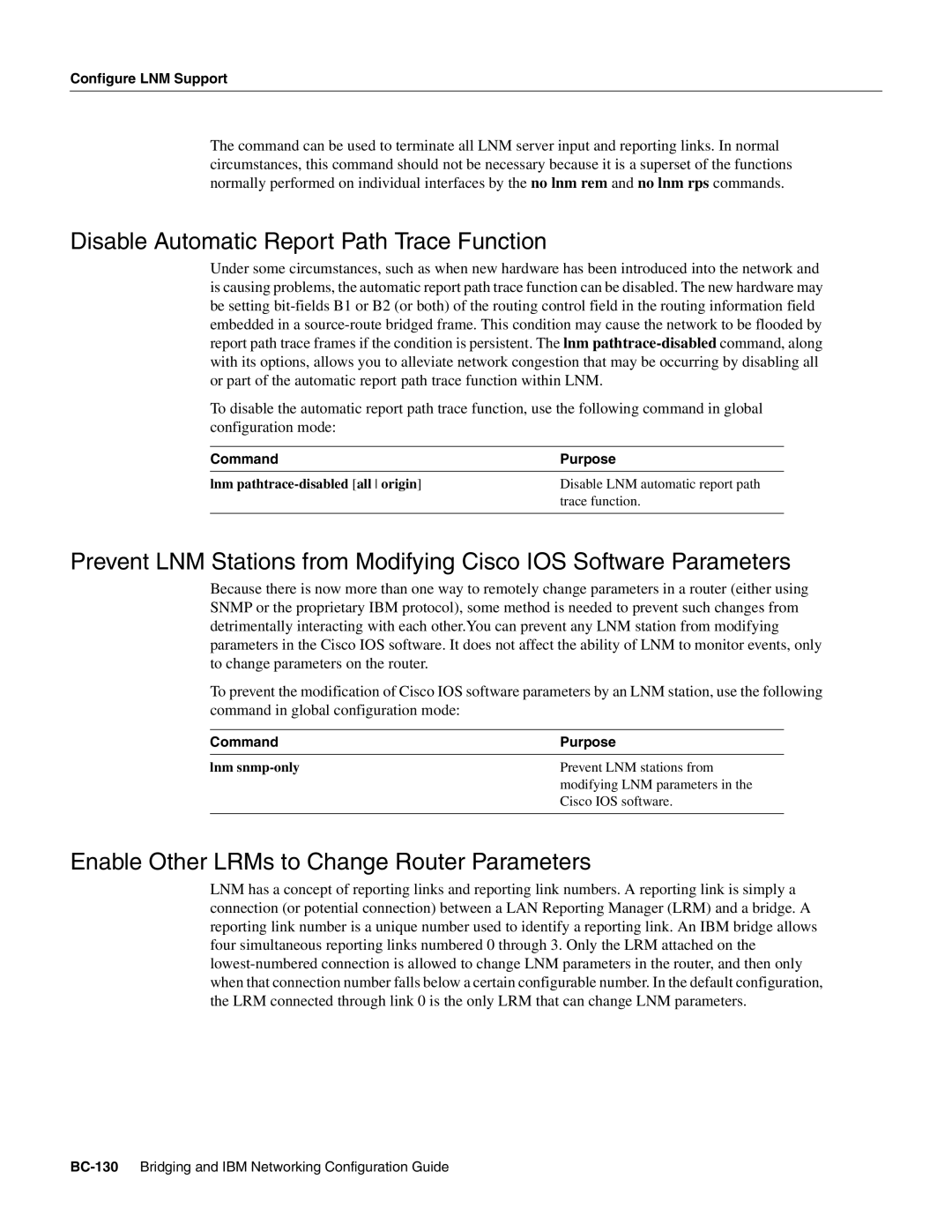Configure LNM Support
The command can be used to terminate all LNM server input and reporting links. In normal circumstances, this command should not be necessary because it is a superset of the functions normally performed on individual interfaces by the no lnm rem and no lnm rps commands.
Disable Automatic Report Path Trace Function
Under some circumstances, such as when new hardware has been introduced into the network and is causing problems, the automatic report path trace function can be disabled. The new hardware may be setting
To disable the automatic report path trace function, use the following command in global configuration mode:
Command | Purpose |
lnm | Disable LNM automatic report path |
| trace function. |
|
|
Prevent LNM Stations from Modifying Cisco IOS Software Parameters
Because there is now more than one way to remotely change parameters in a router (either using SNMP or the proprietary IBM protocol), some method is needed to prevent such changes from detrimentally interacting with each other.You can prevent any LNM station from modifying parameters in the Cisco IOS software. It does not affect the ability of LNM to monitor events, only to change parameters on the router.
To prevent the modification of Cisco IOS software parameters by an LNM station, use the following command in global configuration mode:
Command | Purpose |
lnm | Prevent LNM stations from |
| modifying LNM parameters in the |
| Cisco IOS software. |
|
|
Enable Other LRMs to Change Router Parameters
LNM has a concept of reporting links and reporting link numbers. A reporting link is simply a connection (or potential connection) between a LAN Reporting Manager (LRM) and a bridge. A reporting link number is a unique number used to identify a reporting link. An IBM bridge allows four simultaneous reporting links numbered 0 through 3. Only the LRM attached on the