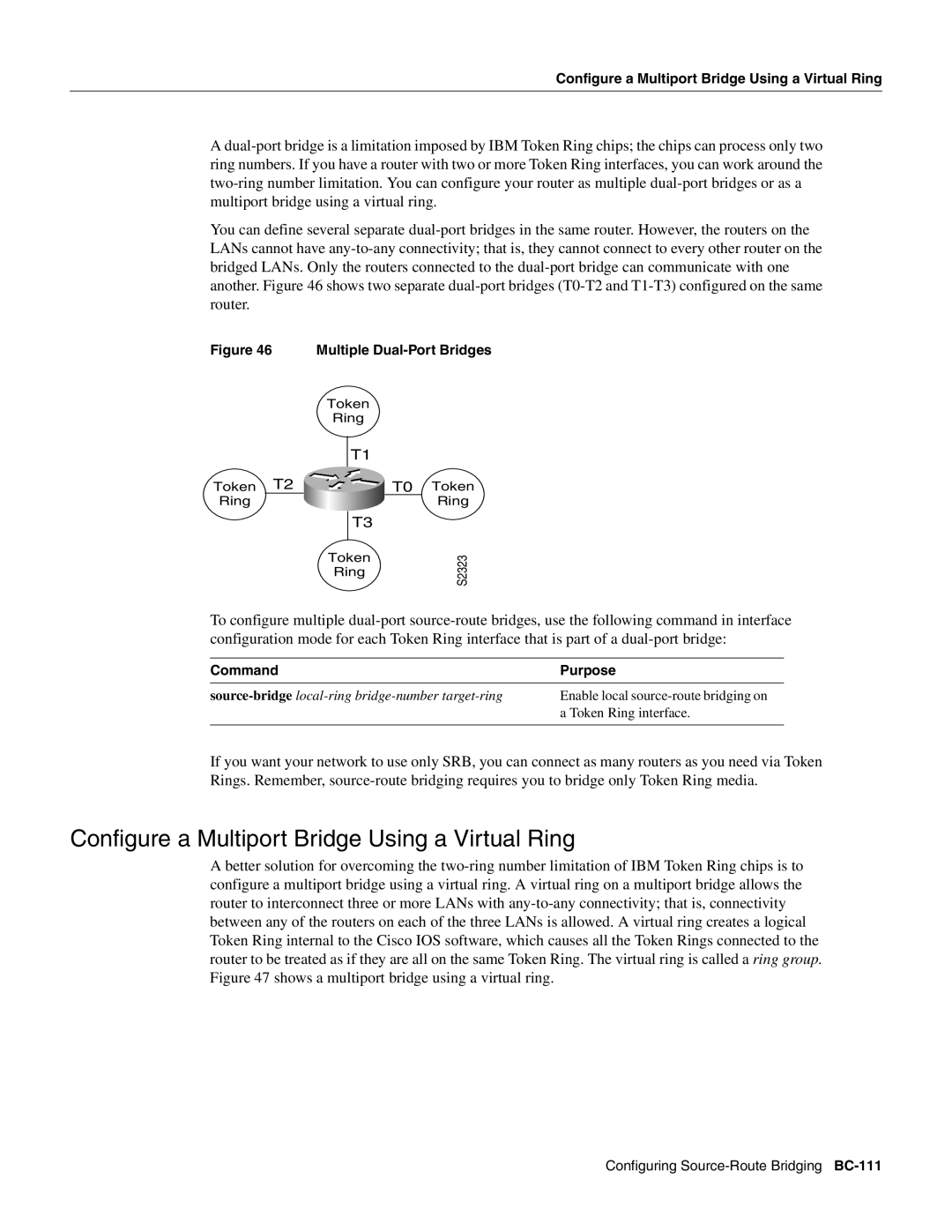Configure a Multiport Bridge Using a Virtual Ring
A
You can define several separate
Figure 46 Multiple Dual-Port Bridges
| Token |
| Ring |
| T1 |
Token T2 | T0 Token |
Ring | Ring |
T3
Token
Ring
S2323
To configure multiple
Command | Purpose |
Enable local | |
| a Token Ring interface. |
|
|
If you want your network to use only SRB, you can connect as many routers as you need via Token Rings. Remember,
Configure a Multiport Bridge Using a Virtual Ring
A better solution for overcoming the
Configuring