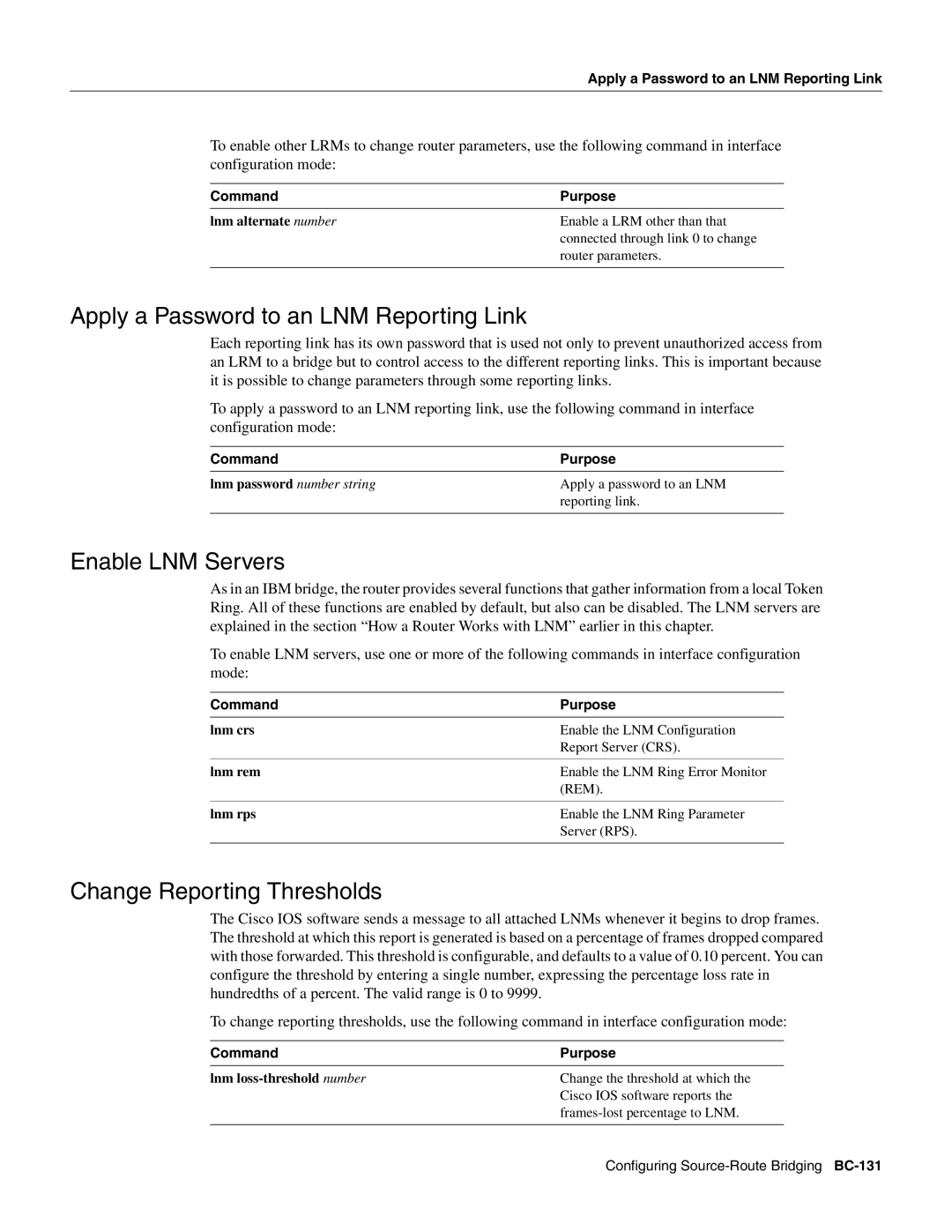Apply a Password to an LNM Reporting Link
To enable other LRMs to change router parameters, use the following command in interface configuration mode:
Command | Purpose |
lnm alternate number | Enable a LRM other than that |
| connected through link 0 to change |
| router parameters. |
|
|
Apply a Password to an LNM Reporting Link
Each reporting link has its own password that is used not only to prevent unauthorized access from an LRM to a bridge but to control access to the different reporting links. This is important because it is possible to change parameters through some reporting links.
To apply a password to an LNM reporting link, use the following command in interface configuration mode:
Command | Purpose |
lnm password number string | Apply a password to an LNM |
| reporting link. |
|
|
Enable LNM Servers
As in an IBM bridge, the router provides several functions that gather information from a local Token Ring. All of these functions are enabled by default, but also can be disabled. The LNM servers are explained in the section “How a Router Works with LNM” earlier in this chapter.
To enable LNM servers, use one or more of the following commands in interface configuration mode:
Command | Purpose |
lnm crs | Enable the LNM Configuration |
| Report Server (CRS). |
|
|
lnm rem | Enable the LNM Ring Error Monitor |
| (REM). |
|
|
lnm rps | Enable the LNM Ring Parameter |
| Server (RPS). |
|
|
Change Reporting Thresholds
The Cisco IOS software sends a message to all attached LNMs whenever it begins to drop frames. The threshold at which this report is generated is based on a percentage of frames dropped compared with those forwarded. This threshold is configurable, and defaults to a value of 0.10 percent. You can configure the threshold by entering a single number, expressing the percentage loss rate in hundredths of a percent. The valid range is 0 to 9999.
To change reporting thresholds, use the following command in interface configuration mode:
Command | Purpose |
lnm | Change the threshold at which the |
| Cisco IOS software reports the |
| |
|
|
Configuring