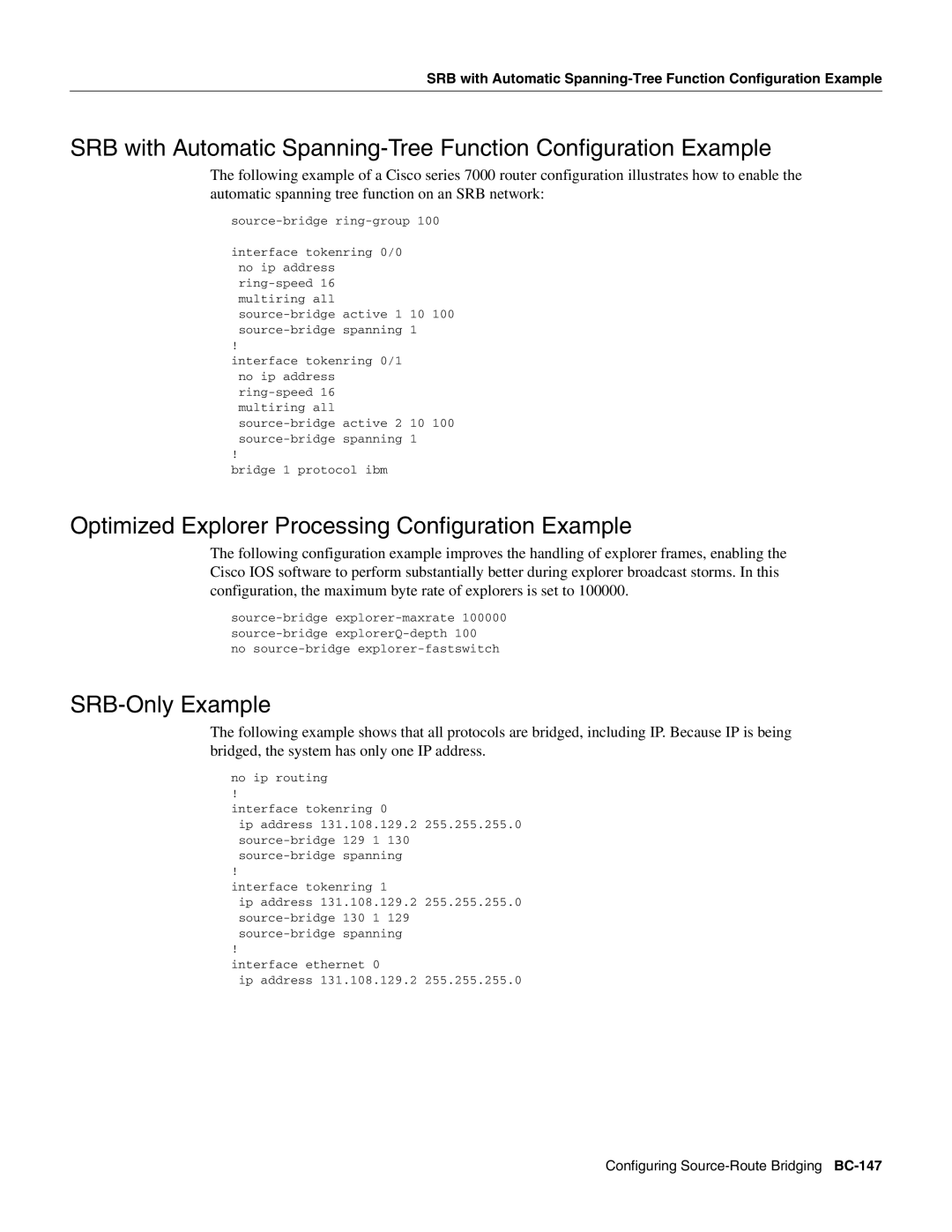SRB with Automatic
SRB with Automatic
The following example of a Cisco series 7000 router configuration illustrates how to enable the automatic spanning tree function on an SRB network:
interface tokenring 0/0 no ip address
!
interface tokenring 0/1 no ip address
!
bridge 1 protocol ibm
Optimized Explorer Processing Configuration Example
The following configuration example improves the handling of explorer frames, enabling the Cisco IOS software to perform substantially better during explorer broadcast storms. In this configuration, the maximum byte rate of explorers is set to 100000.
no
SRB-Only Example
The following example shows that all protocols are bridged, including IP. Because IP is being bridged, the system has only one IP address.
no ip routing
!
interface tokenring 0
ip address 131.108.129.2 255.255.255.0
!
interface tokenring 1
ip address 131.108.129.2 255.255.255.0
!
interface ethernet 0
ip address 131.108.129.2 255.255.255.0
Configuring