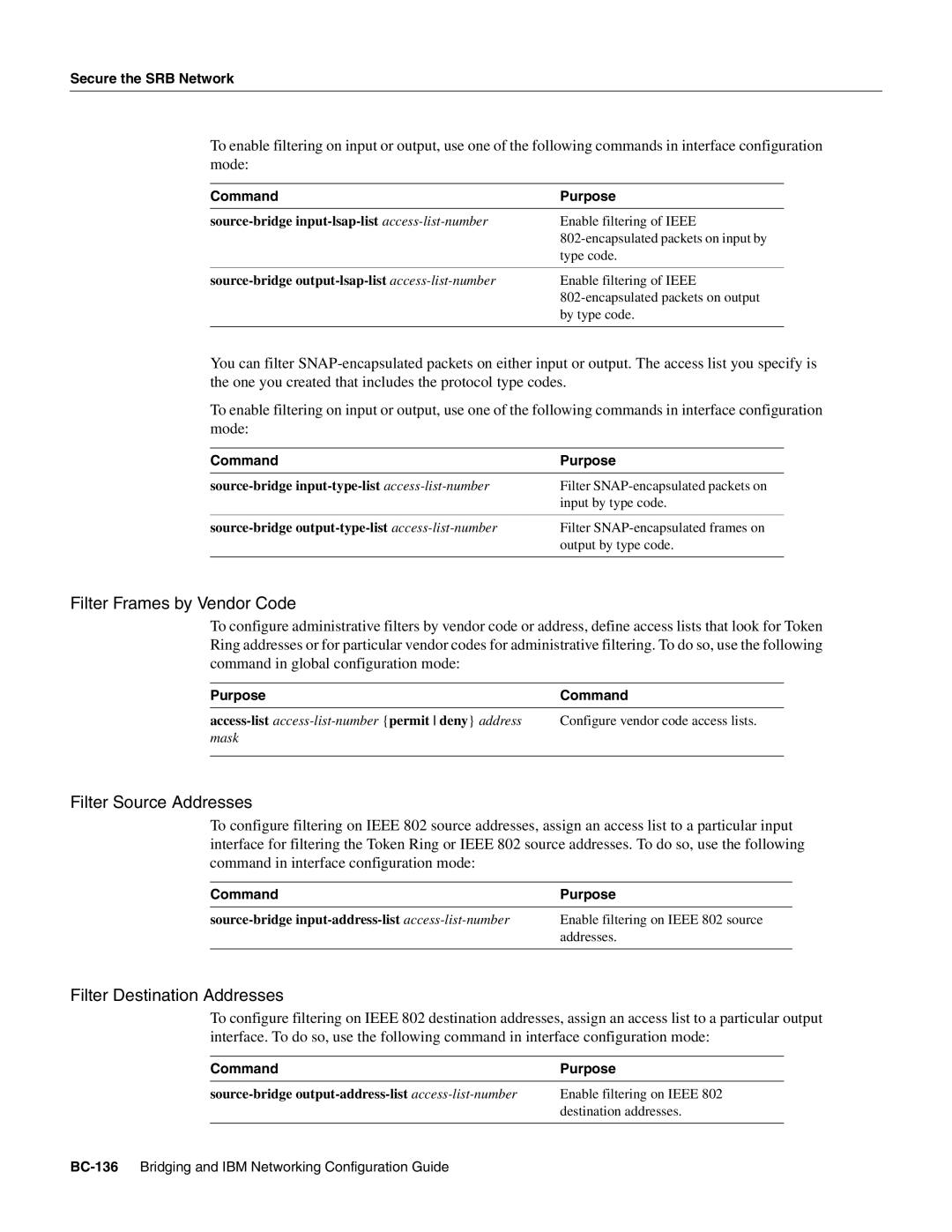Secure the SRB Network
To enable filtering on input or output, use one of the following commands in interface configuration mode:
Command | Purpose |
Enable filtering of IEEE | |
| |
| type code. |
|
|
Enable filtering of IEEE | |
| |
| by type code. |
|
|
You can filter
To enable filtering on input or output, use one of the following commands in interface configuration mode:
Command | Purpose |
Filter | |
| input by type code. |
|
|
Filter | |
| output by type code. |
|
|
Filter Frames by Vendor Code
To configure administrative filters by vendor code or address, define access lists that look for Token Ring addresses or for particular vendor codes for administrative filtering. To do so, use the following command in global configuration mode:
Purpose | Command |
Configure vendor code access lists. | |
mask |
|
|
|
Filter Source Addresses
To configure filtering on IEEE 802 source addresses, assign an access list to a particular input interface for filtering the Token Ring or IEEE 802 source addresses. To do so, use the following command in interface configuration mode:
Command | Purpose |
Enable filtering on IEEE 802 source | |
| addresses. |
|
|
Filter Destination Addresses
To configure filtering on IEEE 802 destination addresses, assign an access list to a particular output interface. To do so, use the following command in interface configuration mode:
Command | Purpose |
Enable filtering on IEEE 802 | |
| destination addresses. |
|
|