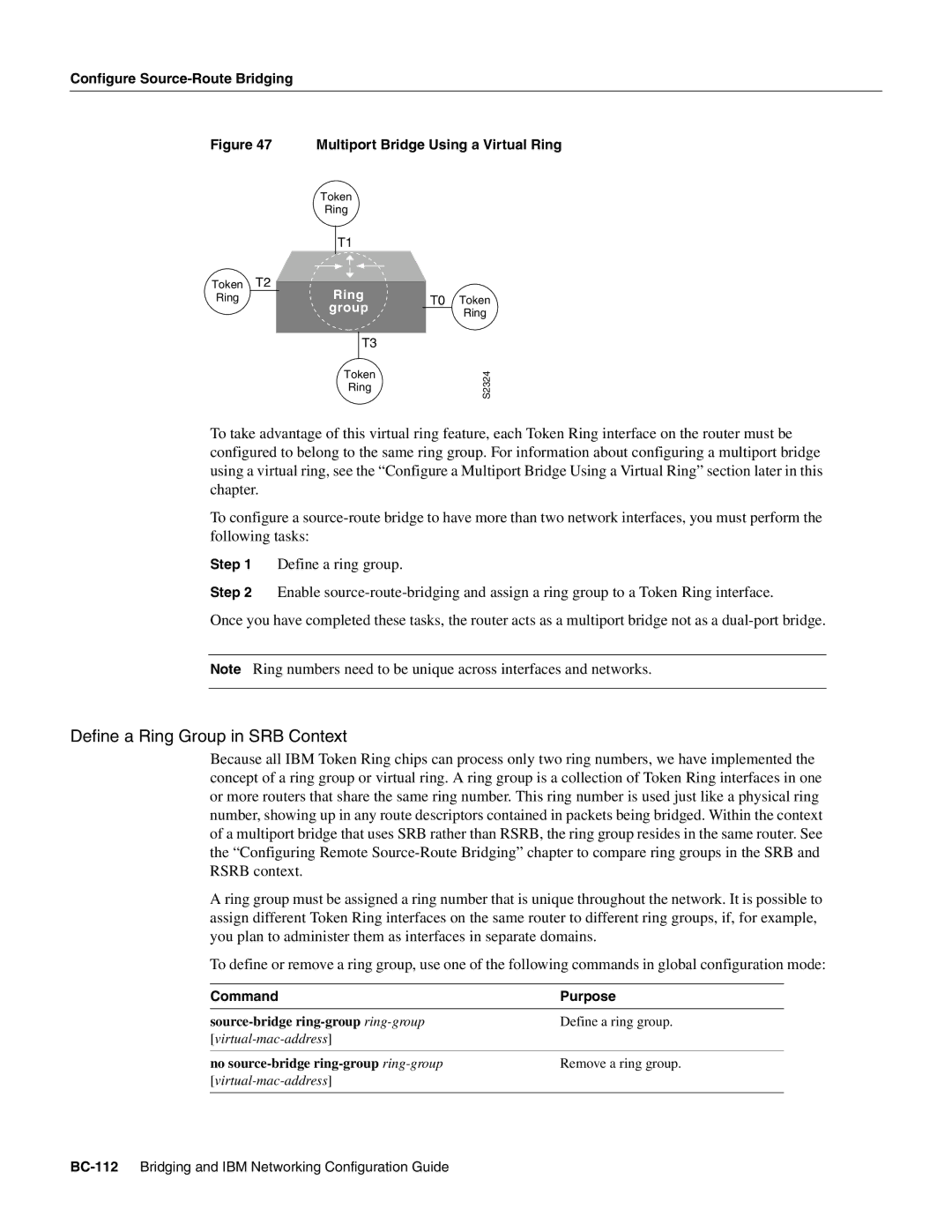Configure
Figure 47 Multiport Bridge Using a Virtual Ring
| Token |
| |
| Ring |
| |
| T1 |
| |
Token | T2 |
| |
Ring | Ring | T0 Token | |
group | |||
| Ring | ||
|
|
T3
Token
Ring
S2324
To take advantage of this virtual ring feature, each Token Ring interface on the router must be configured to belong to the same ring group. For information about configuring a multiport bridge using a virtual ring, see the “Configure a Multiport Bridge Using a Virtual Ring” section later in this chapter.
To configure a
Step 1 Define a ring group.
Step 2 Enable
Once you have completed these tasks, the router acts as a multiport bridge not as a
Note Ring numbers need to be unique across interfaces and networks.
Define a Ring Group in SRB Context
Because all IBM Token Ring chips can process only two ring numbers, we have implemented the concept of a ring group or virtual ring. A ring group is a collection of Token Ring interfaces in one or more routers that share the same ring number. This ring number is used just like a physical ring number, showing up in any route descriptors contained in packets being bridged. Within the context of a multiport bridge that uses SRB rather than RSRB, the ring group resides in the same router. See the “Configuring Remote
A ring group must be assigned a ring number that is unique throughout the network. It is possible to assign different Token Ring interfaces on the same router to different ring groups, if, for example, you plan to administer them as interfaces in separate domains.
To define or remove a ring group, use one of the following commands in global configuration mode:
Command | Purpose |
| Define a ring group. |
| |
|
|
no | Remove a ring group. |
| |
|
|