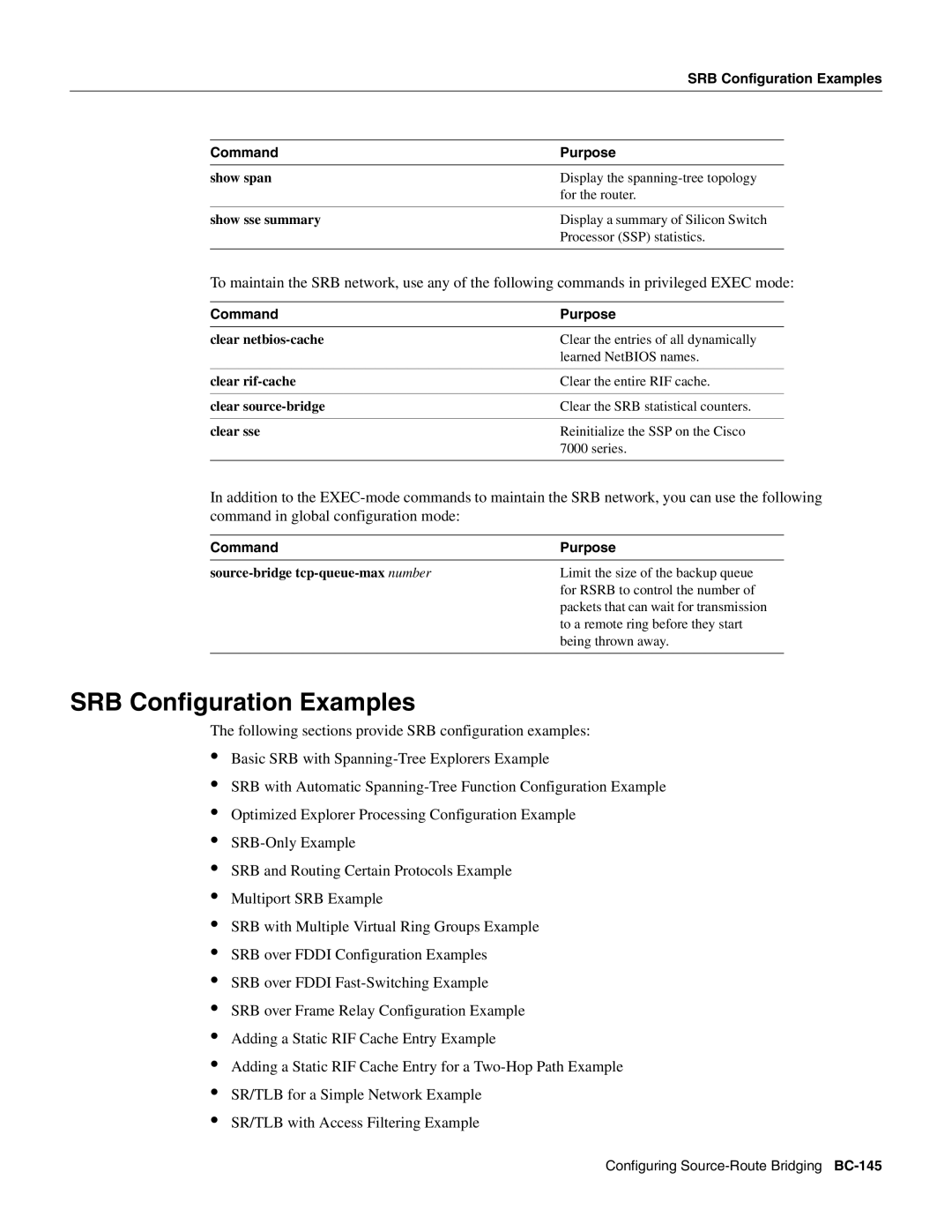SRB Configuration Examples
Command | Purpose |
show span | Display the |
| for the router. |
|
|
show sse summary | Display a summary of Silicon Switch |
| Processor (SSP) statistics. |
|
|
To maintain the SRB network, use any of the following commands in privileged EXEC mode:
Command | Purpose |
clear | Clear the entries of all dynamically |
| learned NetBIOS names. |
|
|
clear | Clear the entire RIF cache. |
|
|
clear | Clear the SRB statistical counters. |
|
|
clear sse | Reinitialize the SSP on the Cisco |
| 7000 series. |
|
|
In addition to the
Command | Purpose |
| Limit the size of the backup queue |
| for RSRB to control the number of |
| packets that can wait for transmission |
| to a remote ring before they start |
| being thrown away. |
|
|
SRB Configuration Examples
The following sections provide SRB configuration examples:
•Basic SRB with
•SRB with Automatic
•Optimized Explorer Processing Configuration Example
•
•SRB and Routing Certain Protocols Example
•Multiport SRB Example
•SRB with Multiple Virtual Ring Groups Example
•SRB over FDDI Configuration Examples
•SRB over FDDI
•SRB over Frame Relay Configuration Example
•Adding a Static RIF Cache Entry Example
•Adding a Static RIF Cache Entry for a
•SR/TLB for a Simple Network Example
•SR/TLB with Access Filtering Example
Configuring