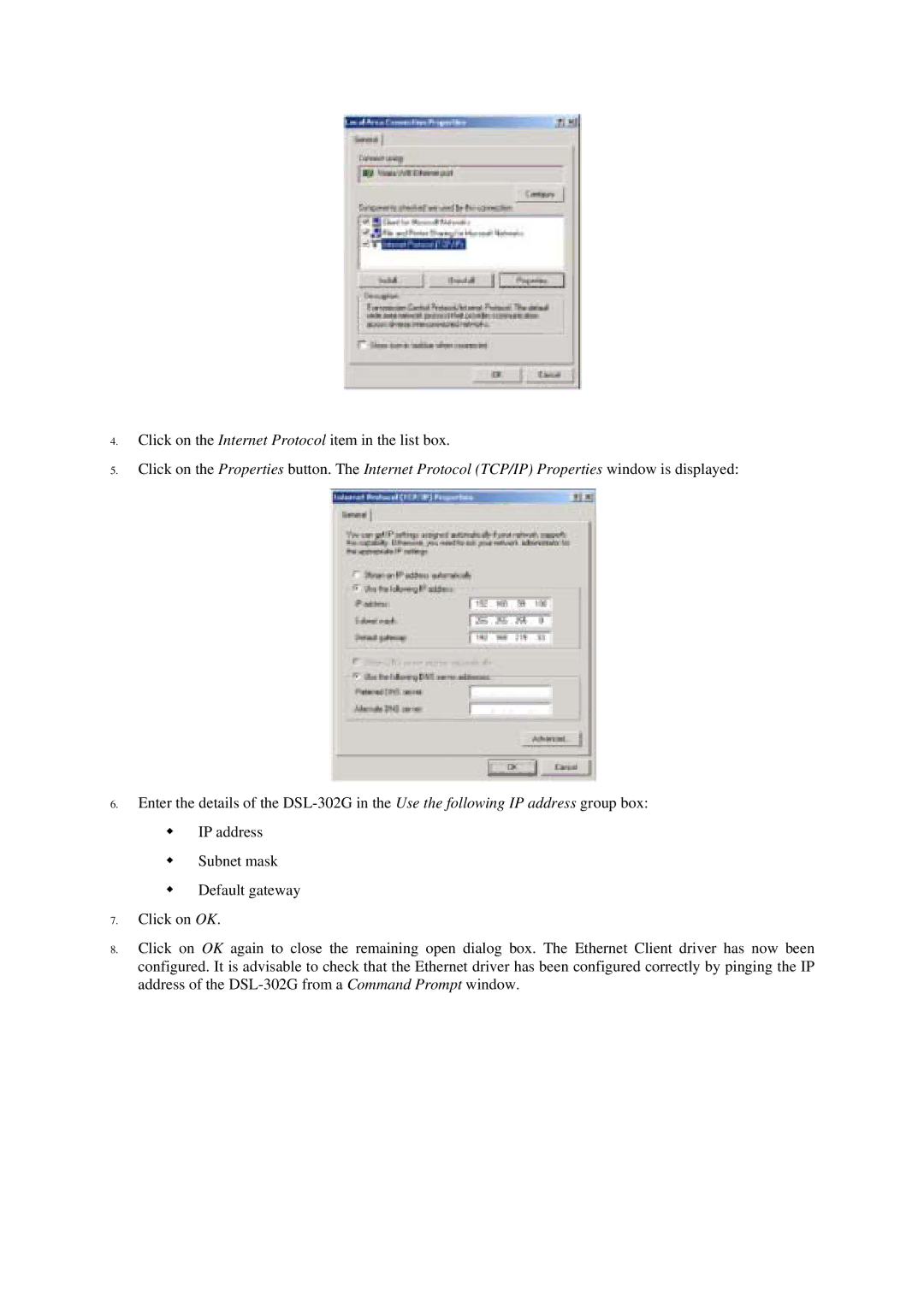4.Click on the Internet Protocol item in the list box.
5.Click on the Properties button. The Internet Protocol (TCP/IP) Properties window is displayed:
6.Enter the details of the
Subnet mask Default gateway
7.Click on OK.
8.Click on OK again to close the remaining open dialog box. The Ethernet Client driver has now been configured. It is advisable to check that the Ethernet driver has been configured correctly by pinging the IP address of the