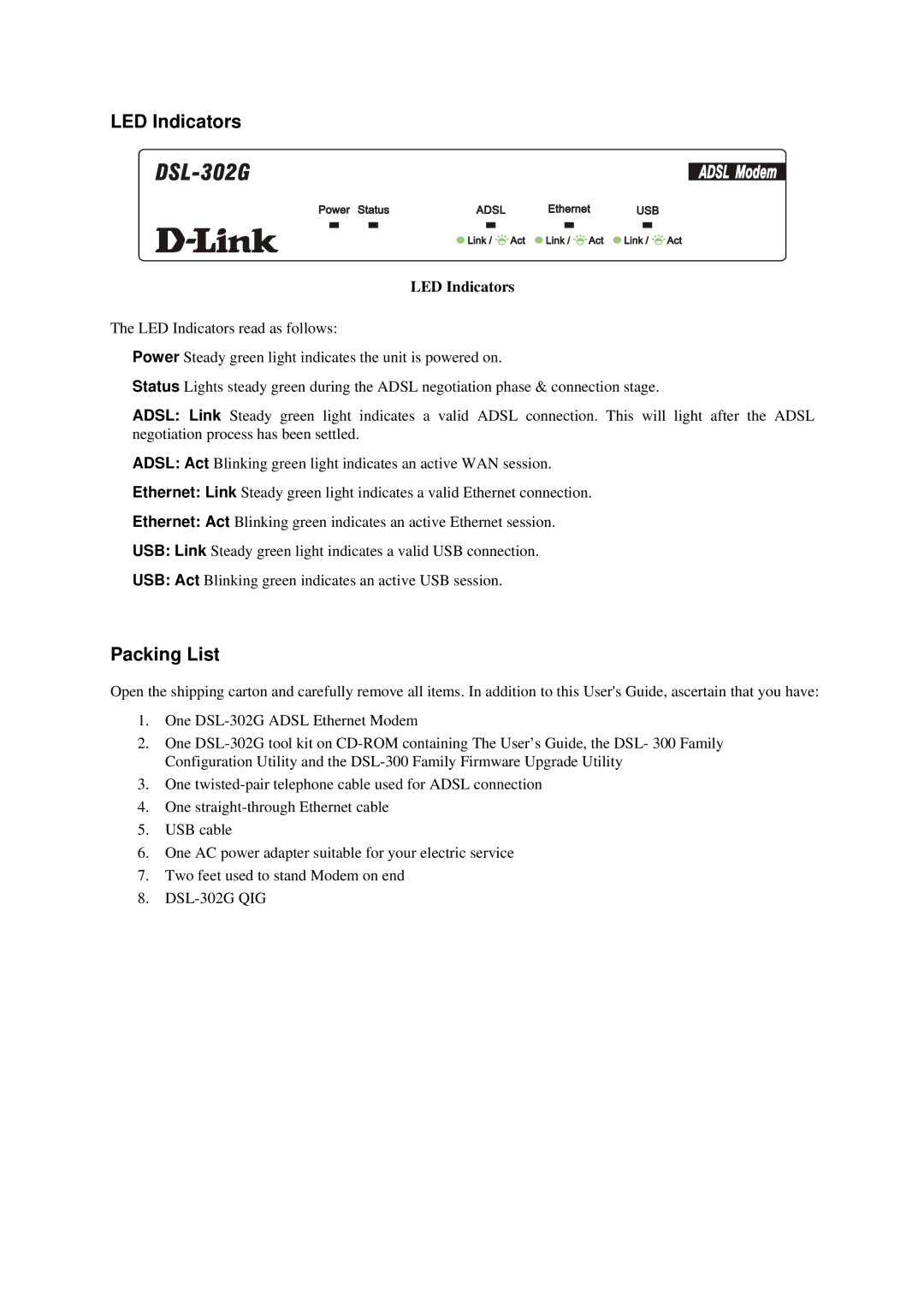LED Indicators
LED Indicators
The LED Indicators read as follows:
Power Steady green light indicates the unit is powered on.
Status Lights steady green during the ADSL negotiation phase & connection stage.
ADSL: Link Steady green light indicates a valid ADSL connection. This will light after the ADSL negotiation process has been settled.
ADSL: Act Blinking green light indicates an active WAN session.
Ethernet: Link Steady green light indicates a valid Ethernet connection.
Ethernet: Act Blinking green indicates an active Ethernet session.
USB: Link Steady green light indicates a valid USB connection.
USB: Act Blinking green indicates an active USB session.
Packing List
Open the shipping carton and carefully remove all items. In addition to this User's Guide, ascertain that you have:
1.One
2.One
3.One
4.One
5.USB cable
6.One AC power adapter suitable for your electric service
7.Two feet used to stand Modem on end
8.