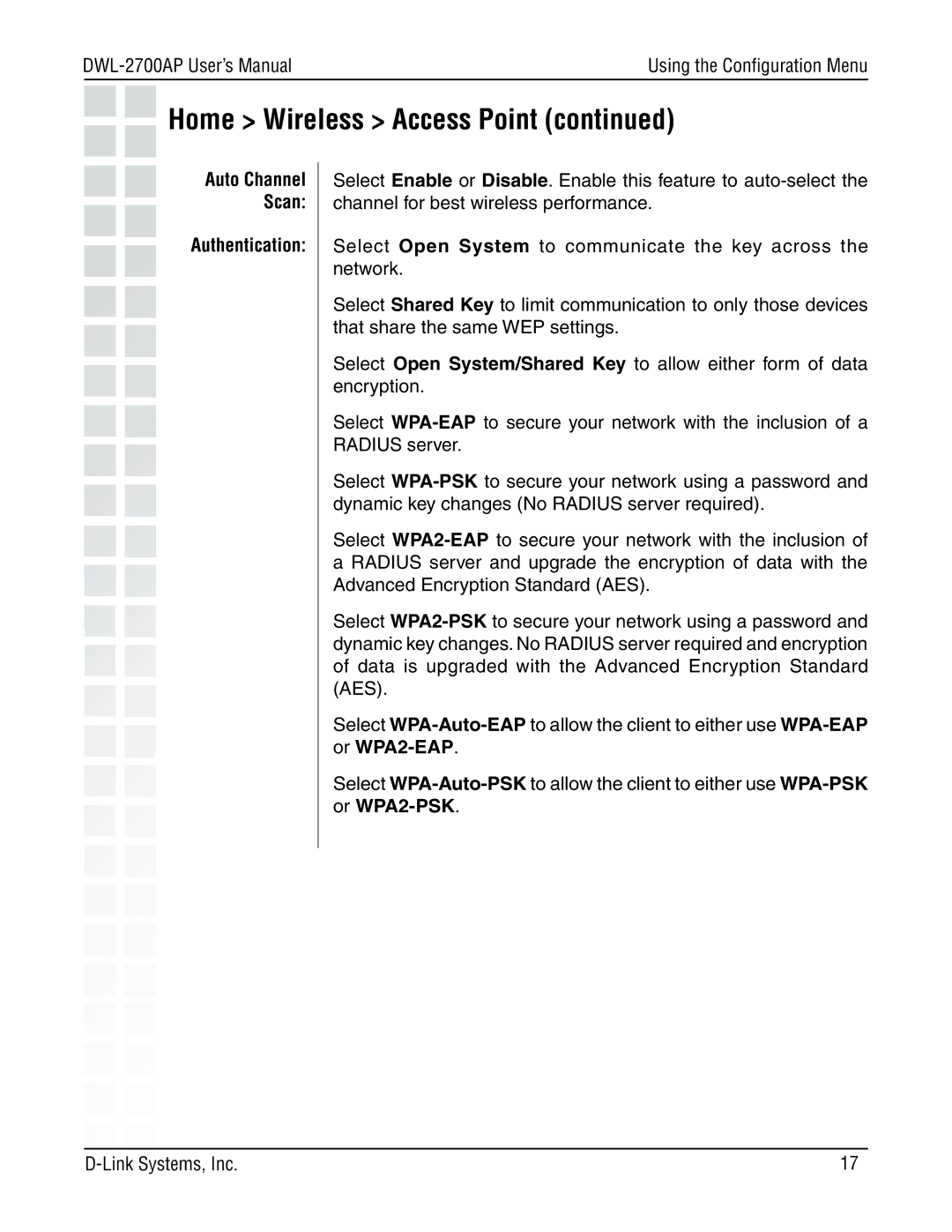Select Enable or Disable. Enable this feature to auto-select the channel for best wireless performance.
Select Open System to communicate the key across the network.
Select Shared Key to limit communication to only those devices that share the same WEP settings.
Select Open System/Shared Key to allow either form of data encryption.
Select WPA-EAPto secure your network with the inclusion of a RADIUS server.
Select WPA-PSKto secure your network using a password and dynamic key changes (No RADIUS server required).
Select WPA2-EAPto secure your network with the inclusion of a RADIUS server and upgrade the encryption of data with the Advanced Encryption Standard (AES).
Select WPA2-PSKto secure your network using a password and dynamic key changes. No RADIUS server required and encryption of data is upgraded with the Advanced Encryption Standard (AES).
Select WPA-Auto-EAPto allow the client to either use WPA-EAPor WPA2-EAP.
Select WPA-Auto-PSKto allow the client to either use WPA-PSKor WPA2-PSK.