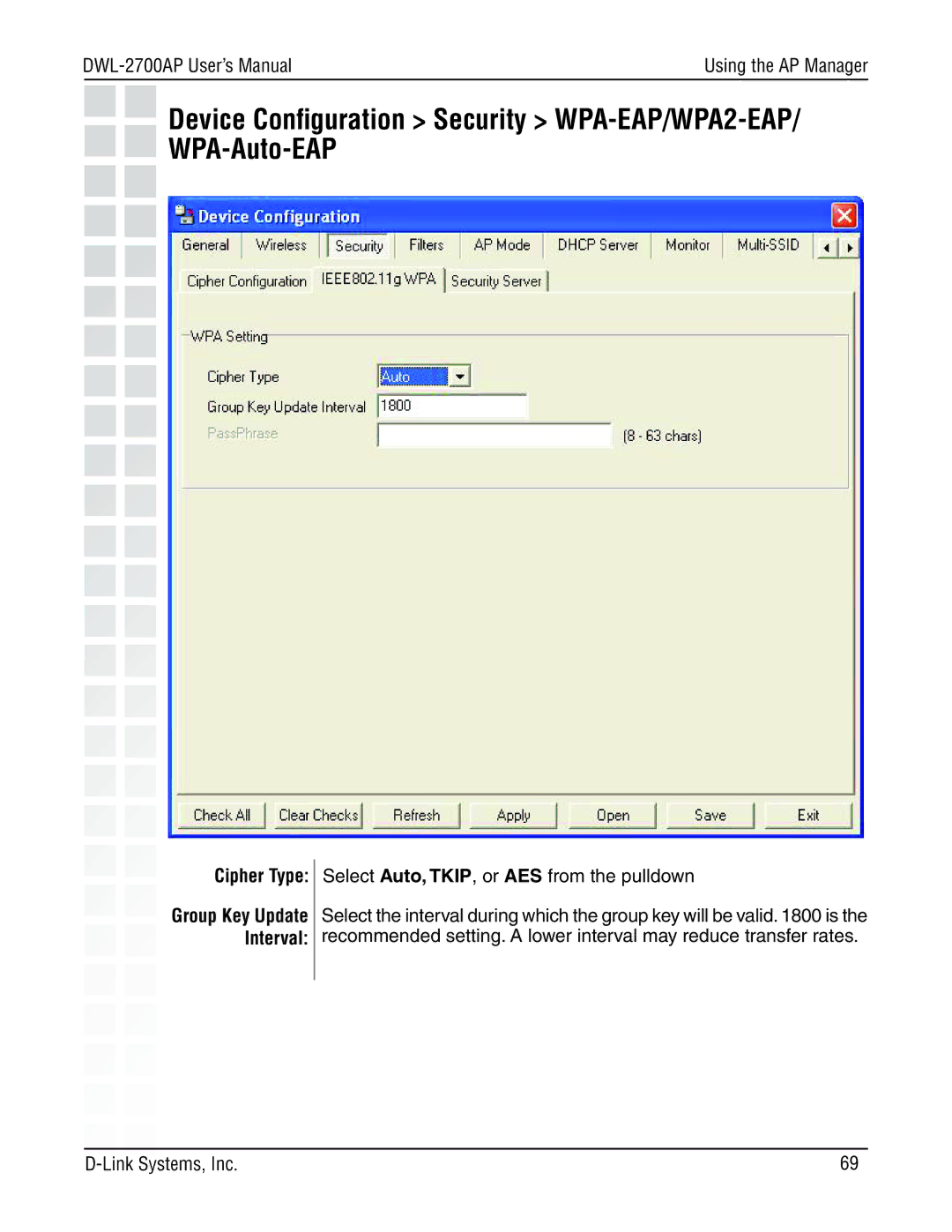Using the AP Manager | ||
|
|
|
Device Configuration > Security > WPA-EAP/WPA2-EAP/ WPA-Auto-EAP
Cipher Type:
Group Key Update Interval:
Select Auto, TKIP, or AES from the pulldown
Select the interval during which the group key will be valid. 1800 is the recommended setting. A lower interval may reduce transfer rates.
69 |