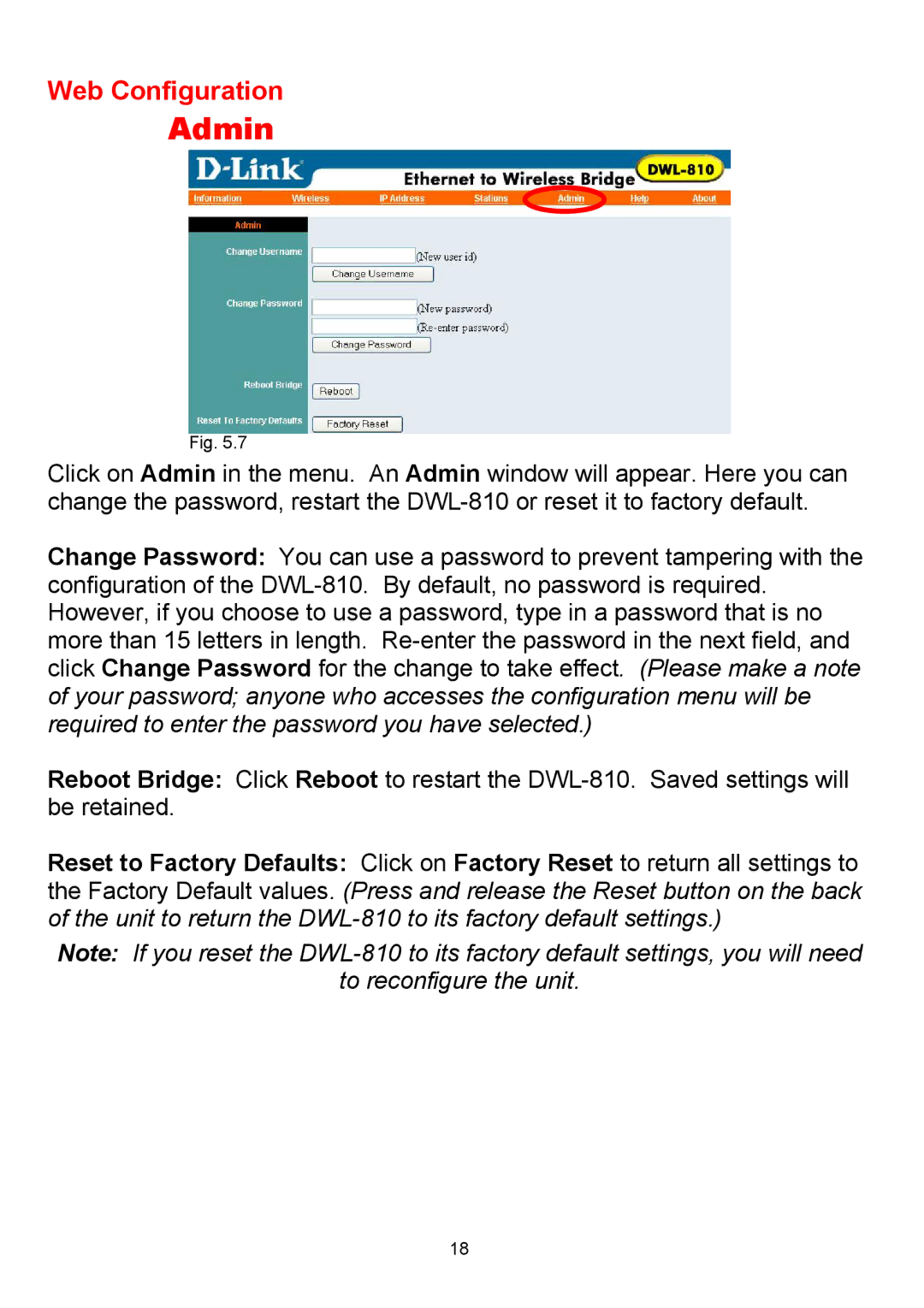Web Configuration
Admin
Fig. 5.7
Click on Admin in the menu. An Admin window will appear. Here you can change the password, restart the DWL-810 or reset it to factory default.
Change Password: You can use a password to prevent tampering with the configuration of the DWL-810. By default, no password is required. However, if you choose to use a password, type in a password that is no more than 15 letters in length. Re-enter the password in the next field, and click Change Password for the change to take effect. (Please make a note of your password; anyone who accesses the configuration menu will be required to enter the password you have selected.)
Reboot Bridge: Click Reboot to restart the DWL-810. Saved settings will be retained.
Reset to Factory Defaults: Click on Factory Reset to return all settings to the Factory Default values. (Press and release the Reset button on the back of the unit to return the DWL-810 to its factory default settings.)
Note: If you reset the DWL-810 to its factory default settings, you will need
to reconfigure the unit.
18