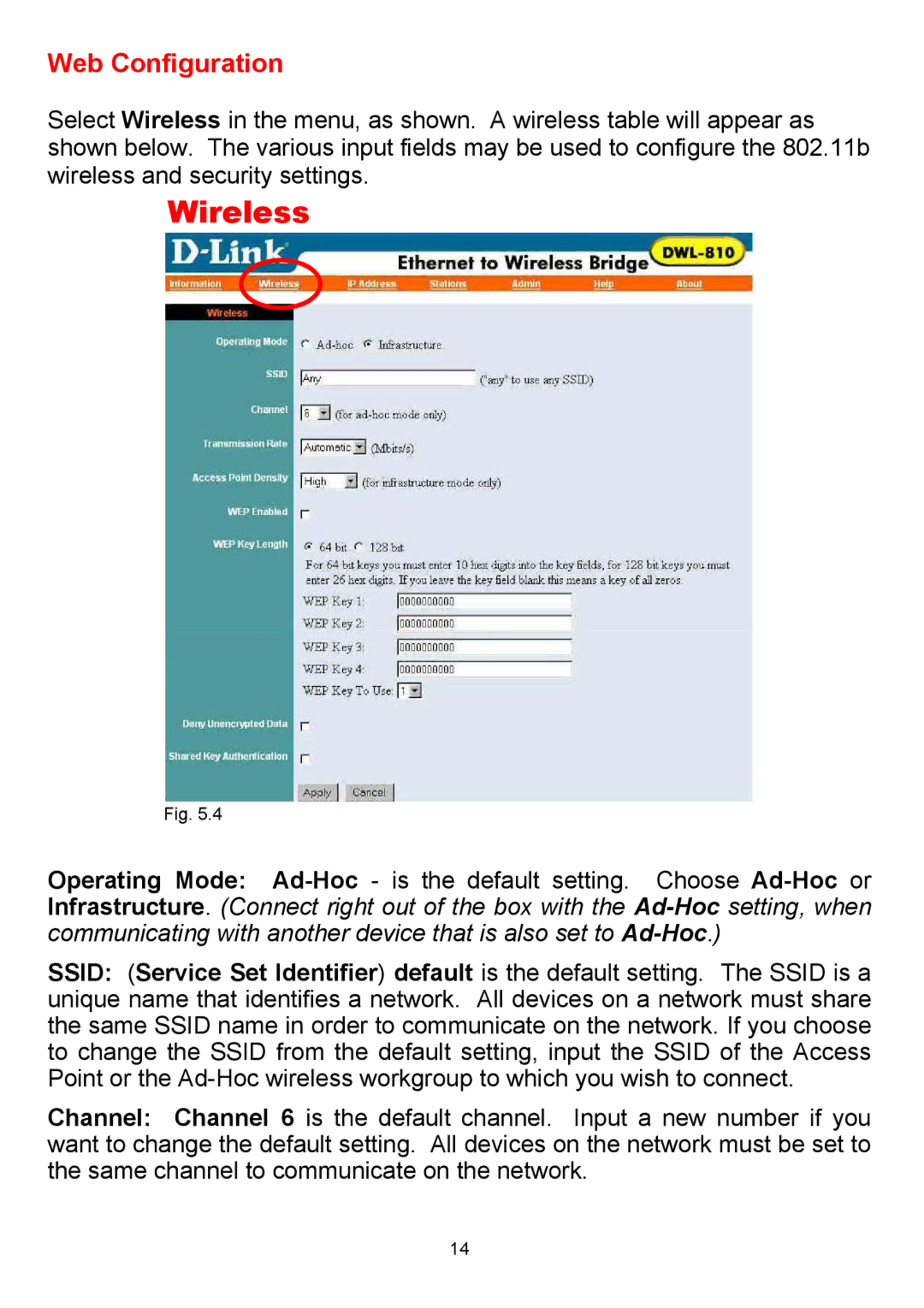Web Configuration
Select Wireless in the menu, as shown. A wireless table will appear as shown below. The various input fields may be used to configure the 802.11b wireless and security settings.
Wireless
Fig. 5.4
Operating Mode:
SSID: (Service Set Identifier) default is the default setting. The SSID is a unique name that identifies a network. All devices on a network must share the same SSID name in order to communicate on the network. If you choose to change the SSID from the default setting, input the SSID of the Access Point or the
Channel: Channel 6 is the default channel. Input a new number if you want to change the default setting. All devices on the network must be set to the same channel to communicate on the network.
14