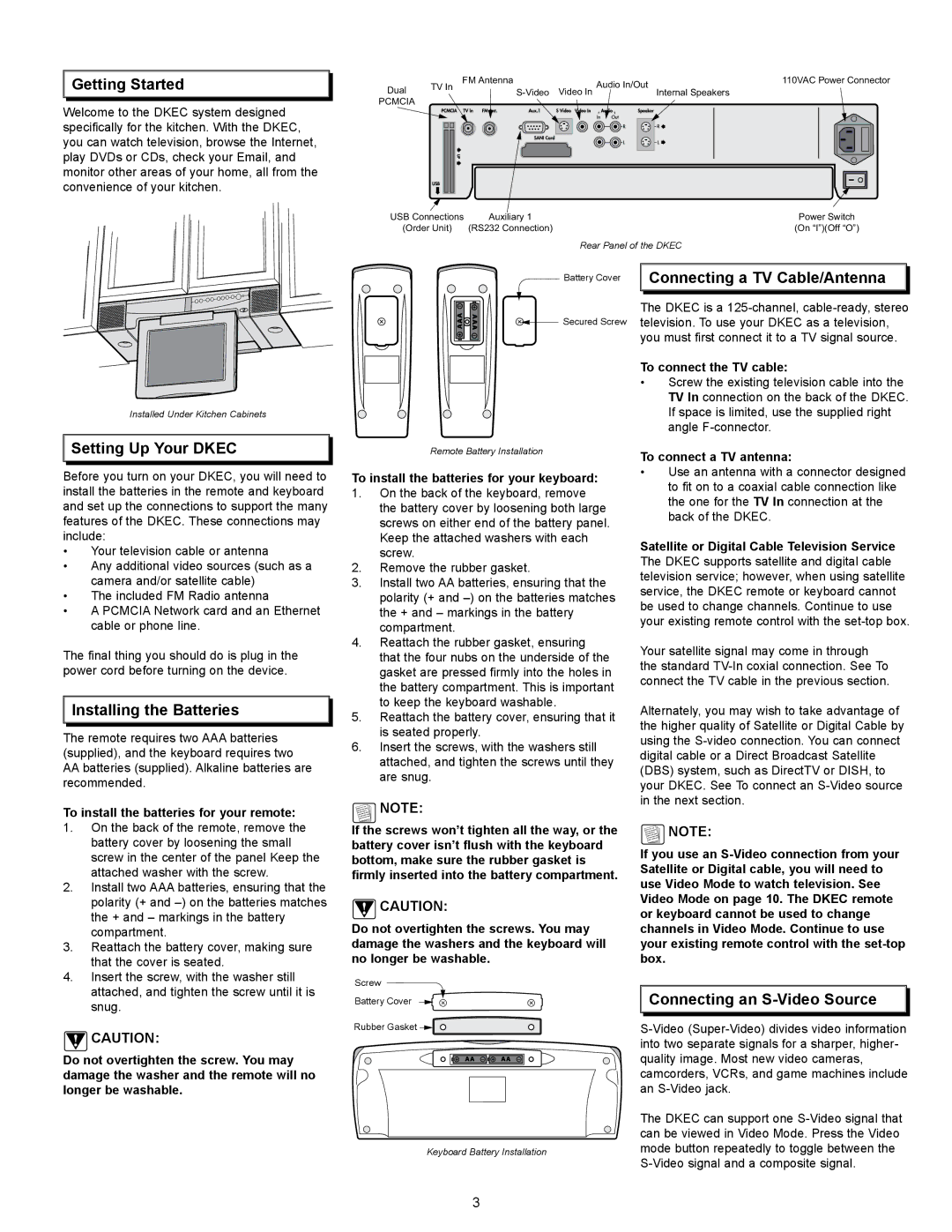Getting Started
Getting Started
Welcome to the DKEC system designed specifically for the kitchen. With the DKEC, you can watch television, browse the Internet, play DVDs or CDs, check your Email, and monitor other areas of your home, all from the convenience of your kitchen.
Dual | TV In FM Antenna | Audio In/Out |
| 110VAC Power Connector | ||||||||||
|
|
|
|
|
| Internal Speakers | ||||||||
PCMCIA |
|
|
|
|
|
|
|
|
|
|
|
|
|
|
|
|
|
|
|
|
|
|
|
|
|
|
|
|
|
|
|
|
|
|
|
|
|
|
|
|
|
|
|
|
|
|
|
|
|
|
|
|
|
|
|
|
|
|
|
|
|
|
|
|
|
|
|
|
|
|
|
|
|
|
|
|
|
|
|
|
|
|
|
|
|
|
|
|
|
|
|
|
|
|
|
|
|
|
|
|
|
|
|
|
|
|
|
|
|
|
|
|
|
|
|
|
|
|
|
USB Connections | Auxiliary 1 | Power Switch |
(Order Unit) | (RS232 Connection) | (On “I”)(Off “O”) |
|
| Rear Panel of the DKEC |
Installed Under Kitchen Cabinets

 Setting Up Your DKEC
Setting Up Your DKEC
Before you turn on your DKEC, you will need to install the batteries in the remote and keyboard and set up the connections to support the many features of the DKEC. These connections may include:
•Your television cable or antenna
•Any additional video sources (such as a camera and/or satellite cable)
•The included FM Radio antenna
•A PCMCIA Network card and an Ethernet cable or phone line.
The final thing you should do is plug in the power cord before turning on the device.

 Installing the Batteries
Installing the Batteries
The remote requires two AAA batteries (supplied), and the keyboard requires two
AAbatteries (supplied). Alkaline batteries are recommended.
To install the batteries for your remote:
1.On the back of the remote, remove the battery cover by loosening the small screw in the center of the panel Keep the attached washer with the screw.
2.Install two AAA batteries, ensuring that the polarity (+ and
3.Reattach the battery cover, making sure that the cover is seated.
4.Insert the screw, with the washer still attached, and tighten the screw until it is snug.
![]() Caution:
Caution:
Do not overtighten the screw. You may damage the washer and the remote will no longer be washable.
Battery Cover
Secured Screw
Remote Battery Installation
To install the batteries for your keyboard:
1.On the back of the keyboard, remove the battery cover by loosening both large screws on either end of the battery panel. Keep the attached washers with each screw.
2.Remove the rubber gasket.
3.Install two AA batteries, ensuring that the polarity (+ and
4.Reattach the rubber gasket, ensuring that the four nubs on the underside of the gasket are pressed firmly into the holes in the battery compartment. This is important to keep the keyboard washable.
5.Reattach the battery cover, ensuring that it is seated properly.
6.Insert the screws, with the washers still attached, and tighten the screws until they are snug.
Note:
If the screws won’t tighten all the way, or the battery cover isn’t flush with the keyboard bottom, make sure the rubber gasket is firmly inserted into the battery compartment.
![]() Caution:
Caution:
Do not overtighten the screws. You may damage the washers and the keyboard will no longer be washable.
Screw
Battery Cover
Rubber Gasket ![]()
![]()
Keyboard Battery Installation

 Connecting a TV Cable/Antenna
Connecting a TV Cable/Antenna
The DKEC is a
To connect the TV cable:
•Screw the existing television cable into the TV In connection on the back of the DKEC. If space is limited, use the supplied right angle
To connect a TV antenna:
•Use an antenna with a connector designed to fit on to a coaxial cable connection like the one for the TV In connection at the back of the DKEC.
Satellite or Digital Cable Television Service The DKEC supports satellite and digital cable television service; however, when using satellite service, the DKEC remote or keyboard cannot be used to change channels. Continue to use your existing remote control with the
Your satellite signal may come in through the standard
Alternately, you may wish to take advantage of the higher quality of Satellite or Digital Cable by using the
![]() NOte:
NOte:
If you use an

 Connecting an
Connecting an S-Video Source
The DKEC can support one