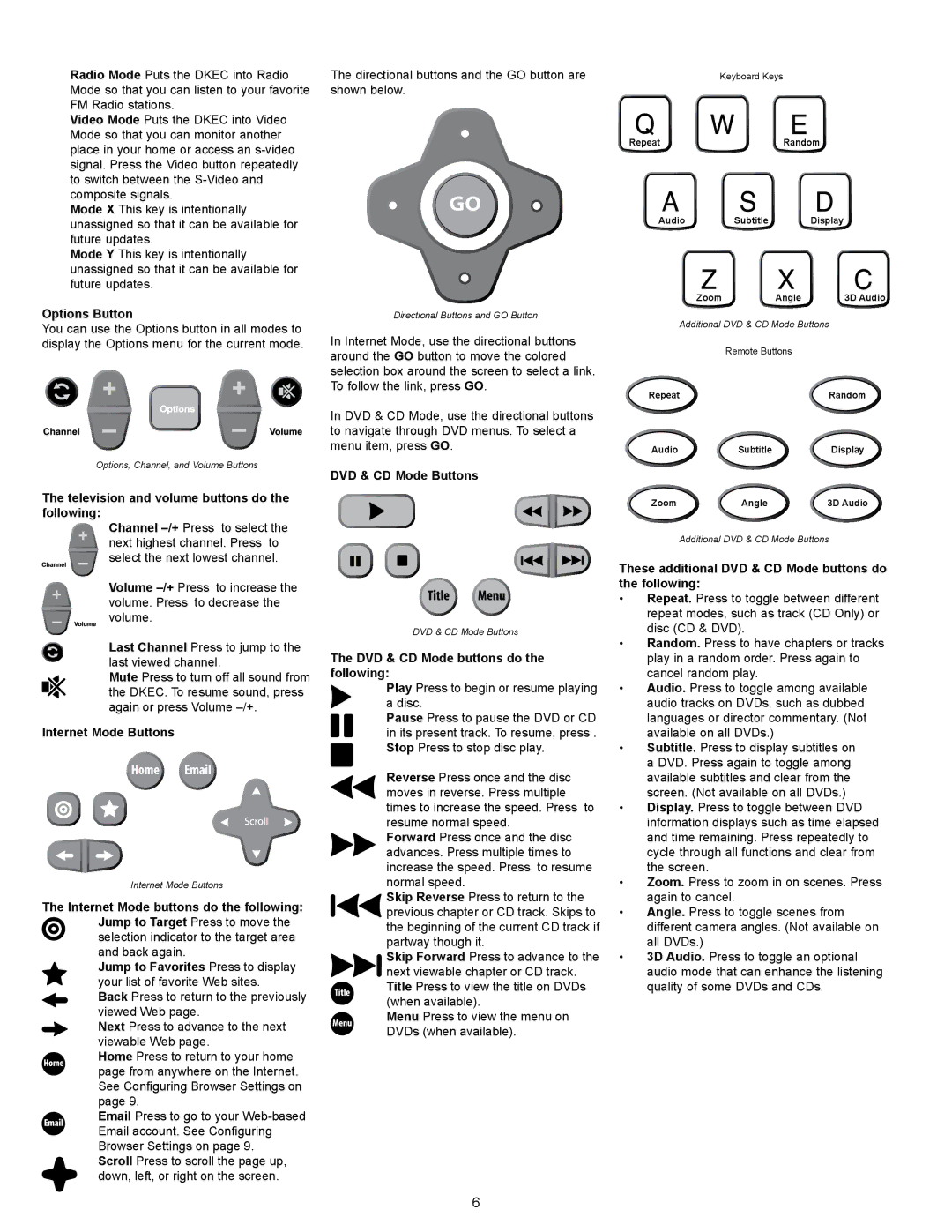Radio Mode Puts the DKEC into Radio Mode so that you can listen to your favorite FM Radio stations.
Video Mode Puts the DKEC into Video Mode so that you can monitor another place in your home or access an
Mode X This key is intentionally unassigned so that it can be available for future updates.
Mode Y This key is intentionally unassigned so that it can be available for future updates.
Options Button
You can use the Options button in all modes to display the Options menu for the current mode.
Options, Channel, and Volume Buttons
The television and volume buttons do the following:
Channel
Volume
Last Channel Press to jump to the last viewed channel.
Mute Press to turn off all sound from the DKEC. To resume sound, press again or press Volume
Internet Mode Buttons
Internet Mode Buttons
The Internet Mode buttons do the following: Jump to Target Press to move the selection indicator to the target area and back again.
Jump to Favorites Press to display your list of favorite Web sites.
Back Press to return to the previously viewed Web page.
Next Press to advance to the next viewable Web page.
Home Press to return to your home page from anywhere on the Internet. See Configuring Browser Settings on page 9.
Email Press to go to your
Scroll Press to scroll the page up, down, left, or right on the screen.
The directional buttons and the GO button are shown below.
Directional Buttons and GO Button
In Internet Mode, use the directional buttons around the GO button to move the colored selection box around the screen to select a link. To follow the link, press GO.
In DVD & CD Mode, use the directional buttons to navigate through DVD menus. To select a menu item, press GO.
DVD & CD Mode Buttons
DVD & CD Mode Buttons
The DVD & CD Mode buttons do the following:
Play Press to begin or resume playing a disc.
Pause Press to pause the DVD or CD in its present track. To resume, press .
Stop Press to stop disc play.
Reverse Press once and the disc moves in reverse. Press multiple times to increase the speed. Press to resume normal speed.
Forward Press once and the disc advances. Press multiple times to increase the speed. Press to resume normal speed.
Skip Reverse Press to return to the previous chapter or CD track. Skips to the beginning of the current CD track if partway though it.
Skip Forward Press to advance to the next viewable chapter or CD track. Title Press to view the title on DVDs (when available).
Menu Press to view the menu on
DVDs (when available).
Keyboard Keys
RepeatRandom
Audio Subtitle Display
Zoom | Angle | 3D Audio |
Additional DVD & CD Mode Buttons | ||
| Remote Buttons |
|
Repeat |
| Random |
Audio | Subtitle | Display |
Zoom | Angle | 3D Audio |
Additional DVD & CD Mode Buttons
These additional DVD & CD Mode buttons do the following:
•Repeat. Press to toggle between different repeat modes, such as track (CD Only) or disc (CD & DVD).
•Random. Press to have chapters or tracks play in a random order. Press again to cancel random play.
•Audio. Press to toggle among available audio tracks on DVDs, such as dubbed languages or director commentary. (Not available on all DVDs.)
•Subtitle. Press to display subtitles on a DVD. Press again to toggle among available subtitles and clear from the screen. (Not available on all DVDs.)
•Display. Press to toggle between DVD information displays such as time elapsed and time remaining. Press repeatedly to cycle through all functions and clear from the screen.
•Zoom. Press to zoom in on scenes. Press again to cancel.
•Angle. Press to toggle scenes from different camera angles. (Not available on all DVDs.)
•3D Audio. Press to toggle an optional audio mode that can enhance the listening quality of some DVDs and CDs.