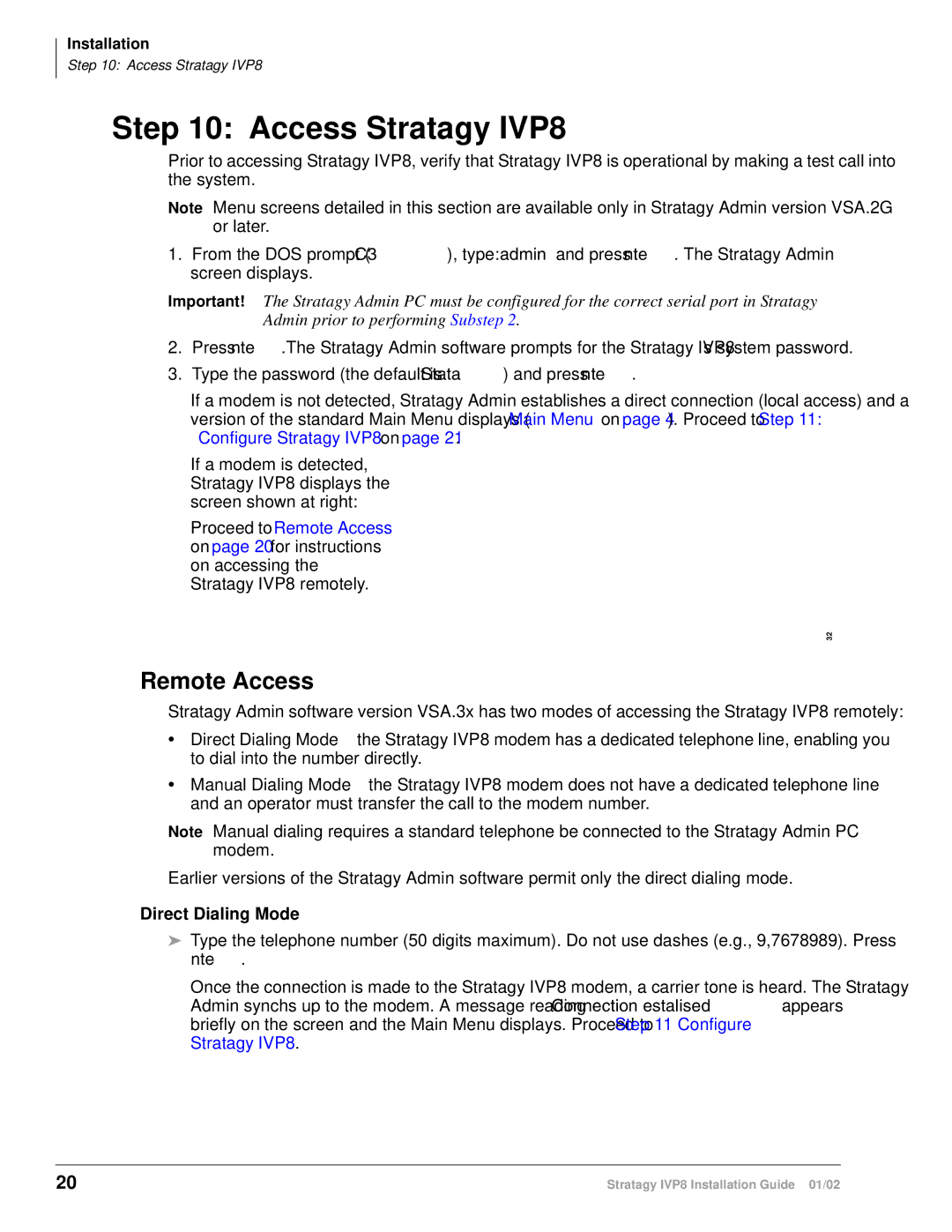Installation
Step 10: Access Stratagy IVP8
Step 10: Access Stratagy IVP8
Prior to accessing Stratagy IVP8, verify that Stratagy IVP8 is operational by making a test call into the system.
Note Menu screens detailed in this section are available only in Stratagy Admin version VSA.2G or later.
1.From the DOS prompt (C:\ADMIN3), type: admin and press Enter. The Stratagy Admin screen displays.
Important! The Stratagy Admin PC must be configured for the correct serial port in Stratagy Admin prior to performing Substep 2.
2.Press Enter.The Stratagy Admin software prompts for the Stratagy IVP8’s system password.
3.Type the password (the default is Stratagy) and press Enter.
If a modem is not detected, Stratagy Admin establishes a direct connection (local access) and a version of the standard Main Menu displays (“Main Menu” on page 4). Proceed to Step 11: “Configure Stratagy IVP8” on page 21.
If a modem is detected, Stratagy IVP8 displays the screen shown at right:
Proceed to “Remote Access” on page 20 for instructions on accessing the
Stratagy IVP8 remotely.
3297
Remote Access
Stratagy Admin software version VSA.3x has two modes of accessing the Stratagy IVP8 remotely:
•Direct Dialing Mode — the Stratagy IVP8 modem has a dedicated telephone line, enabling you to dial into the number directly.
•Manual Dialing Mode — the Stratagy IVP8 modem does not have a dedicated telephone line and an operator must transfer the call to the modem number.
Note Manual dialing requires a standard telephone be connected to the Stratagy Admin PC modem.
Earlier versions of the Stratagy Admin software permit only the direct dialing mode.
Direct Dialing Mode
➤Type the telephone number (50 digits maximum). Do not use dashes (e.g., 9,7678989). Press
Enter.
Once the connection is made to the Stratagy IVP8 modem, a carrier tone is heard. The Stratagy Admin synchs up to the modem. A message reading Connection established appears briefly on the screen and the Main Menu displays. Proceed to Step 11 “Configure
Stratagy IVP8”.
20 | Stratagy IVP8 Installation Guide 01/02 |