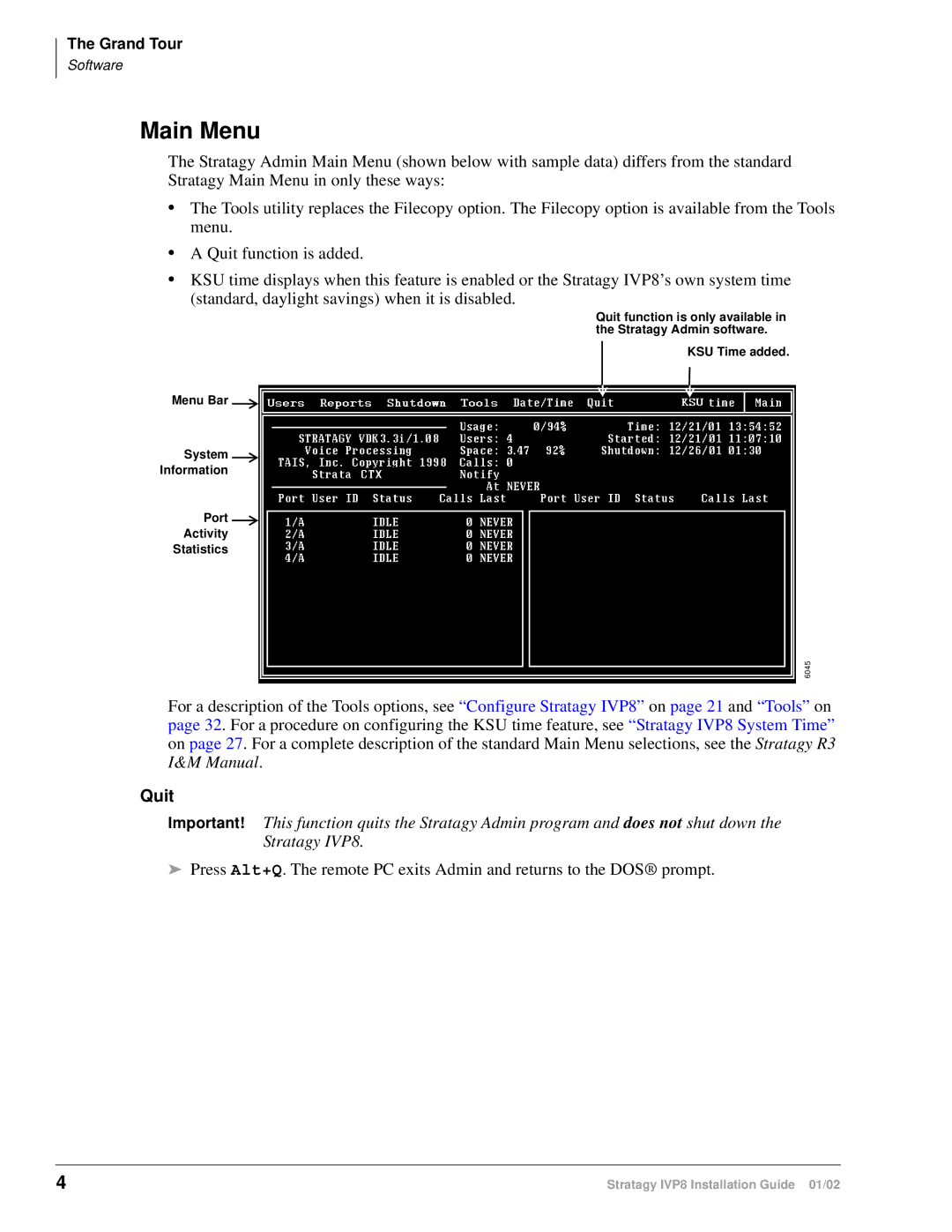The Grand Tour
Software
Main Menu
The Stratagy Admin Main Menu (shown below with sample data) differs from the standard Stratagy Main Menu in only these ways:
•The Tools utility replaces the Filecopy option. The Filecopy option is available from the Tools menu.
•A Quit function is added.
•KSU time displays when this feature is enabled or the Stratagy IVP8’s own system time (standard, daylight savings) when it is disabled.
Quit function is only available in the Stratagy Admin software.
KSU Time added.
Menu Bar ![]()
System ![]()
Information
Port ![]()
Activity
Statistics
6045
For a description of the Tools options, see “Configure Stratagy IVP8” on page 21 and “Tools” on page 32. For a procedure on configuring the KSU time feature, see “Stratagy IVP8 System Time” on page 27. For a complete description of the standard Main Menu selections, see the Stratagy R3 I&M Manual.
Quit
Important! This function quits the Stratagy Admin program and does not shut down the Stratagy IVP8.
➤Press Alt+Q. The remote PC exits Admin and returns to the DOS® prompt.
4 | Stratagy IVP8 Installation Guide 01/02 |