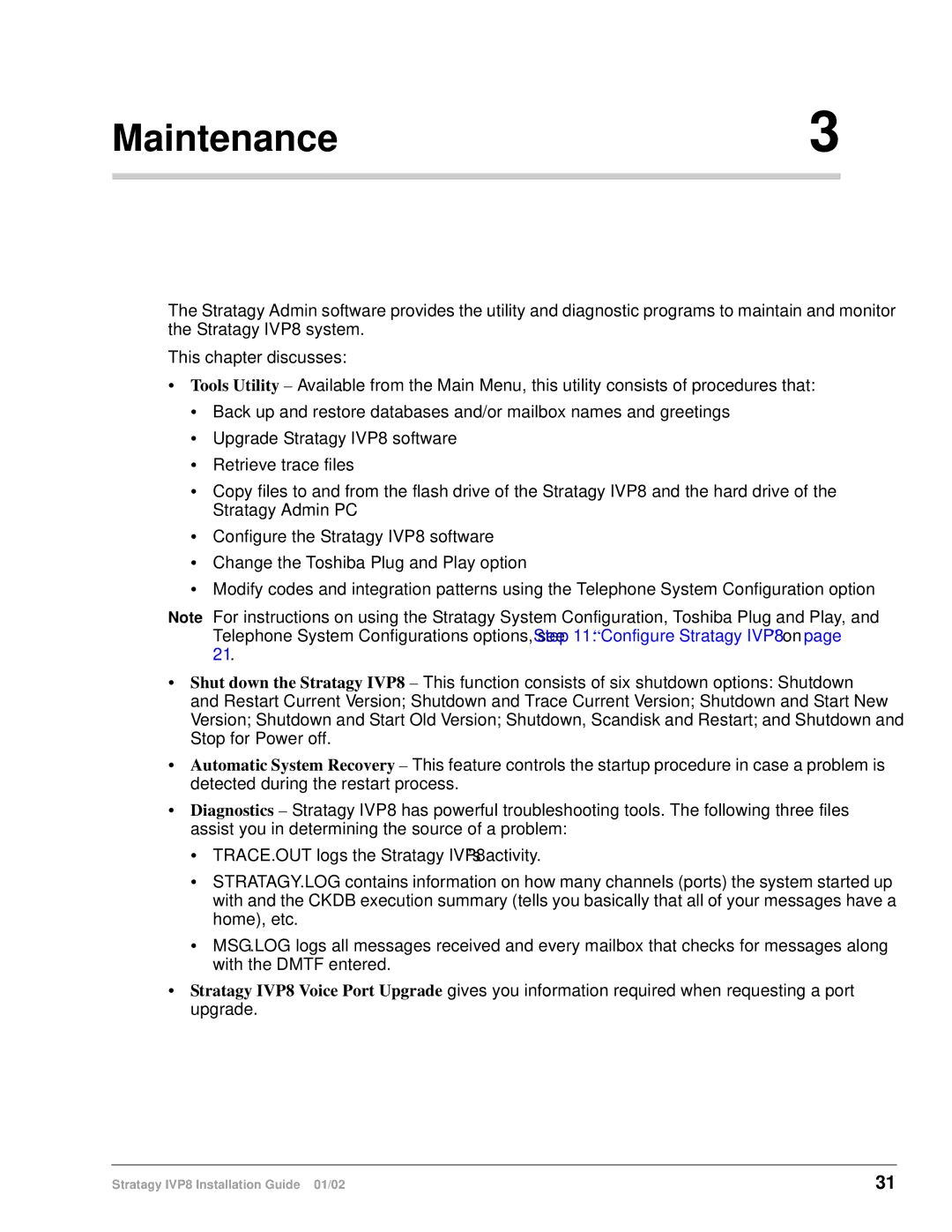Maintenance3
The Stratagy Admin software provides the utility and diagnostic programs to maintain and monitor the Stratagy IVP8 system.
This chapter discusses:
•Tools Utility – Available from the Main Menu, this utility consists of procedures that:
•Back up and restore databases and/or mailbox names and greetings
•Upgrade Stratagy IVP8 software
•Retrieve trace files
•Copy files to and from the flash drive of the Stratagy IVP8 and the hard drive of the Stratagy Admin PC
•Configure the Stratagy IVP8 software
•Change the Toshiba Plug and Play option
•Modify codes and integration patterns using the Telephone System Configuration option
Note For instructions on using the Stratagy System Configuration, Toshiba Plug and Play, and Telephone System Configurations options, see Step 11: “Configure Stratagy IVP8” on page 21.
•Shut down the Stratagy IVP8 – This function consists of six shutdown options: Shutdown and Restart Current Version; Shutdown and Trace Current Version; Shutdown and Start New Version; Shutdown and Start Old Version; Shutdown, Scandisk and Restart; and Shutdown and Stop for Power off.
•Automatic System Recovery – This feature controls the startup procedure in case a problem is detected during the restart process.
•Diagnostics – Stratagy IVP8 has powerful troubleshooting tools. The following three files assist you in determining the source of a problem:
•TRACE.OUT logs the Stratagy IVP8’s activity.
•STRATAGY.LOG contains information on how many channels (ports) the system started up with and the CKDB execution summary (tells you basically that all of your messages have a home), etc.
•MSG.LOG logs all messages received and every mailbox that checks for messages along with the DMTF entered.
•Stratagy IVP8 Voice Port Upgrade gives you information required when requesting a port upgrade.
Stratagy IVP8 Installation Guide 01/02 | 31 |