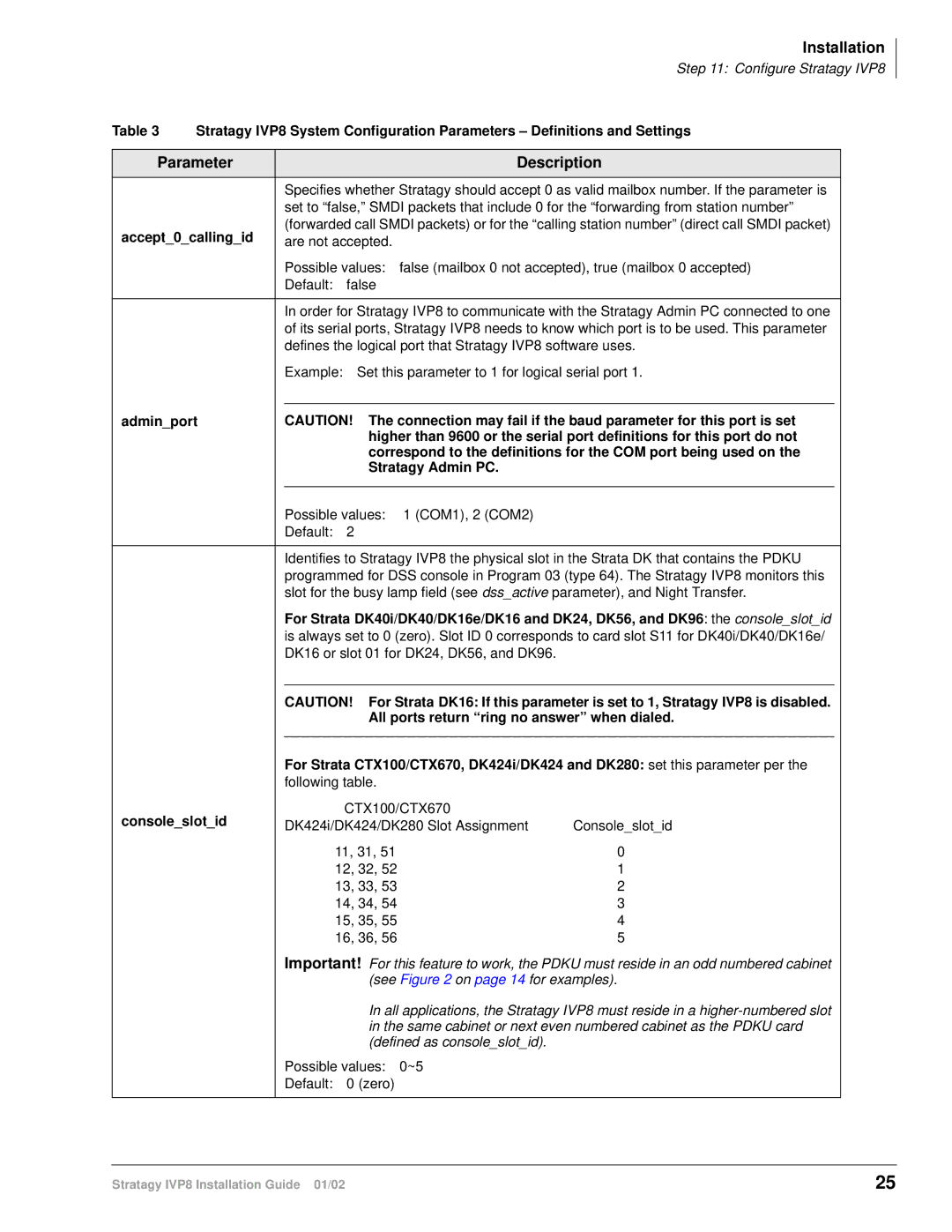|
|
|
|
|
|
| Installation | ||
|
|
|
|
|
|
| Step 11: Configure Stratagy IVP8 | ||
Table 3 | Stratagy IVP8 System Configuration Parameters – Definitions and Settings | ||||||||
|
|
|
|
|
|
|
| ||
Parameter |
|
|
|
| Description |
| |||
|
|
|
|
|
| ||||
|
|
| Specifies whether Stratagy should accept 0 as valid mailbox number. If the parameter is |
| |||||
|
|
| set to “false,” SMDI packets that include 0 for the “forwarding from station number” |
| |||||
accept_0_calling_id |
| (forwarded call SMDI packets) or for the “calling station number” (direct call SMDI packet) |
| ||||||
| are not accepted. |
|
|
|
| ||||
|
|
| Possible values: false (mailbox 0 not accepted), true (mailbox 0 accepted) |
| |||||
|
|
| Default: | false |
|
|
|
| |
|
|
|
|
| |||||
|
|
| In order for Stratagy IVP8 to communicate with the Stratagy Admin PC connected to one |
| |||||
|
|
| of its serial ports, Stratagy IVP8 needs to know which port is to be used. This parameter |
| |||||
|
|
| defines the logical port that Stratagy IVP8 software uses. |
| |||||
|
|
| Example: Set this parameter to 1 for logical serial port 1. |
| |||||
|
|
|
|
|
| ||||
admin_port |
| CAUTION! | The connection may fail if the baud parameter for this port is set |
| |||||
|
|
|
|
| higher than 9600 or the serial port definitions for this port do not |
| |||
|
|
|
|
| correspond to the definitions for the COM port being used on the |
| |||
|
|
|
|
| Stratagy Admin PC. |
|
|
| |
|
|
|
|
|
|
|
| ||
|
|
| Possible values: | 1 (COM1), 2 (COM2) |
|
|
| ||
|
|
| Default: | 2 |
|
|
|
|
|
|
|
|
|
| |||||
|
|
| Identifies to Stratagy IVP8 the physical slot in the Strata DK that contains the PDKU |
| |||||
|
|
| programmed for DSS console in Program 03 (type 64). The Stratagy IVP8 monitors this |
| |||||
|
|
| slot for the busy lamp field (see dss_active parameter), and Night Transfer. |
| |||||
|
|
| For Strata DK40i/DK40/DK16e/DK16 and DK24, DK56, and DK96: the console_slot_id |
| |||||
|
|
| is always set to 0 (zero). Slot ID 0 corresponds to card slot S11 for DK40i/DK40/DK16e/ |
| |||||
|
|
| DK16 or slot 01 for DK24, DK56, and DK96. |
|
|
| |||
|
|
|
|
|
|
| |||
|
|
| CAUTION! | For Strata DK16: If this parameter is set to 1, Stratagy IVP8 is disabled. |
| ||||
|
|
|
|
| All ports return “ring no answer” when dialed. |
| |||
|
|
|
|
|
| ||||
|
|
| For Strata CTX100/CTX670, DK424i/DK424 and DK280: set this parameter per the |
| |||||
|
|
| following table. |
|
|
|
| ||
console_slot_id |
|
| CTX100/CTX670 |
|
|
| |||
| DK424i/DK424/DK280 Slot Assignment | Console_slot_id |
| ||||||
|
|
|
| ||||||
|
|
|
| 11, 31, 51 |
| 0 |
|
| |
|
|
|
| 12, 32, 52 |
| 1 |
|
| |
|
|
|
| 13, 33, 53 |
| 2 |
|
| |
|
|
|
| 14, 34, 54 |
| 3 |
|
| |
|
|
|
| 15, 35, 55 |
| 4 |
|
| |
|
|
|
| 16, 36, 56 |
| 5 |
|
| |
|
|
| Important! For this feature to work, the PDKU must reside in an odd numbered cabinet |
| |||||
|
|
|
|
| (see Figure 2 on page 14 for examples). |
| |||
|
|
|
|
| In all applications, the Stratagy IVP8 must reside in a |
| |||
|
|
|
|
| in the same cabinet or next even numbered cabinet as the PDKU card |
| |||
|
|
|
|
| (defined as console_slot_id). |
|
|
| |
|
|
| Possible values: | 0~5 |
|
|
| ||
|
|
| Default: | 0 (zero) |
|
|
|
| |
|
|
|
|
|
|
|
|
|
|
Stratagy IVP8 Installation Guide 01/02 | 25 |