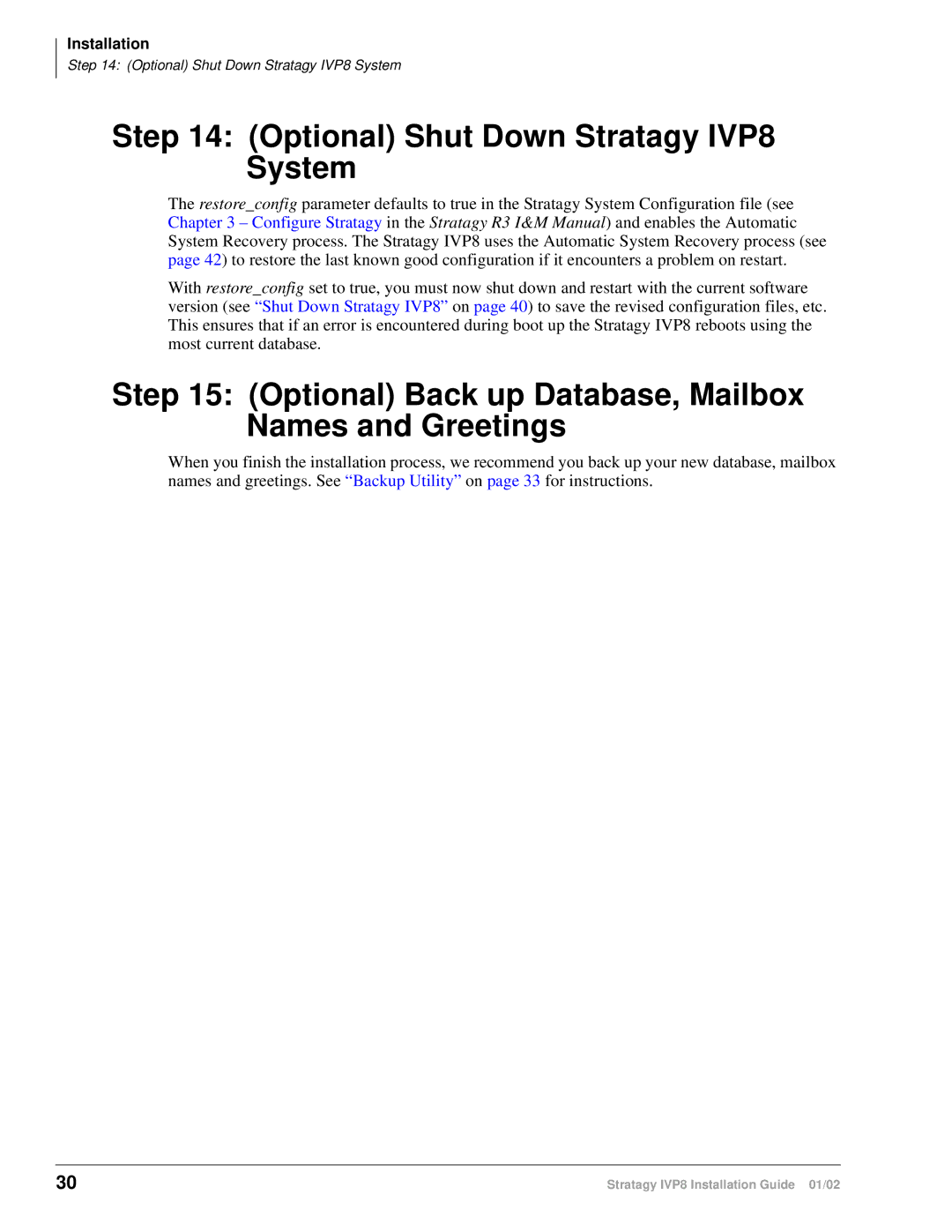Installation
Step 14: (Optional) Shut Down Stratagy IVP8 System
Step 14: (Optional) Shut Down Stratagy IVP8 System
The restore_config parameter defaults to true in the Stratagy System Configuration file (see Chapter 3 – Configure Stratagy in the Stratagy R3 I&M Manual) and enables the Automatic System Recovery process. The Stratagy IVP8 uses the Automatic System Recovery process (see page 42) to restore the last known good configuration if it encounters a problem on restart.
With restore_config set to true, you must now shut down and restart with the current software version (see “Shut Down Stratagy IVP8” on page 40) to save the revised configuration files, etc. This ensures that if an error is encountered during boot up the Stratagy IVP8 reboots using the most current database.
Step 15: (Optional) Back up Database, Mailbox Names and Greetings
When you finish the installation process, we recommend you back up your new database, mailbox names and greetings. See “Backup Utility” on page 33 for instructions.
30 | Stratagy IVP8 Installation Guide 01/02 |