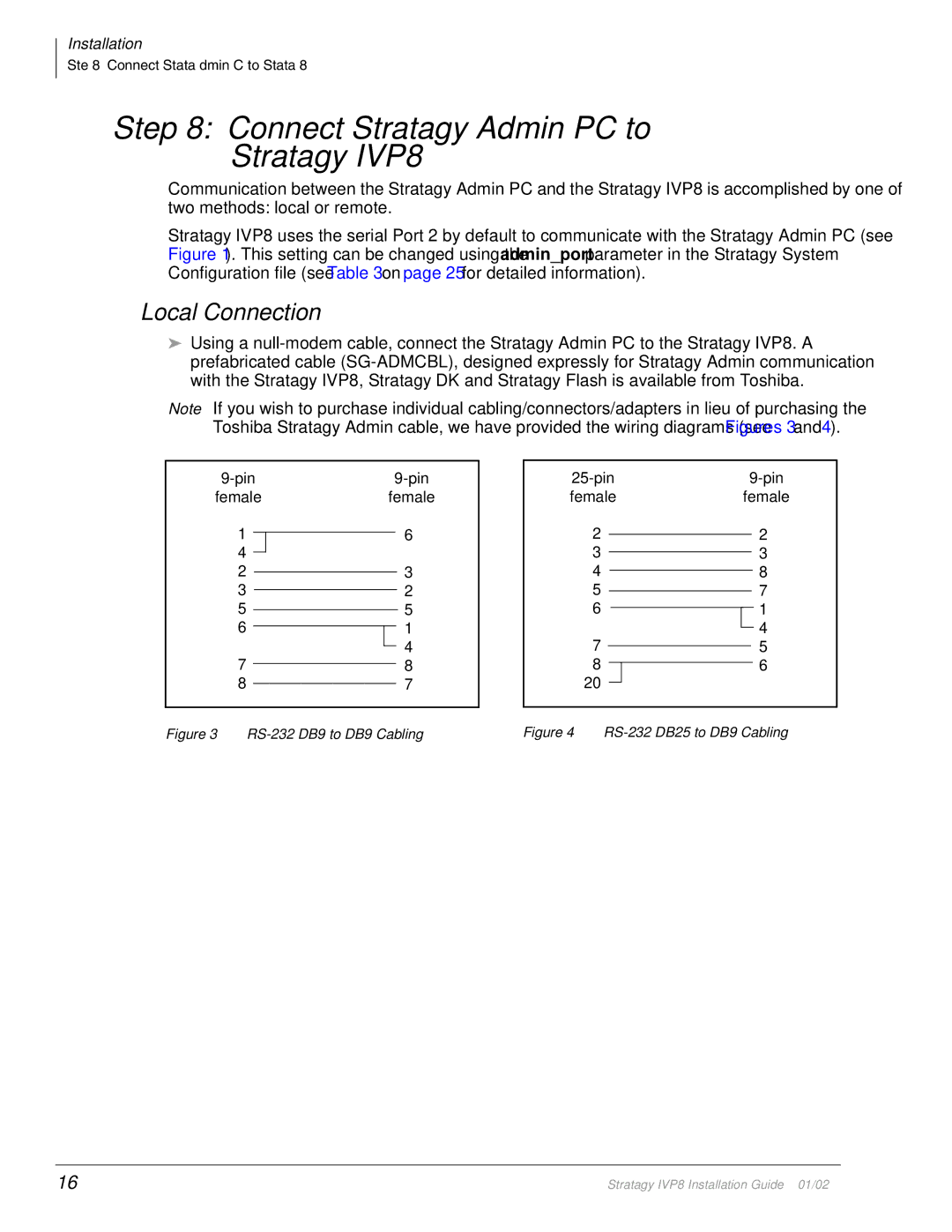Installation
Step 8: Connect Stratagy Admin PC to Stratagy IVP8
Step 8: Connect Stratagy Admin PC to
Stratagy IVP8
Communication between the Stratagy Admin PC and the Stratagy IVP8 is accomplished by one of two methods: local or remote.
Stratagy IVP8 uses the serial Port 2 by default to communicate with the Stratagy Admin PC (see Figure 1). This setting can be changed using the admin_port parameter in the Stratagy System Configuration file (see Table 3 on page 25 for detailed information).
Local Connection
➤Using a
Note If you wish to purchase individual cabling/connectors/adapters in lieu of purchasing the Toshiba Stratagy Admin cable, we have provided the wiring diagrams (see Figures 3 and 4).
|
|
|
|
|
| ||||||||||||||||
female |
| female |
| female |
| female | |||||||||||||||
| 1 |
|
|
|
| 6 |
|
| 2 |
|
|
|
|
| 2 | ||||||
|
|
|
|
|
|
|
|
|
|
| |||||||||||
| 4 |
|
|
|
|
|
|
|
|
|
|
| 3 |
|
|
|
|
| 3 | ||
|
|
|
|
|
|
|
|
|
|
|
|
|
|
| |||||||
| 2 |
|
|
|
|
|
| 3 |
|
| 4 |
|
|
|
|
| 8 | ||||
|
|
|
|
|
|
|
|
|
|
|
|
|
| ||||||||
|
|
|
|
|
|
|
| ||||||||||||||
| 3 |
|
|
|
|
|
| 2 |
|
| 5 |
|
|
|
|
| 7 | ||||
|
|
|
|
|
|
|
|
|
|
|
|
|
| ||||||||
| 5 |
|
|
|
|
|
|
|
| 5 |
|
| 6 |
|
|
|
|
|
|
| 1 |
|
|
|
|
|
|
|
|
|
|
|
|
|
|
|
|
| |||||
|
|
|
|
|
|
|
|
|
| ||||||||||||
| 6 |
|
|
|
|
| 1 |
|
| 7 |
|
|
|
|
|
|
| 4 | |||
|
|
|
|
|
|
|
|
|
|
|
|
|
|
|
| ||||||
|
|
|
|
|
|
| 4 |
|
|
|
|
| 5 | ||||||||
|
|
|
|
|
|
|
|
|
|
|
| ||||||||||
| 7 |
|
|
| 8 |
|
| 8 |
|
|
| 6 | |||||||||
|
|
|
|
|
|
|
|
| |||||||||||||
| 8 |
|
|
| 7 |
|
| 20 |
|
|
|
|
|
|
|
| |||||
|
|
|
|
|
|
|
|
|
|
|
|
| |||||||||
|
|
|
|
|
|
|
|
|
|
|
|
| |||||||||
Figure 3 | Figure 4 | ||||||||||||||||||||
16 | Stratagy IVP8 Installation Guide 01/02 |