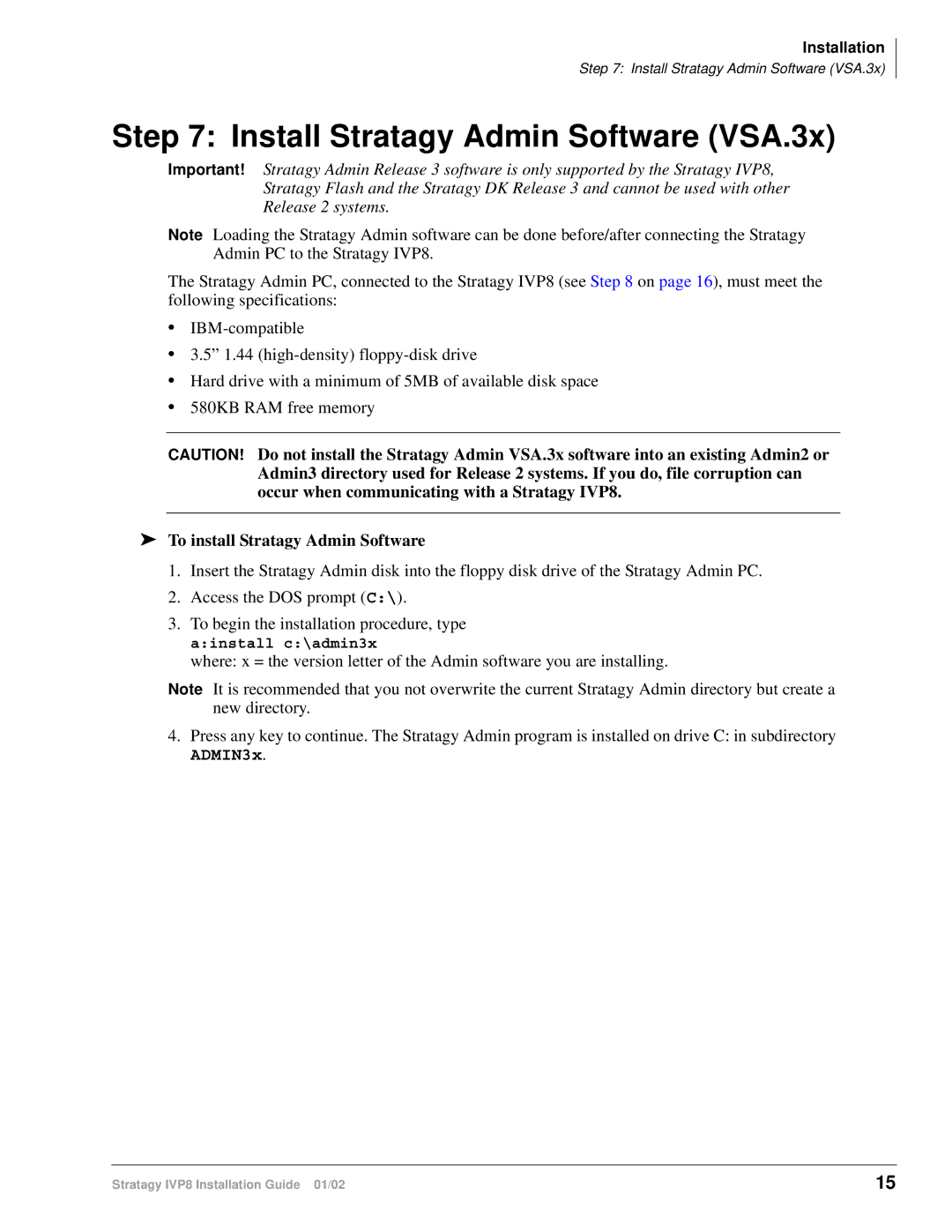Installation
Step 7: Install Stratagy Admin Software (VSA.3x)
Step 7: Install Stratagy Admin Software (VSA.3x)
Important! Stratagy Admin Release 3 software is only supported by the Stratagy IVP8, Stratagy Flash and the Stratagy DK Release 3 and cannot be used with other Release 2 systems.
Note Loading the Stratagy Admin software can be done before/after connecting the Stratagy Admin PC to the Stratagy IVP8.
The Stratagy Admin PC, connected to the Stratagy IVP8 (see Step 8 on page 16), must meet the following specifications:
•
•3.5” 1.44
•Hard drive with a minimum of 5MB of available disk space
•580KB RAM free memory
CAUTION! Do not install the Stratagy Admin VSA.3x software into an existing Admin2 or Admin3 directory used for Release 2 systems. If you do, file corruption can occur when communicating with a Stratagy IVP8.
➤To install Stratagy Admin Software
1.Insert the Stratagy Admin disk into the floppy disk drive of the Stratagy Admin PC.
2.Access the DOS prompt (C:\).
3.To begin the installation procedure, type a:install c:\admin3x
where: x = the version letter of the Admin software you are installing.
Note It is recommended that you not overwrite the current Stratagy Admin directory but create a new directory.
4.Press any key to continue. The Stratagy Admin program is installed on drive C: in subdirectory
ADMIN3x.
Stratagy IVP8 Installation Guide 01/02 | 15 |