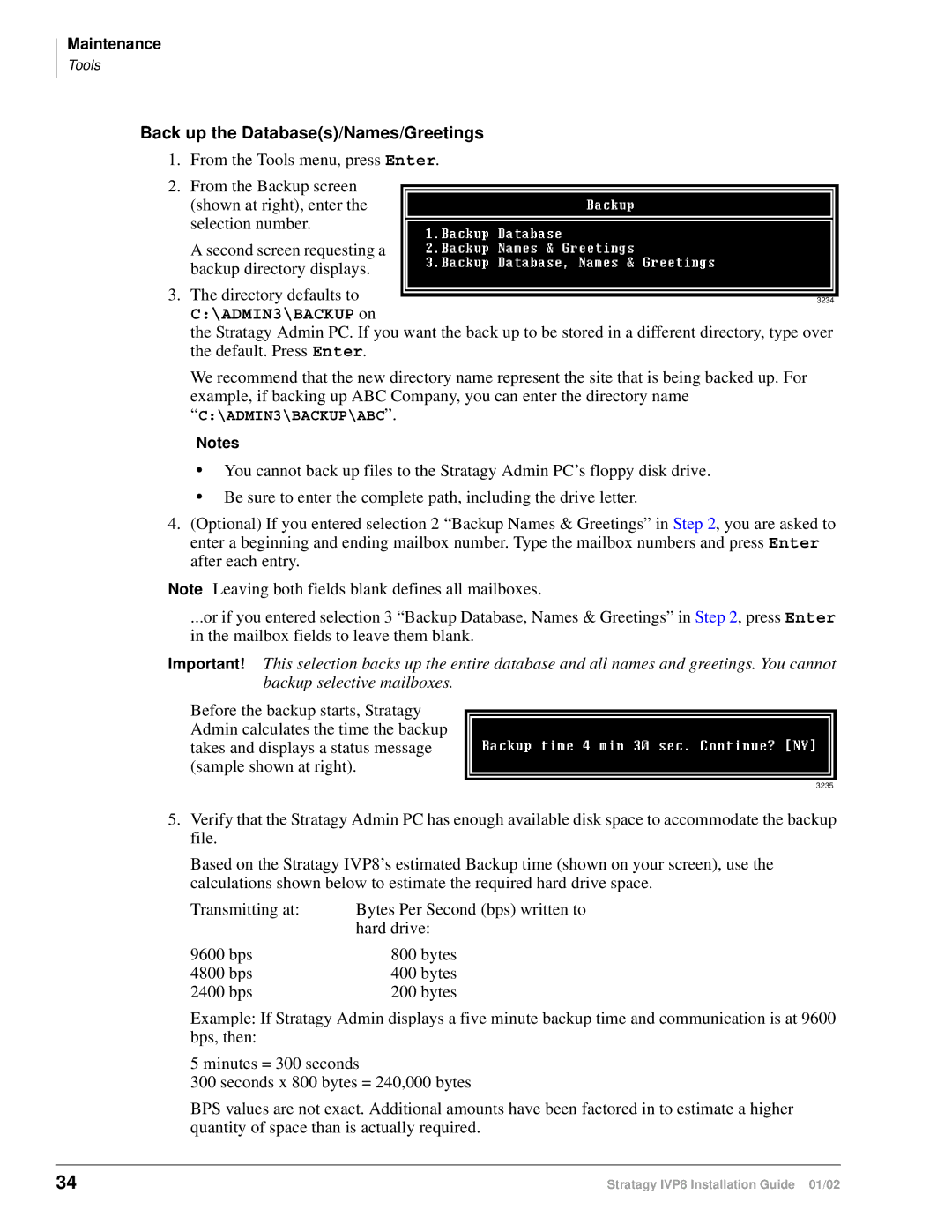Maintenance
Tools
Back up the Database(s)/Names/Greetings
1.From the Tools menu, press Enter.
2.From the Backup screen (shown at right), enter the selection number.
A second screen requesting a backup directory displays.
3. The directory defaults to | 3234 |
C:\ADMIN3\BACKUP on |
|
the Stratagy Admin PC. If you want the back up to be stored in a different directory, type over the default. Press Enter.
We recommend that the new directory name represent the site that is being backed up. For example, if backing up ABC Company, you can enter the directory name “C:\ADMIN3\BACKUP\ABC”.
Notes
•You cannot back up files to the Stratagy Admin PC’s floppy disk drive.
•Be sure to enter the complete path, including the drive letter.
4.(Optional) If you entered selection 2 “Backup Names & Greetings” in Step 2, you are asked to enter a beginning and ending mailbox number. Type the mailbox numbers and press Enter after each entry.
Note Leaving both fields blank defines all mailboxes.
...or if you entered selection 3 “Backup Database, Names & Greetings” in Step 2, press Enter in the mailbox fields to leave them blank.
Important! This selection backs up the entire database and all names and greetings. You cannot backup selective mailboxes.
Before the backup starts, Stratagy Admin calculates the time the backup takes and displays a status message (sample shown at right).
3235
5.Verify that the Stratagy Admin PC has enough available disk space to accommodate the backup file.
Based on the Stratagy IVP8’s estimated Backup time (shown on your screen), use the calculations shown below to estimate the required hard drive space.
Transmitting at: | Bytes Per Second (bps) written to |
| hard drive: |
9600 bps | 800 bytes |
4800 bps | 400 bytes |
2400 bps | 200 bytes |
Example: If Stratagy Admin displays a five minute backup time and communication is at 9600 bps, then:
5 minutes = 300 seconds
300 seconds x 800 bytes = 240,000 bytes
BPS values are not exact. Additional amounts have been factored in to estimate a higher quantity of space than is actually required.
34 | Stratagy IVP8 Installation Guide 01/02 |