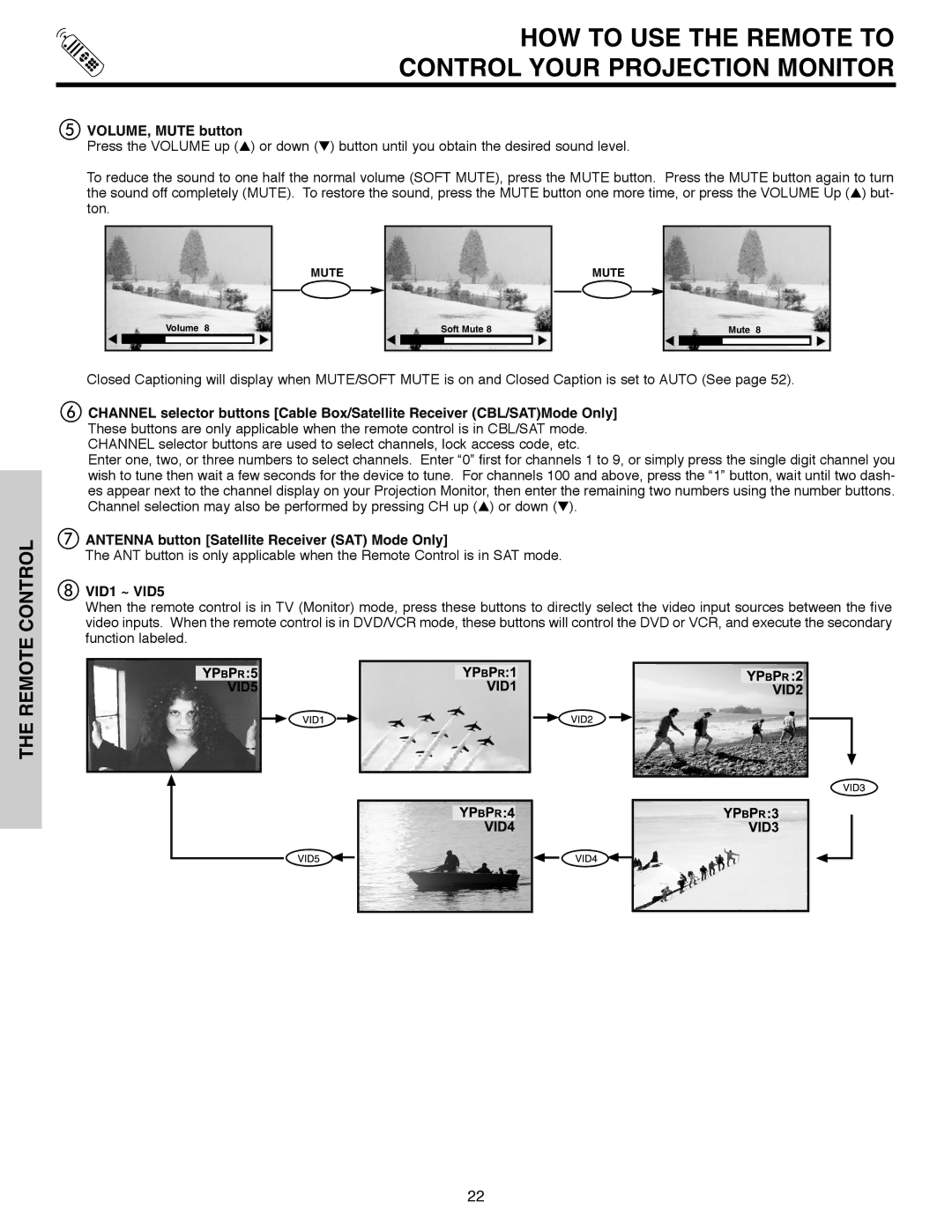THE REMOTE CONTROL
HOW TO USE THE REMOTE TO
CONTROL YOUR PROJECTION MONITOR
VOLUME, MUTE button
Press the VOLUME up ( ) or down ( ) button until you obtain the desired sound level.
To reduce the sound to one half the normal volume (SOFT MUTE), press the MUTE button. Press the MUTE button again to turn the sound off completely (MUTE). To restore the sound, press the MUTE button one more time, or press the VOLUME Up ( ) but- ton.
|
| MUTE |
| MUTE |
|
▲ | Volume 8 | Soft Mute 8 |
|
| Mute 8 |
▲ | ▲ | ▲ | ▲ | ▲ |
Closed Captioning will display when MUTE/SOFT MUTE is on and Closed Caption is set to AUTO (See page 52).
CHANNEL selector buttons [Cable Box/Satellite Receiver (CBL/SAT)Mode Only] These buttons are only applicable when the remote control is in CBL/SAT mode. CHANNEL selector buttons are used to select channels, lock access code, etc.
Enter one, two, or three numbers to select channels. Enter “0” first for channels 1 to 9, or simply press the single digit channel you wish to tune then wait a few seconds for the device to tune. For channels 100 and above, press the “1” button, wait until two dash- es appear next to the channel display on your Projection Monitor, then enter the remaining two numbers using the number buttons. Channel selection may also be performed by pressing CH up ( ) or down ( ).
ANTENNA button [Satellite Receiver (SAT) Mode Only]
The ANT button is only applicable when the Remote Control is in SAT mode.
VID1 ~ VID5
When the remote control is in TV (Monitor) mode, press these buttons to directly select the video input sources between the five video inputs. When the remote control is in DVD/VCR mode, these buttons will control the DVD or VCR, and execute the secondary function labeled.
22