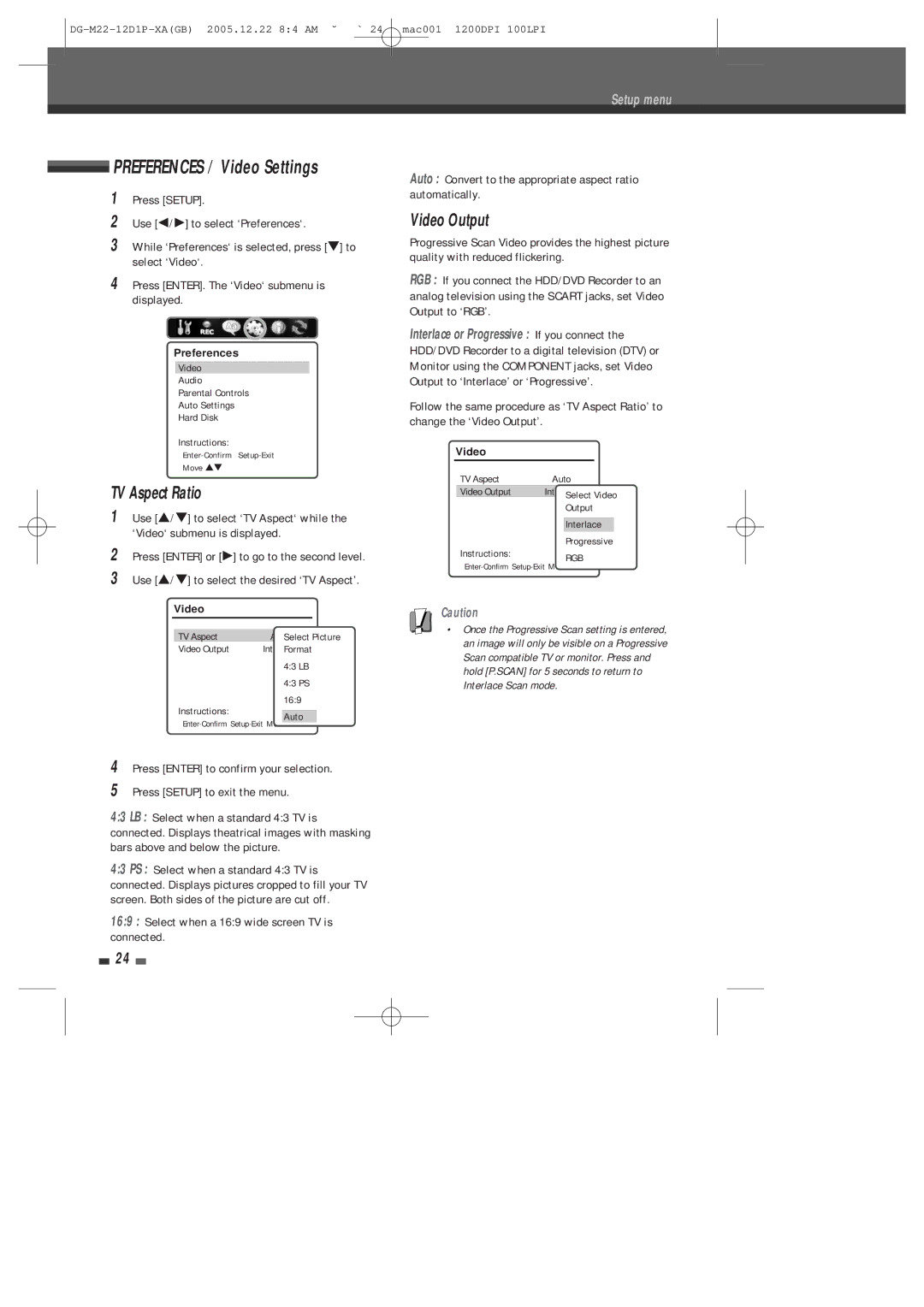DHR-8100P specifications
The Daewoo DHR-8100P is a versatile and innovative digital video recorder that provides an optimal solution for users looking to enhance their home entertainment experience. This device combines advanced features, user-friendly interfaces, and cutting-edge technology to cater to the diverse needs of consumers.One of the standout features of the DHR-8100P is its ability to record television shows in high-quality digital format. With a built-in hard drive capacity, users can record multiple hours of programming without worrying about storage limitations. This capability makes it ideal for families with varied viewing preferences, as everyone can record their favorite shows and watch them at a convenient time.
Additionally, the DHR-8100P supports time-shifting functionality, allowing viewers to pause, rewind, and fast-forward live television. This feature enhances the viewing experience by giving users control over their content, enabling them to enjoy critical moments or skip through commercials.
The device is equipped with an intuitive electronic program guide (EPG) that makes it easy to navigate through channels and view upcoming show schedules. This user-friendly interface ensures that even those who are less tech-savvy can operate the device with ease.
Connectivity is another strong suit of the DHR-8100P. It includes multiple HDMI ports, enabling seamless connection to high-definition televisions and other multimedia devices. This enhances the overall viewing experience by providing crystal-clear picture quality and vibrant sound. Additionally, USB ports allow for easy transfer of recorded content to external devices.
The DHR-8100P also features advanced compression technologies that maximize storage efficiency without compromising video quality. This ensures that users can store a significant amount of content on their hard drive, allowing for an extensive library of recorded shows and movies.
Furthermore, the device supports various media formats, making it compatible with a wide range of files, ensuring versatility in playback options.
In conclusion, the Daewoo DHR-8100P is a comprehensive digital video recorder that stands out due to its robust features, user-centric design, and high-performance capabilities. Whether for recording, playback, or enhancing the home entertainment setup, the DHR-8100P offers an impressive array of functions that cater to modern viewing habits.